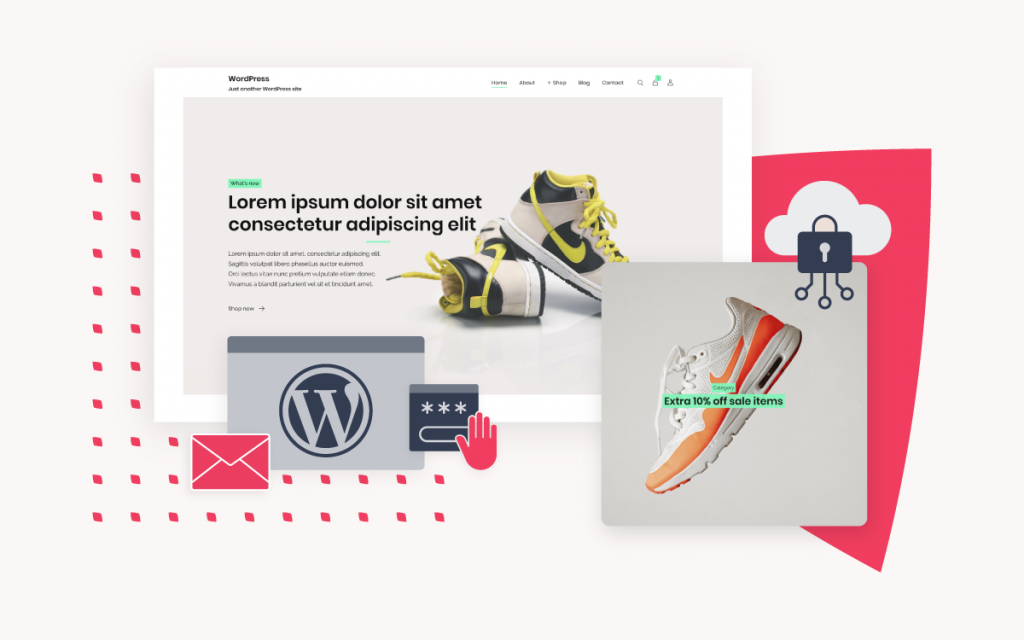How to edit or delete a mailbox (kH1)
Mailboxes (email addresses or email accounts) are managed via the konsoleH control panel, and can be accessed at both Admin and Domain level login.
Note: This article references the mail administration tool in konsoleH 1. For the new Mail Admin tool in konsoleH 2, see – How to edit or delete a mailbox.
Access the Manage Accounts tool in kH1
- Browse to konsoleH and log in (Admin or Domain level)
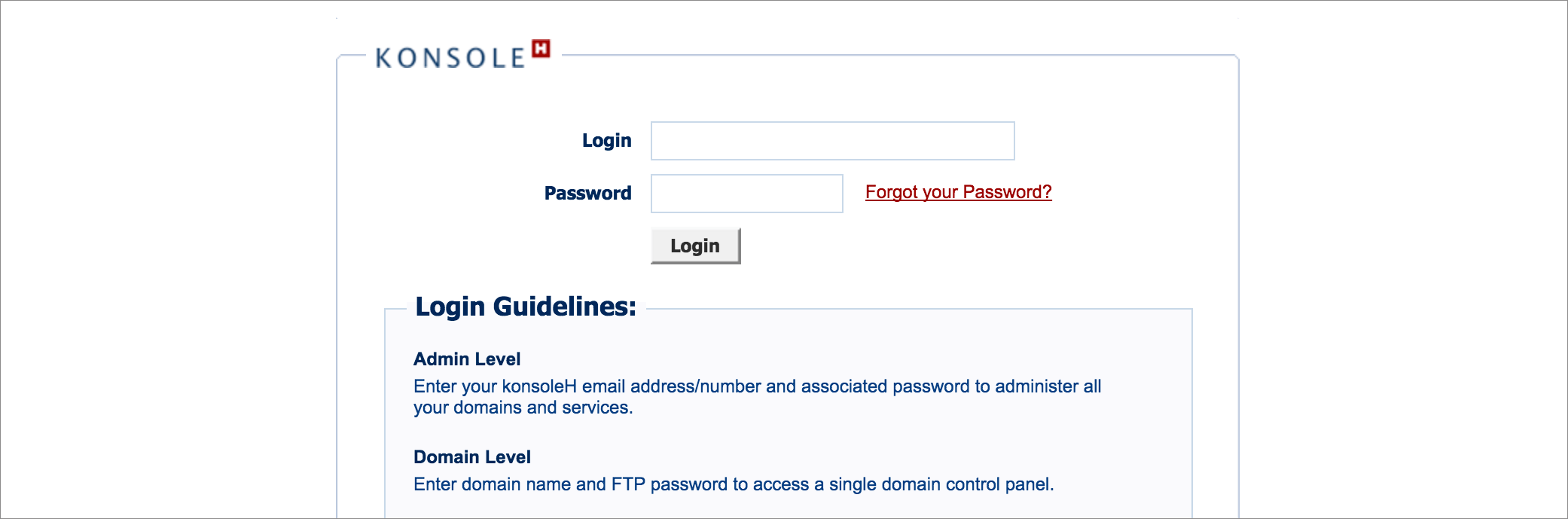
2. Select or search for the required domain name in the Hosting Services tab (if in Admin level)
3. From the left-hand menu pane choose Mail > Manage Accounts
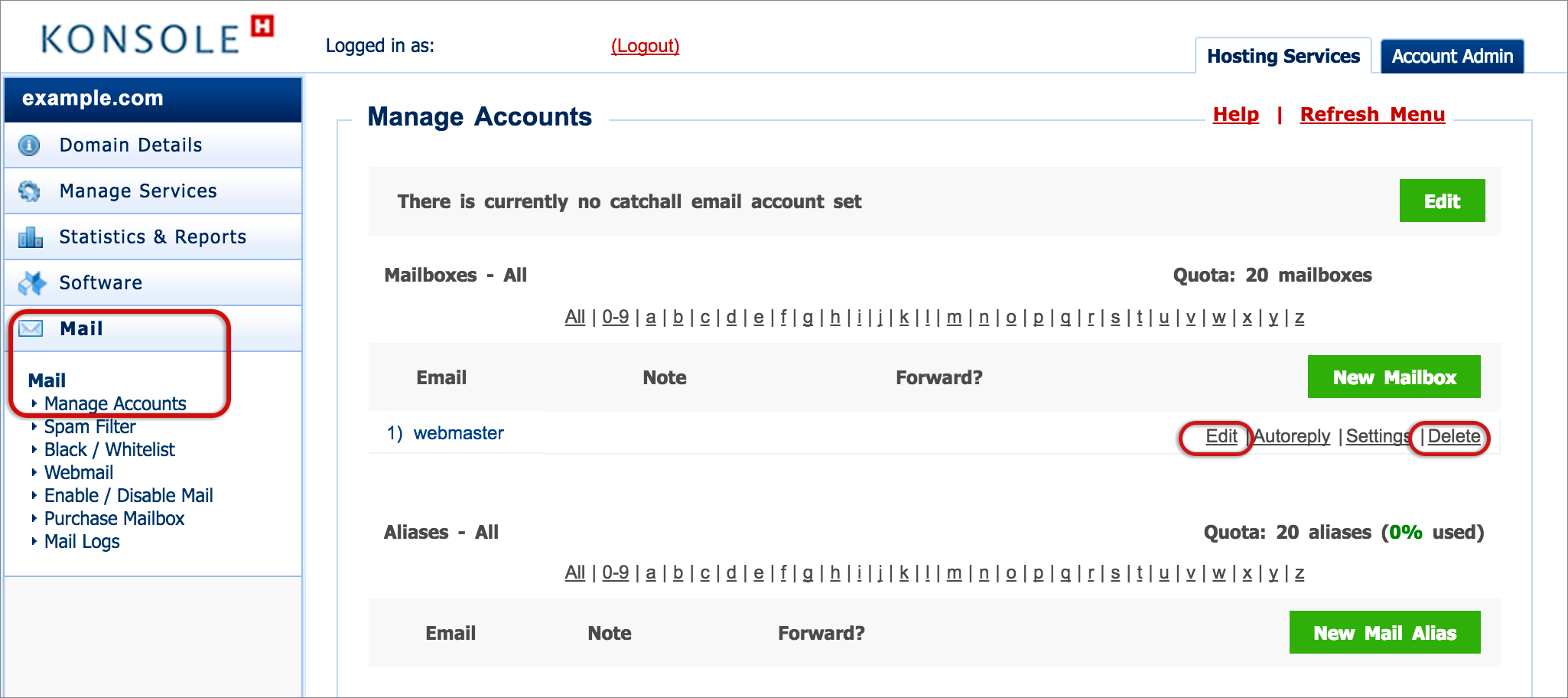
The main window is where all your active email accounts and aliases will be displayed. New hosting packages have one active mailbox named webmaster@…
4. Choose Edit or Delete at the relevant mailbox (Warning: Delete will remove the mailbox and all associated email from the server)