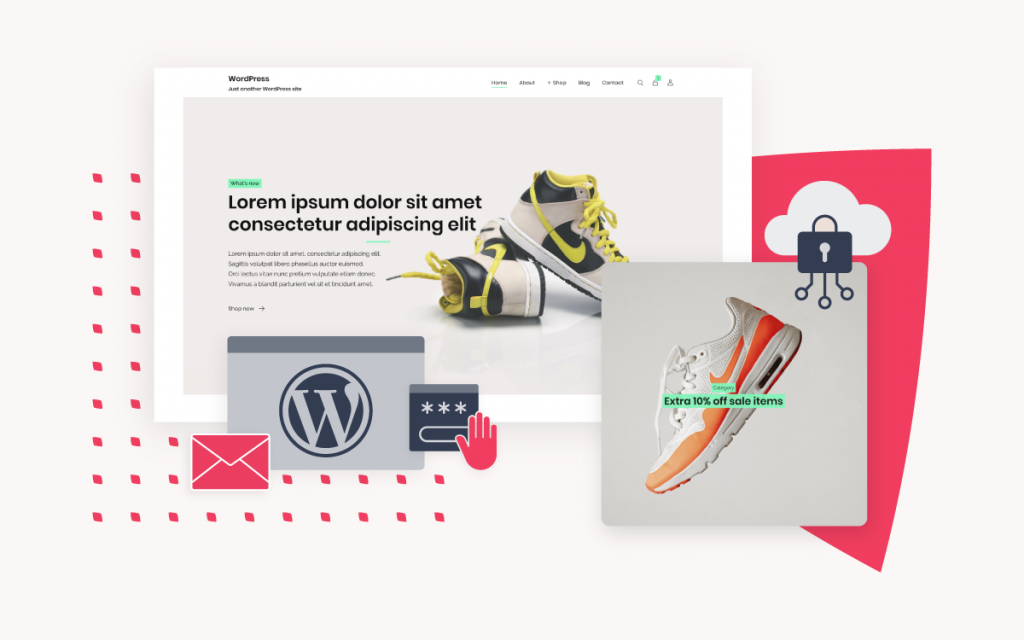How do I cancel my Managed or Self-Managed Server?
If you are using our new Control Panel, refer to this article.
Make the switch and discover a simpler, more secure way to manage your hosting.
If your Managed or Self-Managed Server is no longer required, notice of cancellation should be provided via your konsoleH control panel.
How to cancel a server in konsoleH
- Browse to konsoleH and log in at Admin level
- Select the server that you wish to cancel
- Select Server Management >Terminations > Terminate Server
- Follow the prompts in order to complete the removal process
- Note if you have paid in advance and require a refund
- Note if you require the IP’s need to be transferred
Domains
- This cancellation does not delete domain registrations that are registered through xneelo and set up on your server. Domain registrations will need to be cancelled individually – please follow the Cancellation process.
Decommissioning
- As indicated in our Terms of Service, a 30 day notice period applies for all cancellations.
- Should you wish to retain the IP’s that are assigned to the server and use them on another server, please make us aware of this during the cancellation process; this remains your responsibility.
- Ensure that all important data and accounts have been removed within 30 days as the drives will be formatted at the time of decommissioning and all data will be lost.
Billing
-
You are liable for the final 30 day cancellation period hosting fee, plus any traffic usage that exceeds your allocated quota, where applicable. Hosting fees paid in advance will be refunded pro-rata, taking the 30 day cancellation period into account.
-
Should you be cancelling your server within the 7 day grace period after placing your order, we will proceed to decommission the server with immediate effect. You will not be liable for any fees associated with this server.
-
If you have ordered a replacement server, you will not be liable for the final 30 day cancellation period hosting fee of the server. You will be liable for any traffic usage that exceeds your allocated quota, as well as additional hardware or Windows Licensing that is set up on your existing server.
-
Hosting fees paid in advance will be refunded pro rata taking the 30 day cancellation period into account. Please make us aware of this when you place your cancellation request via konsoleH; this remains your responsibility.

All Self-Managed tools and features are now available in the new xneelo Control Panel. Make the switch to the new xneelo Control Panel and discover a simpler, more secure way to manage your hosting.