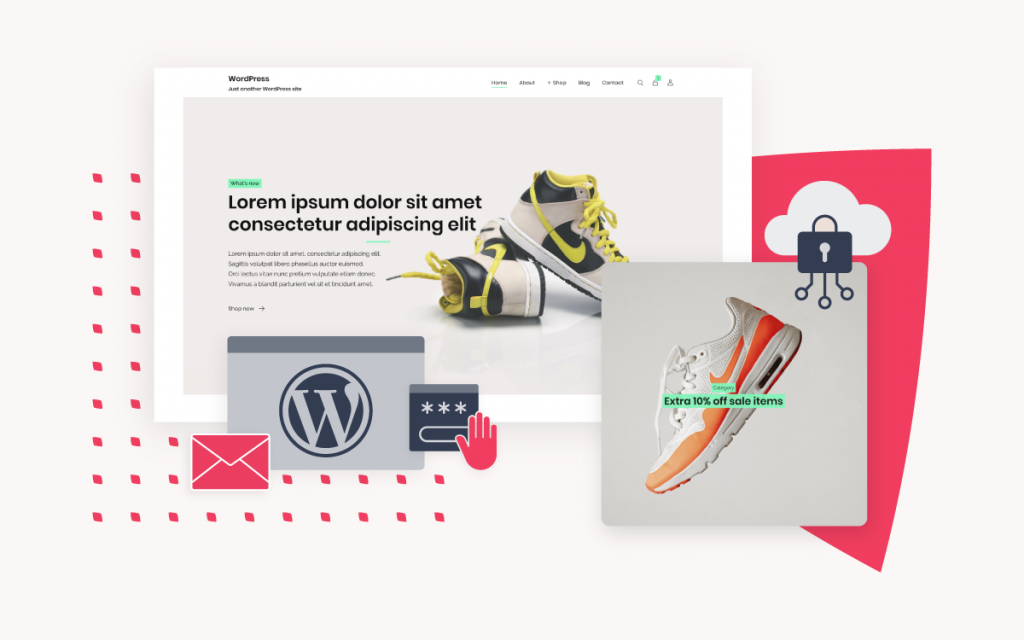How to cancel your Colocation Rack
If you are using our new Control Panel, refer to this article.
Make the switch and discover a simpler, more secure way to manage your hosting.
Cancel Colocation
If you wish to cancel your Colocation Rack, please follow the steps below:
- Browse to konsoleH and log in at Admin level
- Select the Colocation Rack that you wish to cancel
- Select Terminate Rack under Terminations found under Rack Management
- Follow the prompts in order to complete the removal process
Note that a 30 day cancellation period applies from the day the cancellation was requested.