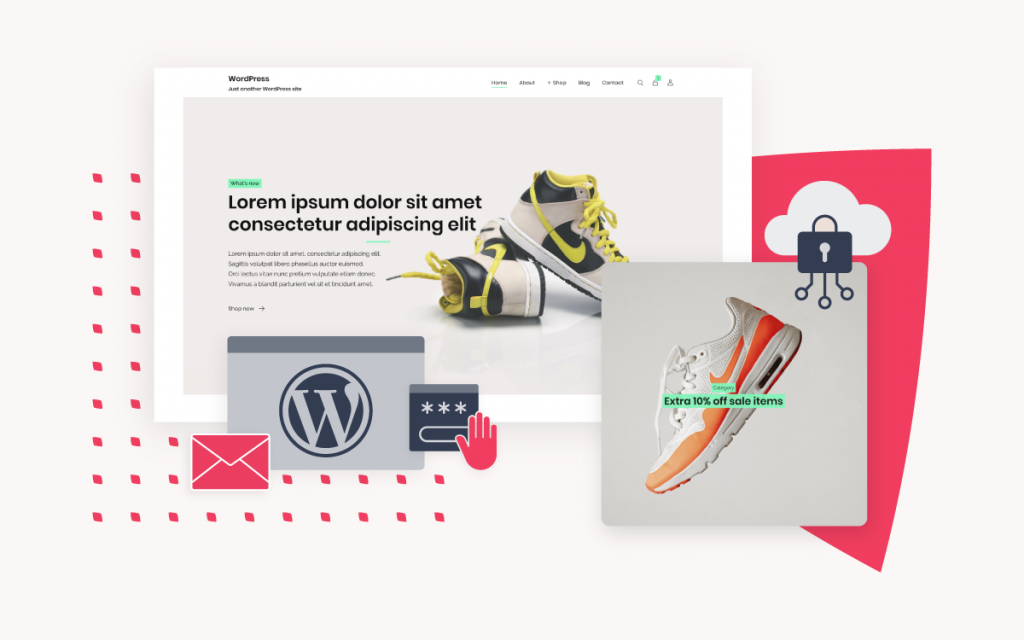How to export a database via SSH
You may export a database via command-line using SSH by following the below steps:
- SSH to your domain.
- Run the following export command. Replace the brackets and the information within them with your database information. Your database information can be found within Manage MySQL in the control panel.
Prior to exporting the database, SSH will need to be enabled for your domain. Once the database has been exported, you may download the database dump file via FTP or the File Manager.