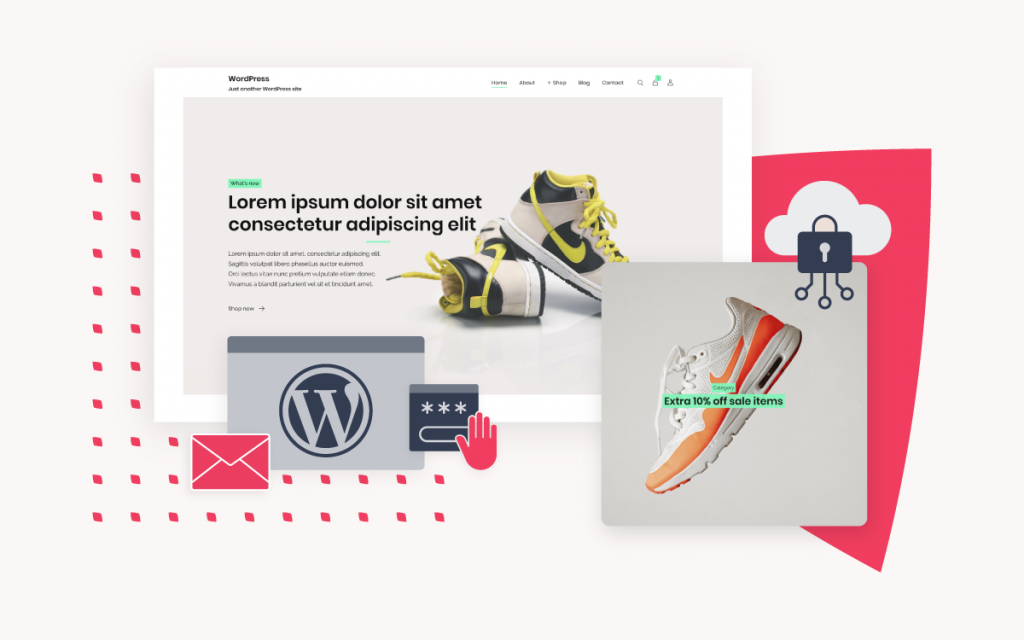How do I interpret the traceroute results?
The results must be interpreted very carefully; it is easy to jump to unwarranted conclusions. Having a trace in both directions is essential to avoiding several common misinterpretations.
If a single hop has unusually high response times, this is usually the sign of an overloaded router. However, an overloaded router does not necessarily mean slow transfer. Modern routers rarely pass packets through their central processor.
If a single hop consists of nothing but asterisks, but the trace continues afterward, this hop represents a router or switch that successfully routes traffic but does not respond to traceroutes, or responds with a non-public IP address which your ISP filters.
If dropped responses start to appear at a particular hop, and continue through the remaining hops, this may indicate that a congested link is present at the first such hop. However, it may also indicate that the return path changes at that point and that the problem actually lies in that return path.