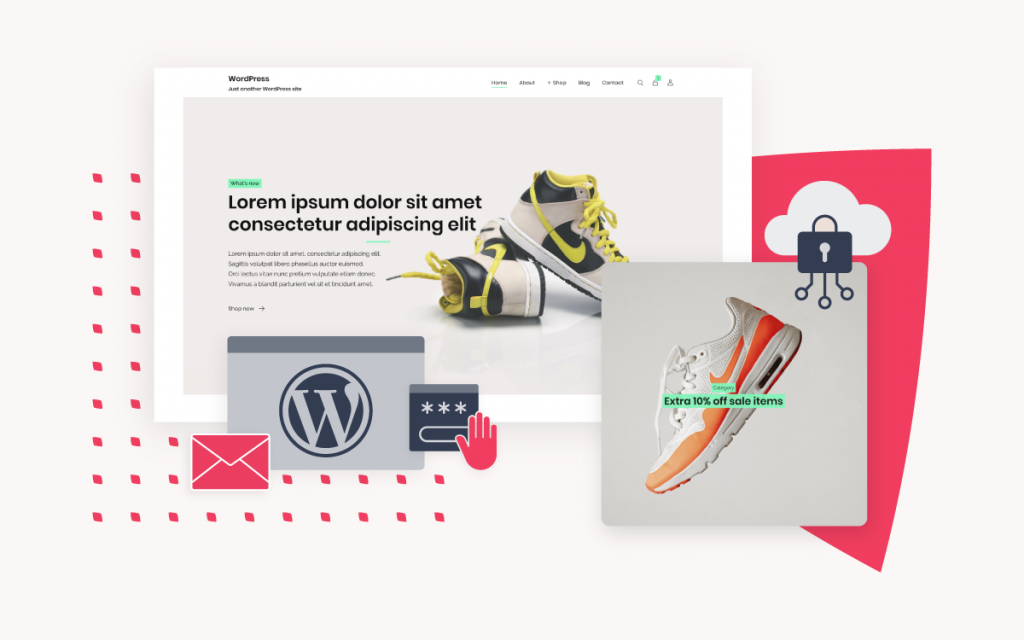Cybercrime is on the rise, and criminals are waiting for website owners to let their guard down. In this post, we provide advice on how to keep your WordPress website safe from hacking attempts.
Like any other website or content management system (CMS), WordPress sites can be vulnerable to security breaches and hackers if they are not properly maintained and secured. The majority of security breaches happen because of outdated software versions, poorly coded themes or plugins, weak passwords, or lack of security measures.
As a website owner, the one thing you don’t want is for your website to be hacked. You don’t want to see valuable information end up in the wrong hands, or end up locked out of your own site. Yet mastering the wide variety of hacking attempts out there can feel overwhelming.
WordPress is an inherently secure platform, and here at xneelo, we provide secure infrastructure. Still, individual sites can have vulnerabilities, and attackers are persistent. Incorporating multiple on-site security measures helps to prevent your website from getting hacked, saving you the time and trouble it takes to clean up and rebuild.
Here’s our step-by-step guide to protecting your site from hackers through the use of WordPress best practices, security plugins, and complimentary services such as Cloudbric WAF.
Step 1: Secure your admin login
Hackers often try to gain access to your WordPress site via the admin login panel. Why? Because website owners don’t always choose strong passwords. Hackers use automated tools to “brute force your website”, which is to say that they can try limitless combinations in order to guess your password.
The more complex your password, the harder it will be for them to crack it, so it’s a good idea to use a password that is made up of letters, numbers and symbols (like !@#) with a minimum of 12 to 20 characters. Tools such as LastPass have a password generation feature that creates a secure password and saves it for you so you won’t have to remember it.
Another step in securing your admin login is to use a unique administrator username. The default WordPress username is usually admin. Hackers know this and so can focus their efforts on cracking the password only. Changing the username requires them to guess this as well.
It’s best to set your custom username when you install WordPress, but if you have already installed it, here are steps to follow to change your username.
Enabling two-factor authentication (2FA) on your xneelo Control Panel account adds an extra step in the authentication process, helping keep your account safe in the event that your password is compromised.
Learn how to set up two-factor authentication on your Control Panel here.
Step 2: Keep your website up-to-date at all times
The best way to keep your WordPress site safe is to make sure it’s always up-to-date:
This means updating the core WordPress software, along with any themes and plugins you have installed. Making this a regular maintenance task is one of the most important parts of running your site.
Despite its built-in security, the fact that WordPress is such a popular platform means that hackers are always trying to find new vulnerabilities. Fortunately, WordPress has a dedicated community of users and developers who are also hard at work. When they find security issues, the core developers release updates to fix problems and address vulnerabilities. The same is true for many WordPress themes and plugins.
If you don’t install these updates as soon as they’re released, your site may contain weaknesses that hackers can exploit.
Step 3: Scan your site regularly
While updating WordPress keeps your site safe from many vulnerabilities, hackers could still find ways in. You may not even notice anything wrong with your site at first, even after someone has broken in and stolen information or posted their own content.
A WordPress security scanner can help you spot potential problems, and take action to address them right away. The good news is that there are a lot of tools available online, such as ScanWP, WordPress Security Scan, and Quttera that can do this for you.
These security scanning tools check your website for any files or other settings that may have been altered by a hacker and present the information to you in an easy to understand format. You can send this information to your web developer to fix the problem and keep your site secure.
Step 4: Add a Web Application Firewall (WAF) to your site
A Web Application Firewall (WAF) monitors your website’s traffic and filters out potential attacks, while still allowing regular traffic through. This additional layer of protection works well in combination with your security scans, to detect any threats not dealt with by the latest WordPress updates.
For example, Cloudbric WAF is a simple-to-use but powerful hosted WAF, which sits between your site and external traffic. This lets it secure your site against hackers, providing peace of mind while requiring no extra work on your end:
Cloudbric WAF is capable of recognising and preventing cross-site scripting, SQL injection, and brute force attacks. In more practical terms, this means it protects you from the serious brand and financial damage that can result from a successful hacking attempt.
Xneelo has partnered with Cloudbric WAF to offer this best-in-class security as an add-on service. It only costs R149 a month per domain, and we’re currently offering a one-month free trial so that you can experience the peace of mind Cloudbric WAF brings.
4 easy steps
Keeping your website secure doesn’t have to be an intimidating task. There are plenty of tools to help you make sure your site stays up and running.
To recap, the four most important ways to safeguard your WordPress website are:
- Secure your admin login
- Keep your website up-to-date at all times.
- Scan your site regularly.
- Add a Web Application Firewall.