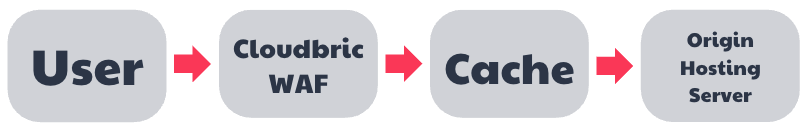How Cache and Cloudbric WAF work together
Enabling both Cache and Cloudbric WAF can improve your website’s speed and security. While Cache enhances performance by improving load times, Cloudbric WAF provides an additional layer of protection, safeguarding your website from malicious traffic and potential attacks.
Once both services are active, your website traffic follows a secure and accelerated route:
This ensures that all incoming traffic is checked for security threats by Cloudbric WAF before Cache serves content, giving you maximum performance with persistent protection.
Cache and Cloudbric WAF activation process:
- Activate Cache or Cloudbric WAF.
- Wait for the first service to move from ‘Pending’ to ‘Active’.
- Activate the second service (Cache or Cloudbric WAF).
- Your DNS settings will be automatically updated to point to Cloudbric WAF if your DNS is managed by xneelo.
- Cloudbric WAF will be configured to point to Cache.
- Cache will then be set to point to your Origin Hosting Server.
Important notes on DNS
DNS management:
- If xneelo manages your DNS, we handle all the necessary record updates automatically.
- If you manage your DNS, you will be given specific details to update your domain’s DNS records to point to Cloudbric WAF. The status will only change to ‘Active’ once these records are correctly updated.
Activation status:
- If all required DNS records are not updated, the status of both Cache and Cloudbric WAF may show as ‘Active-update DNS’. This simply means that your services are active on your account and you are billed for them, but are not getting the full benefit until all records are updated.
- If you change/remove any DNS record required for either Cache or Cloudbric WAF, the status will return to “Active – update DNS”.
- You cannot activate a new service (Cache or Cloudbric WAF) while the other is in an interim state like ‘Pending’ or ‘Cancellation in progress’.
Deactivation if your DNS is not hosted by xneelo:
- When cancelling Cloudbric: If Cache is active on your domain, update your DNS to the Cache IP.
- When cancelling Cache: If Cloudbric WAF is active on your domain, and DNS is pointing to Cloudbric WAF, no DNS changes are required. Cloudbric WAF will remain active and point directly to your origin hosting server.
Cache is designed to improve your website’s performance by caching content and reducing server load. Follow these steps to add Cache to your website.
Cloudbric WAF provides protection against website attacks and vulnerabilities. Follow these steps to add Cloudbric WAF.