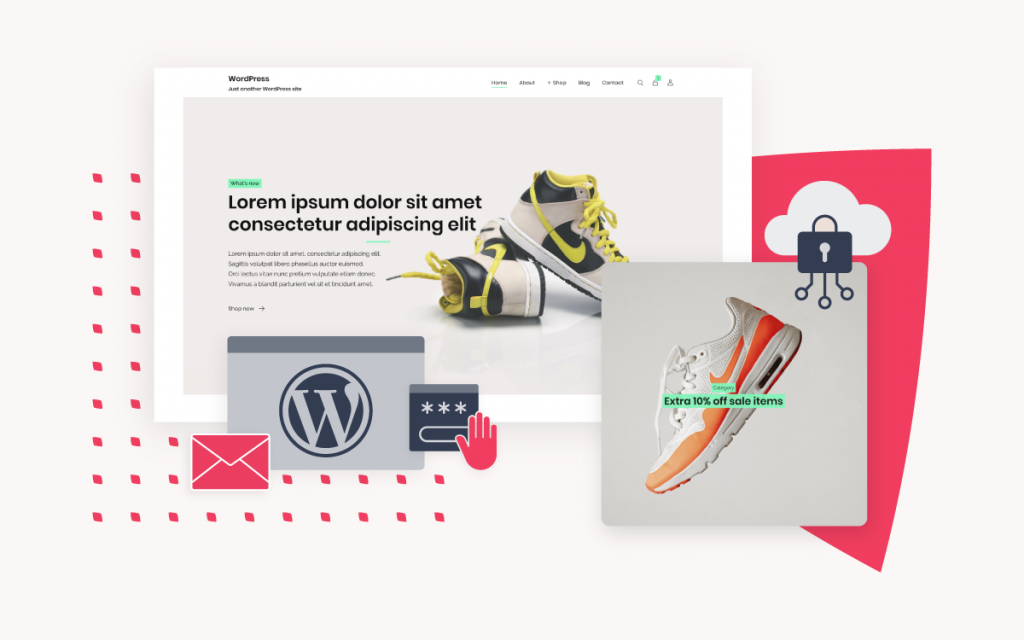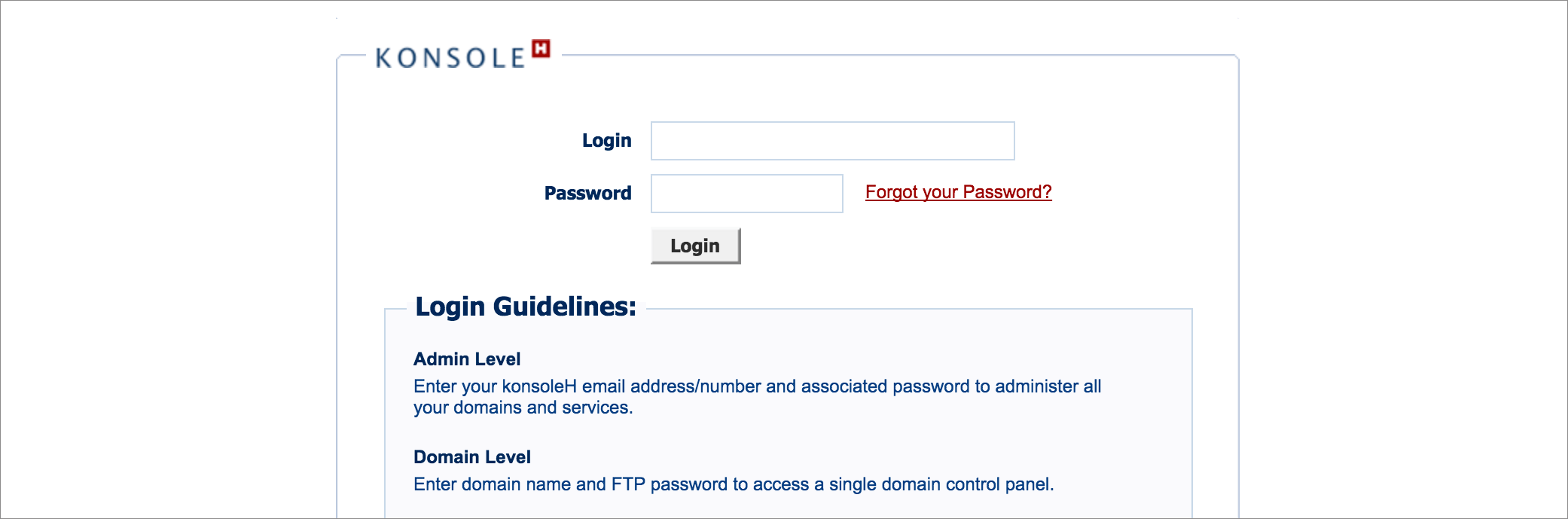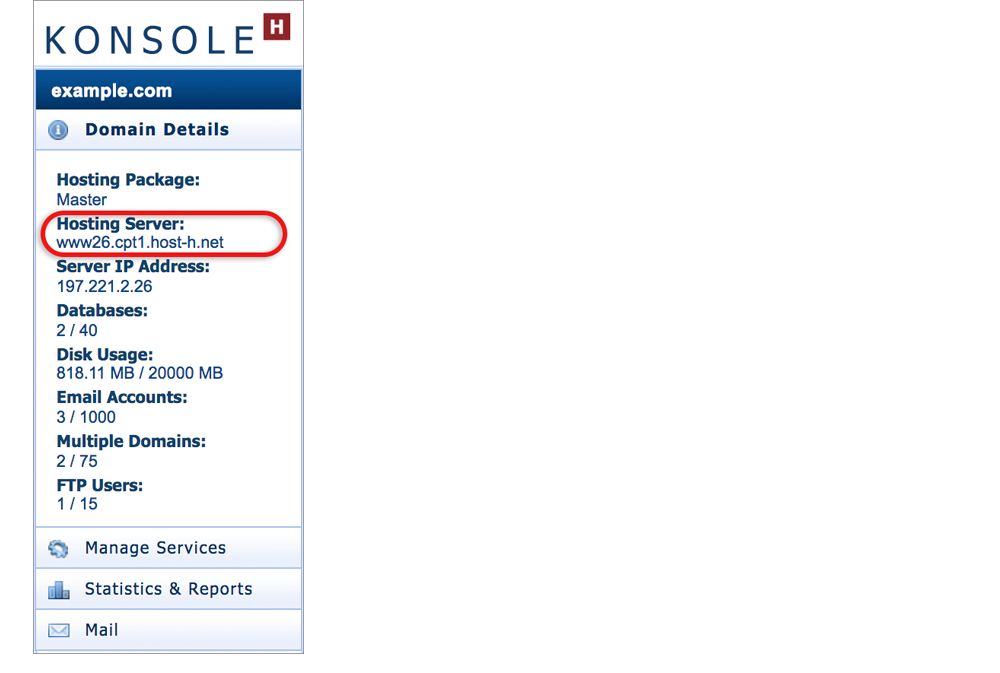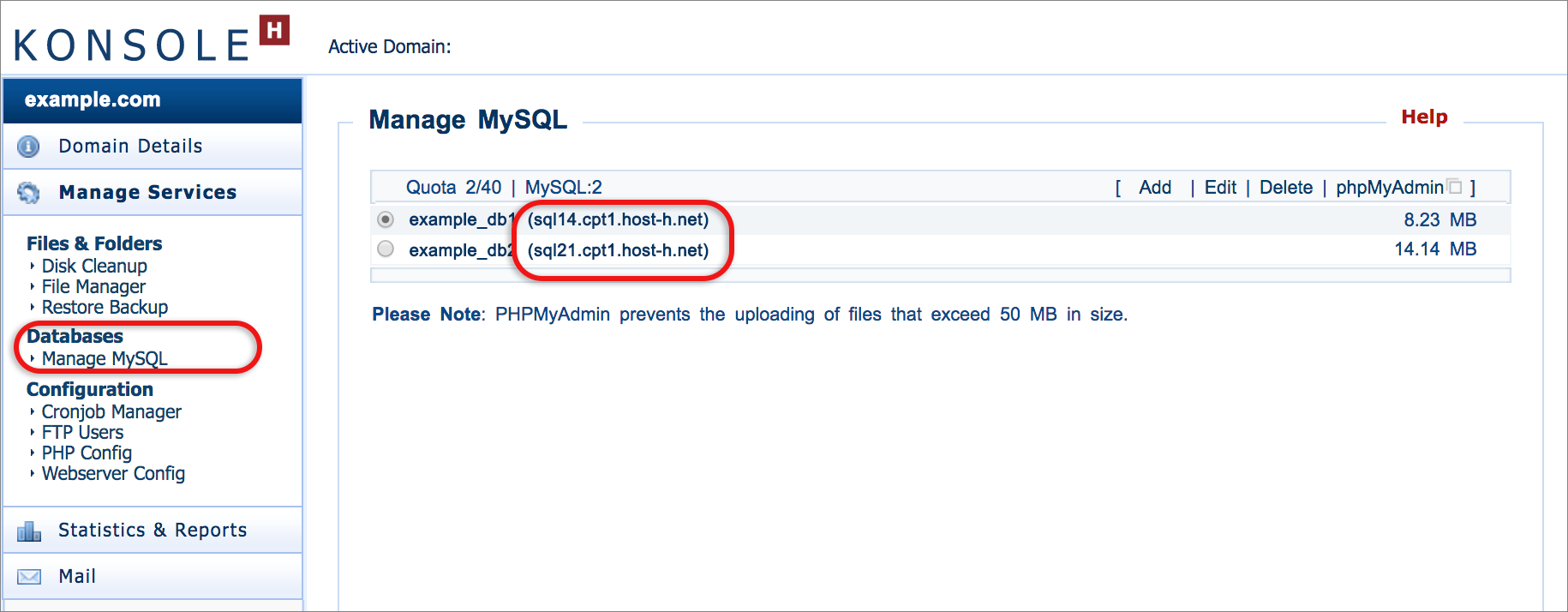How to find your server name
If you are using our new Control Panel, refer to this article.
Make the switch and discover a simpler, more secure way to manage your hosting.
There are times when you may need to know the name of the server on which your domain is hosted, as well as the name(s) of any associated database servers.
Hosting server name
- Browse to konsoleH and log in to the relevant domain

- The opening screen will display the domain details, with the Hosting Server name listed in the left hand menu

Database server name
- If your website uses WordPress or other CMS, then it has an associated database, which is hosted on a specialised database server. To find the database server name(s), click Manage Services from the left hand menu.
- Under Databases, click on Manage MySQL. The database name will be displayed, with the database server name listed in brackets

Please contact support@xneelo.com should you need assistance.