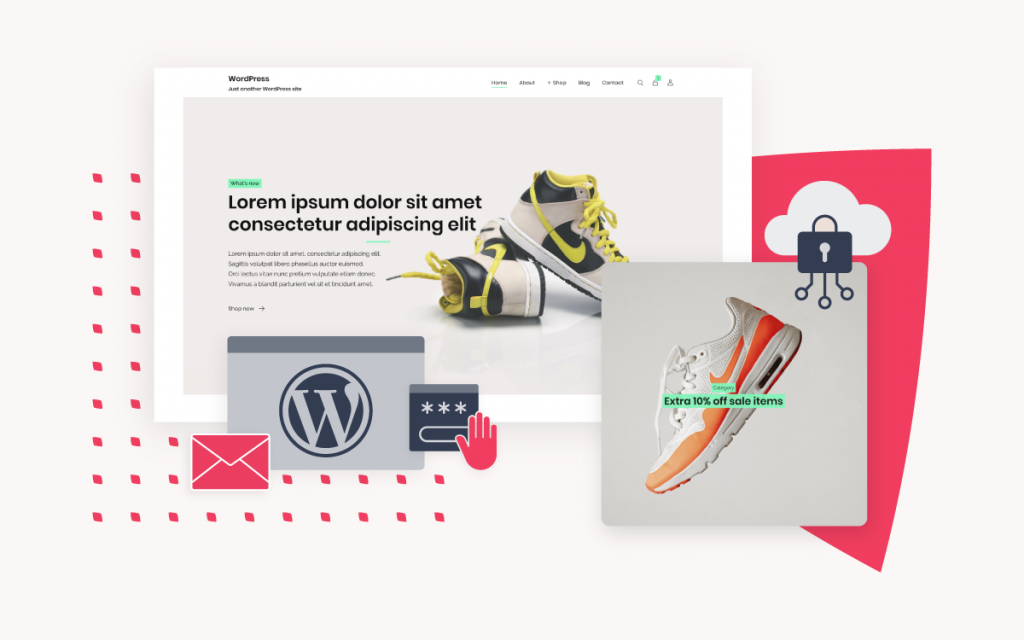What is allow_url_fopen and what must it be set to?
PHP is a scripting language used by developers to build websites. ‘url_fopen’ refers to a PHP directive allowing files to be included from external sources.
When the directive ‘allow_url_fopen’ is enabled on a server-wide level, it creates a security risk for all domains hosted on that server. It is, for this reason, we have disabled the ‘allow_url_fopen’ directive on Monday, 23 November 2009 on our Web hosting servers.
Should you require the ‘allow_url_fopen’ directive to be enabled on your domain to ensure your website functions optimally, you will need to enable the directive on a per domain level. If your website does not require ‘allow_url_fopen’ you can simply check that the directive is set to ‘off’.
Simply follow these steps to enable ‘allow_url_fopen’ per domain:
- Browse to konsoleH
- Login with your Client number and Management password
- Select or search for the domain you would like to configure under the ‘Hosting Service’ tab
- Select ‘Manage Services’ and ‘PHP Config’.
- You will see ‘allow_url_fopen’ and the drop down options ‘off’ or ‘on’
- Click ‘Save’ once you have made your selection