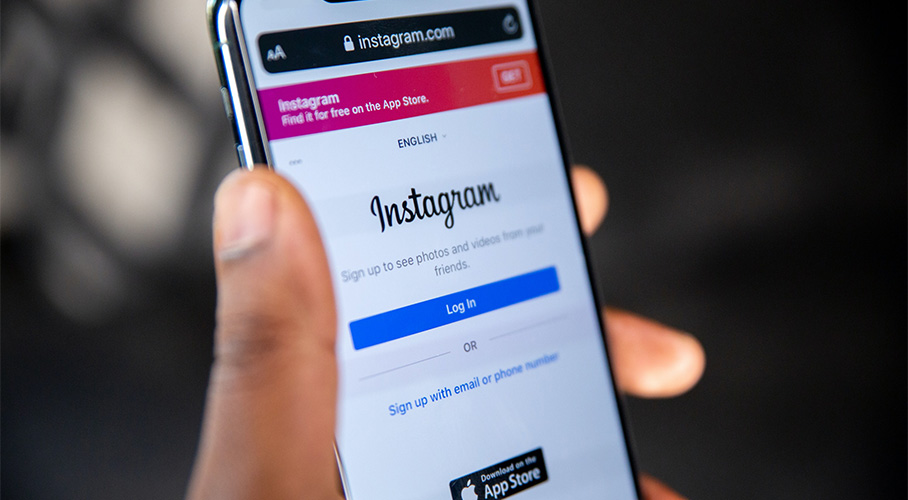With over one billion active monthly users, Instagram is one of the most powerful social media marketing platforms. Luckily, Instagram is relatively easy to use, even for beginners. It’s also packed with helpful features and functionality that you can use to promote your brand and expand your reach.
The benefits of Instagram for business
Instagram enables businesses of all sizes to grow their audiences, increase brand awareness, and generate more sales. For example, 90% of the app’s users follow at least one business. In addition, nearly 85% of Instagram users use this platform to find new products or solutions.
You can use Instagram to promote products and services, share relevant company-related news and updates, and communicate with your target audience. Plus, it’s free to use (unless you want to pay to advertise). This platform also offers various ways to share content, including Instagram Stories, IGTV, and regular feed posts.
How to get started with Instagram for business
If you already have a personal Instagram account, you can easily switch to a business profile (Settings > Switch to Professional Account):
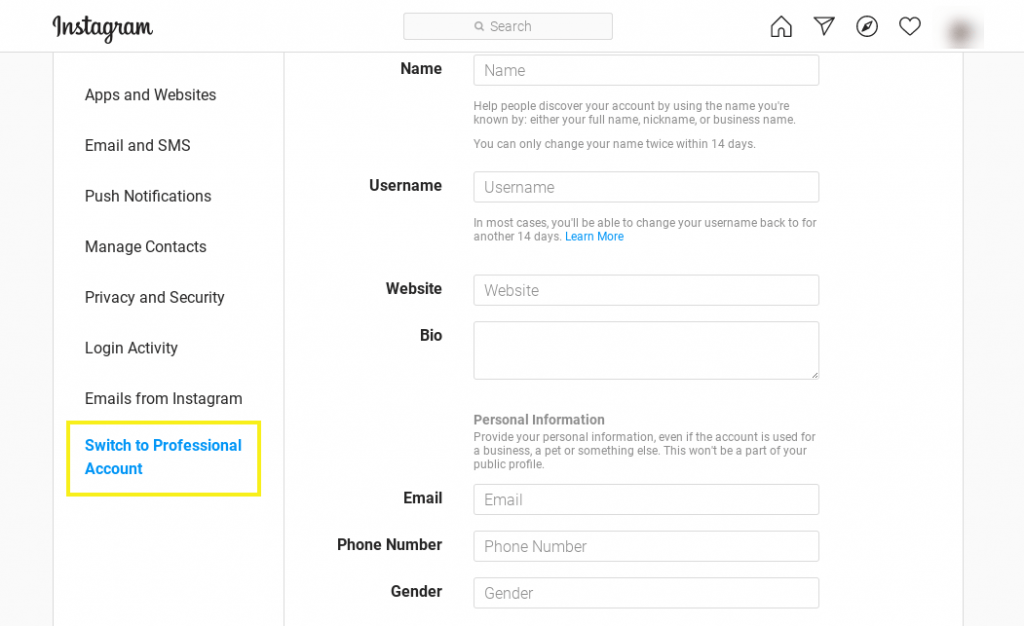
If you don’t have an account or your existing one is unrelated to your business, you can create a new profile. An Instagram Business account has added functionality that a personal account doesn’t, such as:
- Additional messaging features, including Call To Action (CTA) buttons
- Instagram Insights, which gives you insight into your followers and post engagement
- A paid ads feature that leverages Facebook’s optimised ad delivery system
- Access to the Instagram Shopping feature that turns your profile into an online storefront
Once you set up an Instagram account, you’ll be ready to create and optimise your page. There are a few important factors to consider upfront, like your:
- Profile picture.
Most brands use their logos. Ideally, the image will be 110 x 110 pixels and align with what you use on other platforms, including your website and other social media profiles. - Bio.
With a 150-character limit, you should use this space to quickly and concisely communicate who you are and what you do. Consider using emojis, hashtags (which are clickable), and line breaks. - Website URL.
You can update this URL as often as you want. For example, you can link to a specific landing page if you’re running a promotion.
You can also add your email, phone number, and physical address. Instagram will create corresponding CTA buttons.
Best practices when using Instagram for business
Once you have your business profile set up, you can use it to promote your brand. Here are some of the best practices to keep in mind.
Focus on creating high-quality, visual content
Instagram is all about the visuals. To stand out from the crowd, you’ll need to make sure your posts are aesthetically pleasing and align with your brand identity:
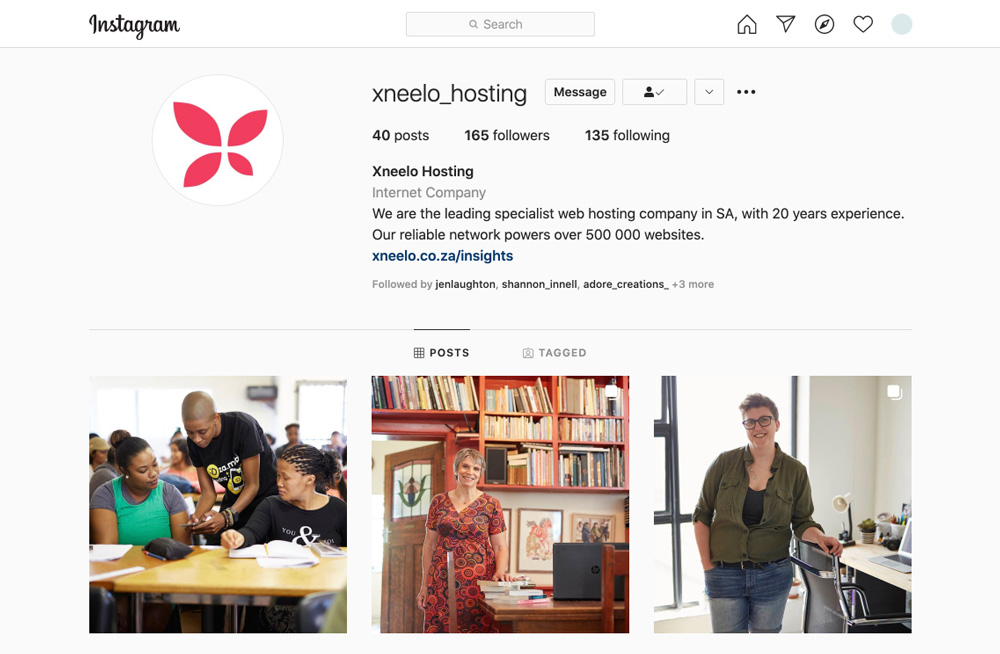
Instagram provides lots of built-in features, including filters, overlays, and special effects but you can also use third-party tools that offer pre-made post templates.
Post consistently
If you’re familiar with content marketing, you probably already understand the importance of posting regularly. A consistent posting schedule can help keep your audience engaged and interested.
To determine the best days and times to post, we recommend using Instagram Insights. You can also learn about your audience’s demographics and find out when they’re most active. To save yourself the manual work of posting, you can use a scheduling tool.
Use clear CTAs
Any action you want your audience to take needs to be clear and simple – and should stand out. In post captions, you can’t link directly to a website but you can direct your visitors to click on CTA buttons and links on your profile:
Once you reach 10 000 followers, you’ll be able to include ‘Swipe Up’ links in your Stories. You can also use Insights to see which posts perform best.
Encourage engagement
Creating an engaged Instagram community can help you gain more followers and maintain interest among your audience. To encourage engagement, always tag people and pages that you mention.
Using relevant hashtags is also an effective way to position your posts among users who are interested in related topics. You don’t want to go overboard, though. We recommend between one and three per post, included in the caption.
It’s a good idea to develop a strategy for managing comments. You might respond to every comment to increase trust and engagement, or only questions. Either way, aim to reply promptly to demonstrate strong customer service.
Use Instagram to expand your business
There are many different social media platforms out there, so deciding between them can be difficult. If you want to access a vast audience and you have visually engaging content to share, Instagram is hard to beat.