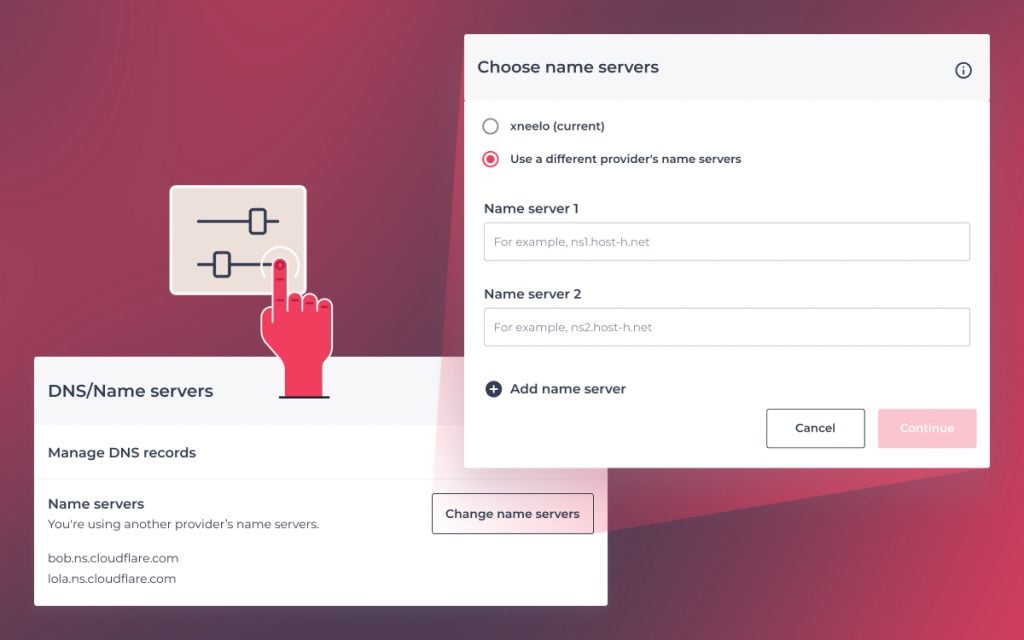We’re excited to announce that you can now edit your name servers exclusively in your Control Panel, without needing to contact our support team. This new feature joins a host of other domain management tools, making your Control Panel the centralised hub for all your domain-related tasks.
This latest update gives you even more control over your online presence. Here’s what you need to know about name servers and how to manage them.
What are name servers?
Name servers are a crucial part of the internet’s domain name system (DNS). They act as a digital phonebook, translating your domain name into the IP address computers use to locate your website.
Why edit name servers?
Custom name servers can offer benefits such as:
- Improved website performance
- Enhanced security features
- Better control over DNS records
- Integration with specific hosting services
Learn how to update your name servers here.
Remember, changes to name servers can take up to 48 hours to propagate across the internet.
If you haven’t started to use the xneelo Control Panel yet, you can easily switch over to discover the latest tools and features available, like:
- Simple domain setup: Register and activate new domains quickly and easily.
- View and update registrant details: Maintain accurate domain records effortlessly.
- Domain name management: Manage all your hosted domain names in a single view.
- Support on the go: Access Live Chat support 24/7 directly from your Control Panel.
Take control of your online presence today with these powerful new features in your Control Panel!