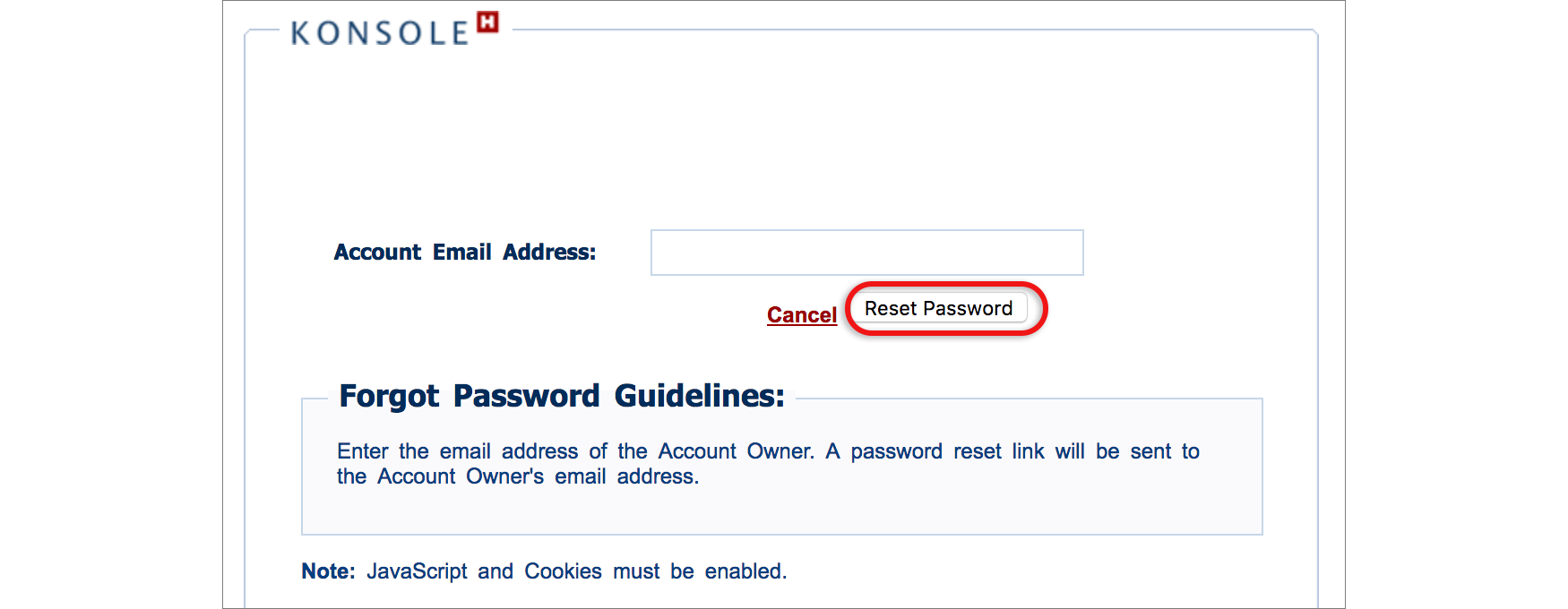What if I lose my konsoleH Admin/Management password?
Your Admin/Management password is used to access your konsoleH control panel and controls all aspects of your hosting account.
This password, together with the Account Owner email address or customer number, provides Admin (top level) access to all domains or products on your account.
The password can’t be recovered, however, it can be reset.
How to Reset a Lost konsoleH Admin/Management Password
- Browse to konsoleH
- Click the Forgot your Password? link
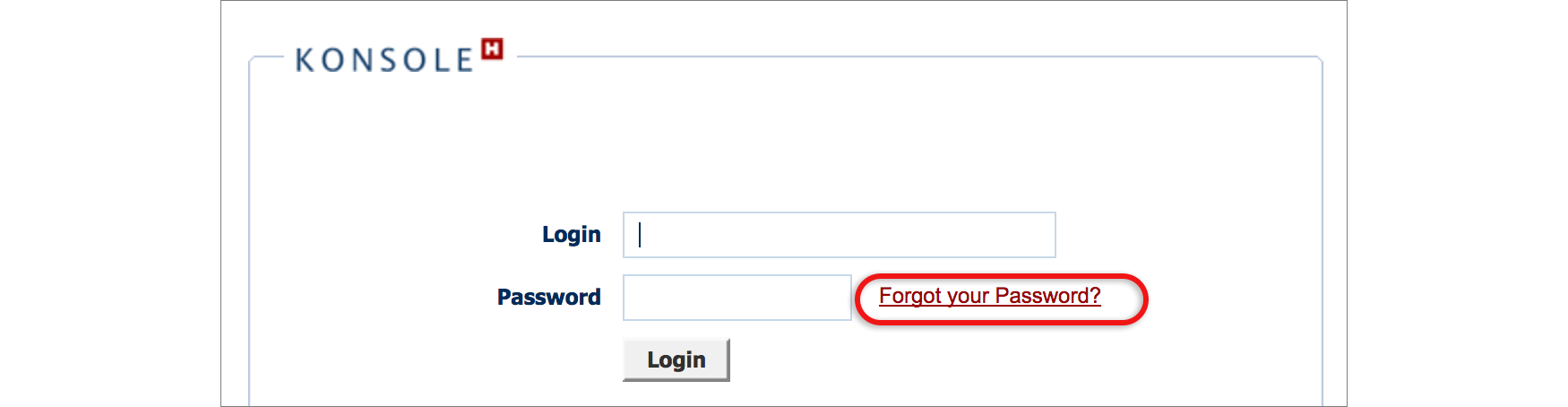
- Fill in the Account Owner email address.
- Click the Reset Password button

- A reset password link will then be emailed to your authoritative email address.
It is important to keep a record of the following vital information:
- Customer number (which is referenced on your statements)
- Admin/Management password
- Account Owner email addresses
If you no longer have access to the email address to which the password reset link is sent, please contact us for assistance.

The new xneelo Control Panel is here
Experience a simpler, more secure way to manage your hosting. Most features are now live and ready for you. Switch now