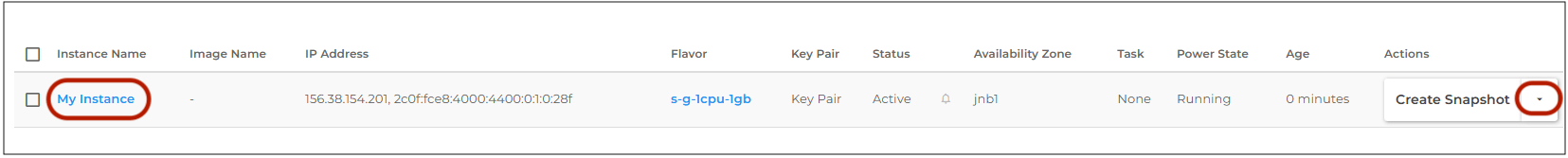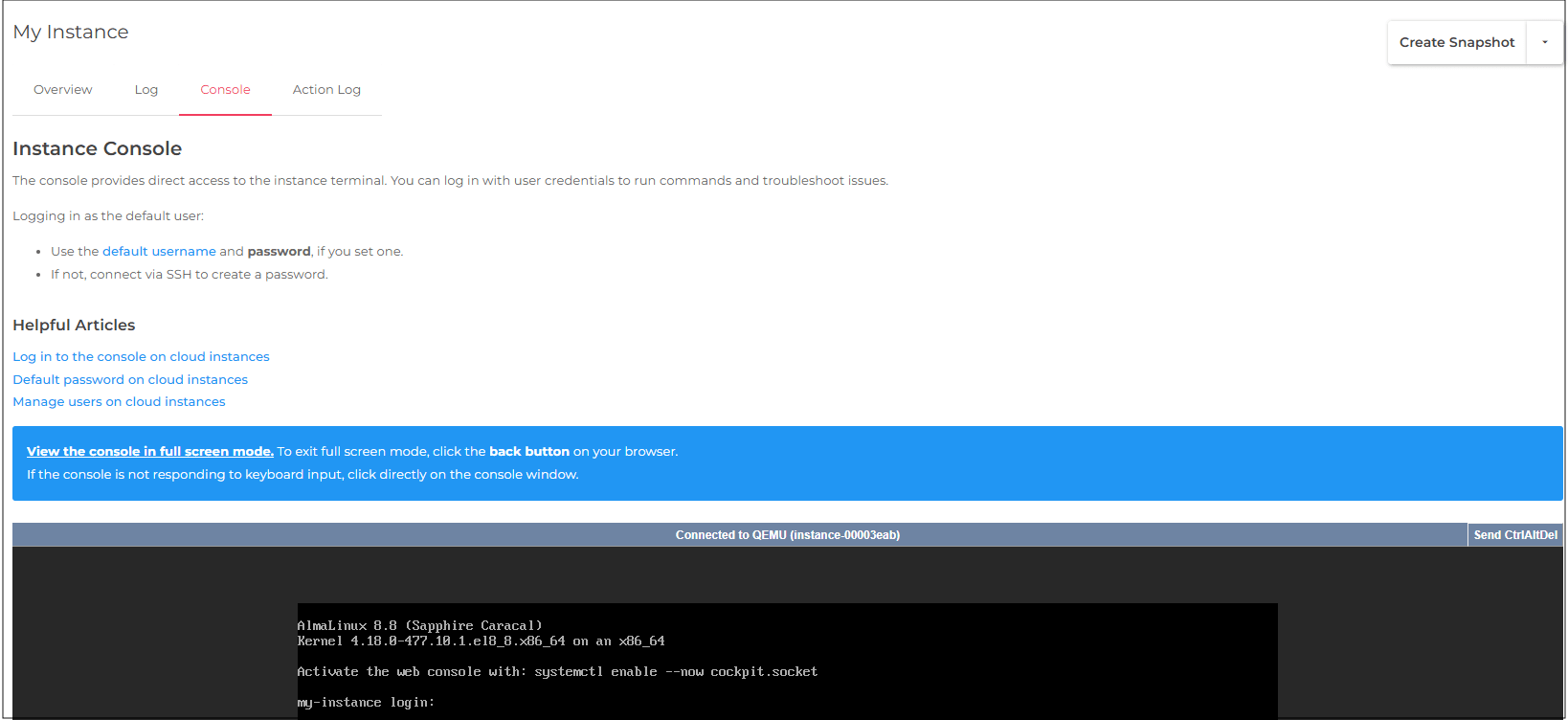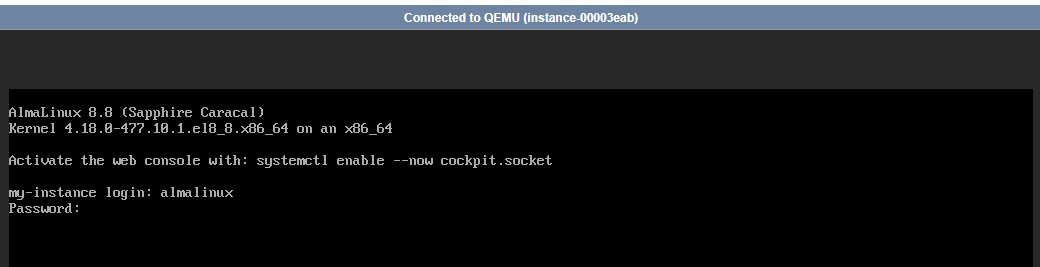Log in to the console on cloud instances
Each cloud instance has a graphical console in the xneelo Cloud dashboard. The console provides direct access to the instance terminal, where you can run commands, troubleshoot, or recover access when SSH is unavailable.
In this article, you’ll learn how to log in to the instance console via the xneelo Cloud dashboard, and what credentials are required.