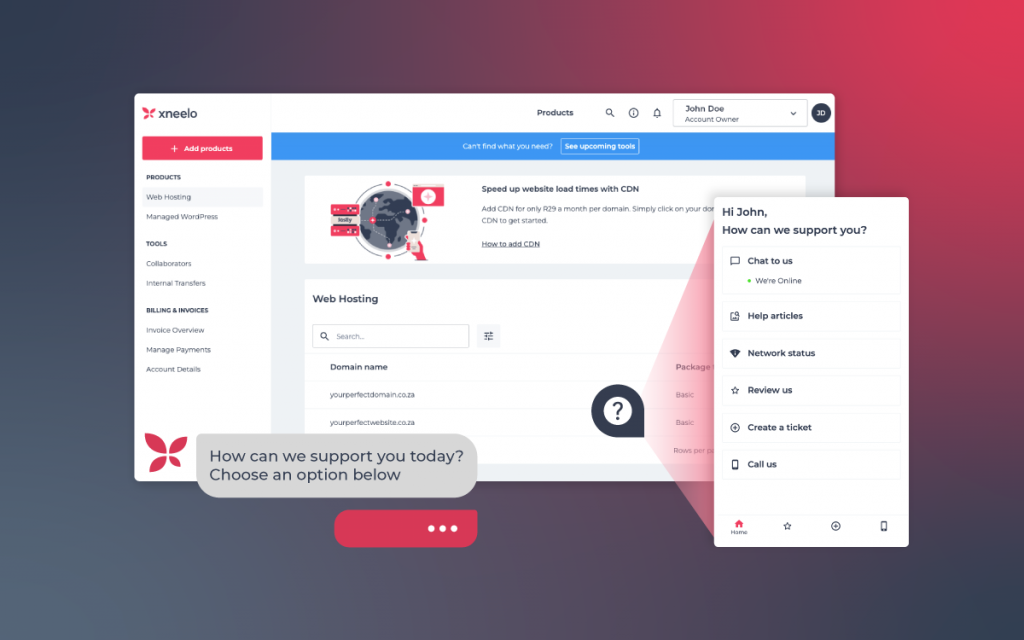The xneelo Control Panel has a number of customer support features that provide you with assistance when and where you need it. It’s all part of our commitment to offer you the best possible hosting experience.
As an xneelo customer, you have instant access to the following range of support features from the Control Panel.
Dedicated support
You have access to dedicated support, exclusive to the Control Panel. You’ll find the support widget on the bottom right of your dashboard where you can create a ticket, start a live chat, review us, or link out to our Help Centre for troubleshooting assistance – wherever you are.
Along with other tools in the Control Panel, this can be accessed remotely across any device at any time.
Real-time live chat
Live chat is now accessible from the xneelo Control Panel. It’s an easy and convenient way to get immediate support from the consultants you’re familiar with where and when you need it 24/7. And because you’re already authorised in the Control Panel, you will not have to validate your identity every time you start a new chat.
Share your thoughts with us
To create a seamless, user-friendly and efficient experience, we invite you to tell us how you’re finding the Control Panel, or suggest any improvements via the feedback section in the side navigation.
Your suggestions could become part of future updates and enhancements to the xneelo Control Panel. If your feedback relates to a specific issue or challenge you’re facing, we encourage you to get in contact with our support team via live chat through the Support Portal.
Here’s how to use the “Have Feedback” section:
- Access the Feedback section from the side-navigation in the Control Panel
- Rate our experience on a scale of 1 to 5 stars
- Share your thoughts
- Submit your feedback
We would also like to encourage our customers to join our customer feedback community to help shape our products by taking part in quick feedback sessions. Opt-in for this through the feedback section.
Have you switched over yet?
- Go to create.xneelo.com
- If you have not logged into the xneelo Control Panel before, you will need to sign up first. If you have an existing konsoleH account, use the same management email address to ensure your products are carried across smoothly.
- If you have previously logged into the xneelo Control Panel, simply log back in with the details you chose when you created your xneelo Control Panel profile.
Log in to your Control Panel today to discover new levels of simplicity, security and exclusive new products and features.