Actively managing your disk usage will help you avoid unnecessary over-usage costs. Our new disk cleanup tool makes this sometimes tedious task, easy.
Each hosting package comes with an allocated disk space quota. If your domain exceeds this quota, we send you a notification email, encouraging you to reduce the disk usage. If you continue to exceed your quota, your account will be charged.
Easy to use overview
The disk cleanup tool provides an overview of your account and helps you determine if you’re exceeding the quota for your hosting package. It also includes a summary of how the disk space is divided between your web files, email and other files – depicted in a colour-coded bar for easy reference.
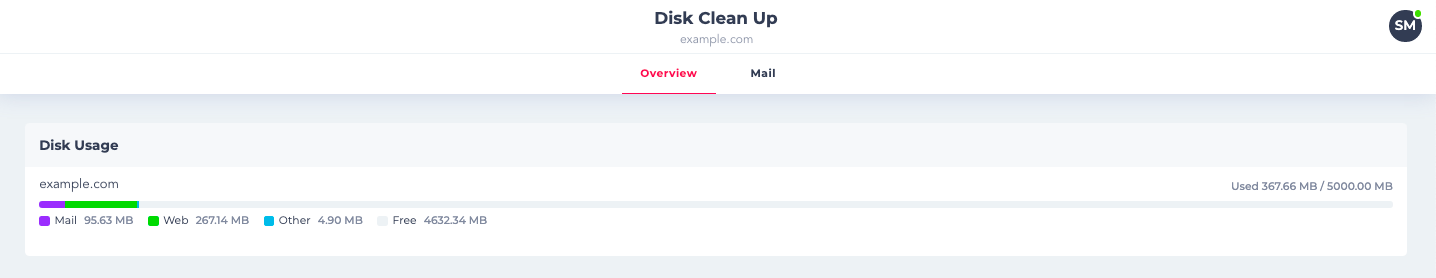
Under the mail tab, your mailboxes are sorted from biggest to smallest by default. You can also use the search bar to search for a specific mailbox. From there, you can drill down into folders within a mailbox so you know where to focus your cleanup efforts. No individual emails will be visible, only the folder(s) and size of the folder(s) within the mailbox will be shown.
While the drill-down feature is not available for web files, it will be made available in future versions.
Bulk delete email
Normally, the main cause of excessive disk usage is email. That’s why we’ve included the option to bulk delete email for a specific time frame: anything older than 6 months, for example.
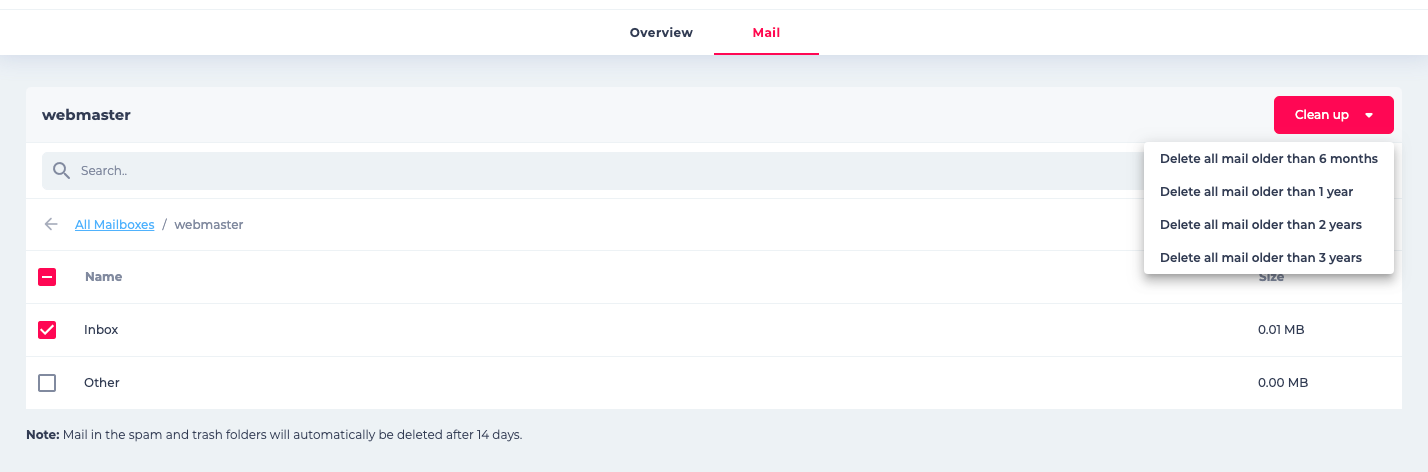
The beta version of this tool is available in our new xneelo control panel and we welcome any feedback. Our new disk usage cleanup tool makes managing your disk usage simpler, more efficient and – most importantly – quicker.









