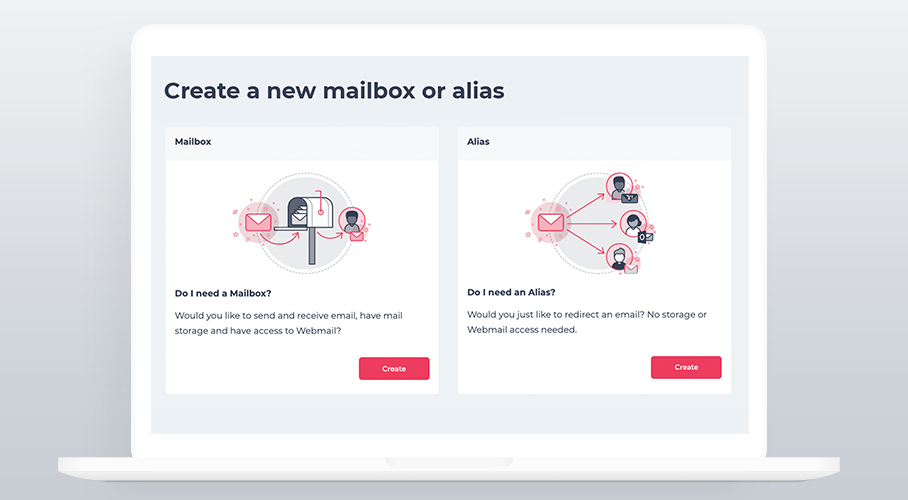With the improved user experience and functionality of our Mail Admin tool, managing multiple mailboxes doesn’t have to be a chore. The new tool offers design updates, better visibility of mailbox settings and the option to prepopulate incoming message size limits with ease.
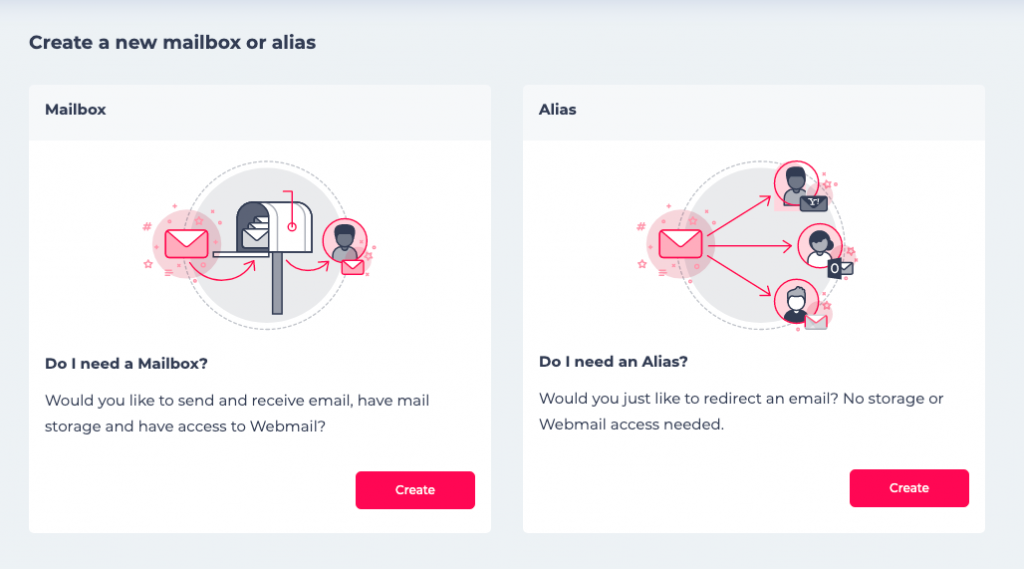
Improved layout & design
An area of special attention was the mailbox list display. From this screen, you can quickly determine your mailbox quota, add a new mailbox or search for an existing one.
The display screen indicates how many forwarders, if any, are associated with each mailbox. You can now reset your password from the main screen or edit your autoresponders, making tedious tasks for multiple mailboxes significantly quicker, and easier.
Further options that can be found in the ‘more’ menu include:
- Accessing your mailbox credentials – this includes your mailbox username, incoming and outgoing mail server and mailbox settings. We’ve also included a link to our step-by-step email setup guides that can be found on our Help Centre
- Editing any mail forwarders associated with the selected mailbox
- Allocating an incoming message size limit from the drop-down menu for each mailbox
- Easily disabling or deleting the selected mailbox
Supporting better management of your mail settings
To streamline the mail process, we’ve included the option to prepopulate the incoming mail size limit. We’ve also included a mailbox status indicator for you to quickly establish whether a mailbox has been enabled or disabled from the mailbox listing screen. This functionality has been added to make mailbox troubleshooting easier and more convenient for both customers and the technical support team assisting you.
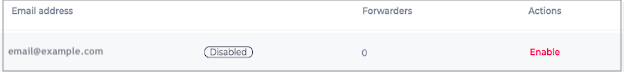
The catchall mailboxes have been moved to their own tab for better mailbox management. A catchall mailbox is often created in error which can cause disk over-usage and unnecessary admin and costs.
Managing multiple mailboxes doesn’t need to be complicated or tedious. Let us know what you think of the improved Mail Admin tool once you’ve given it a try.