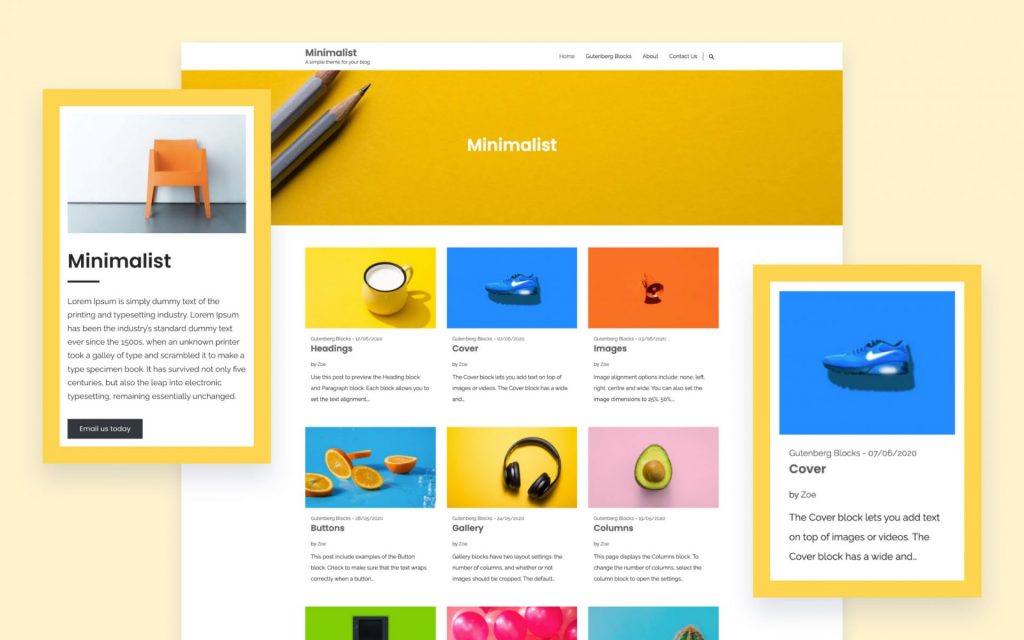Please note that we’ve made the difficult decision to discontinue our Managed WordPress Hosting product offering. We continue to offer hosting for WordPress websites through our Web Hosting packages.
If you’re thinking about creating your first website, whether it’s for your personal hobby or blog, or for your business, you can’t go wrong with WordPress. WordPress is easy to use, customisable, and comes with a wide range of themes and plugins to help you include all the functionality you need, making it perfect for non-technical users.
Managed WordPress Hosting takes the ease and convenience of WordPress one step further, by combining key WordPress features with the convenience of web hosting. One feature in particular that sets Managed WordPress Hosting apart is the range of beautifully designed Starter Sites that make creating a website absolutely effortless.
In this post we’ll be taking you through the Minimalist Starter Site, perfect for simple websites like blogs, recipe indexes and photography portfolios.
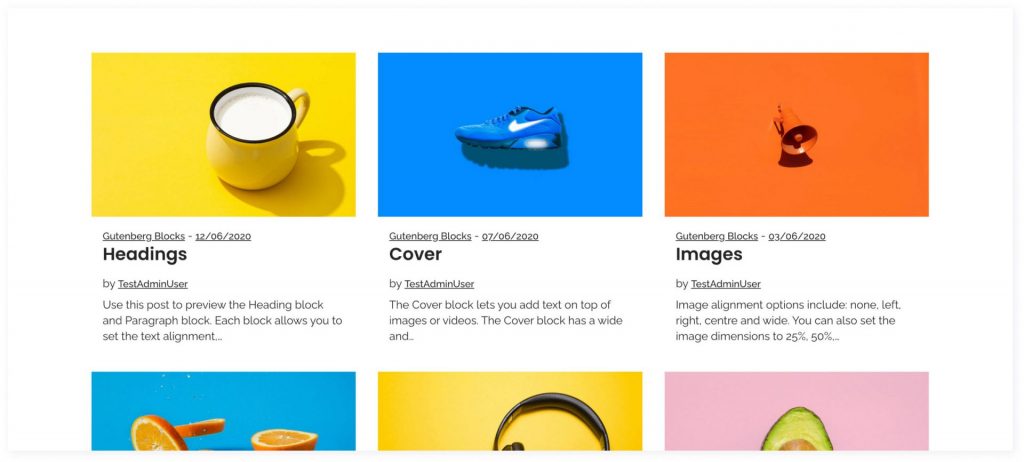
What is the Minimalist Starter Site?
Starter Sites are pre-built themes that help you create a website quickly, without having to start from scratch. They typically include a ready-made design, layout, and content placeholders you can easily replace with your own.
Home page
On your Home page you will see a main Cover block that you can customise with your personal brand or logo. This is the element that catches your visitors’ attention immediately.
Content blocks
Scroll down and you will encounter a selection of content blocks arranged in columns. These can be your content posts, website pages or images you wish to display.
Footer block
At the bottom of the page is a footer block with some navigation features and your social media widgets.
More pages
Finally, on the top right hand side you will see three additional page tabs as well as a Search feature.
All these elements are simply placeholders, and you can customise any element with very little effort at all.
Your website building tools
You can customise the Minimalist Starter Site to your needs by adding your own content, images, and branding elements. The Starter Site is essentially your starting point. You can change the layout, colors, fonts, and other design elements to match your preferences using the WordPress Block editor.
Customisable design elements in your Minimalist Starter Site include:
- Heading and paragraph blocks
- Cover block
- Buttons and columns
- Gallery and image blocks
- Quote blocks
- Embed blocks
- Text blocks
Once you’ve added the blocks you want, use the customisation menu to make them your own, and then simply drag and drop them to where you’d like them to appear on your page.
Preview your website before taking it live
When you’re finished designing your page or post, you can preview it to see how it will look to visitors before taking that final step. Managed WordPress Hosting includes a free staging environment to test out your final website, and iron out any potential problems before taking your site live.
Once you’re satisfied with the design, you can publish it to make it live on your website.
Learn more about your Managed WordPress Hosting staging environment here.
Type of websites
The WordPress Minimalist Starter Site is a versatile template that can be adapted to fit the needs of different types of websites including:
- Portfolio websites
- Business websites
- Photography websites
- Nonprofit or NGO websites
These days, creating a professional website for your business or personal needs is simple, especially with all the tools available to help. Take the time to research what’s best for you. Here are our recommendations for must-have pages to include on your website, regardless of which one you go for.
Perks of Managed WordPress Hosting
Managed WordPress Hosting is an all-inclusive WordPress option that is popular with users who want to create a fully-functional website quickly, but don’t want to worry about the more complex aspects of hosting. The web hosting side of things is maintained for you, updates take place automatically, and there is a backup system to ensure no data is lost during the update process. There are also security features in place to ensure your website stays secure.
You will also receive:
- Video tutorials to set you up for success
- Reliable Web Hosting that keeps your site up and secure
- 24/7 technical support whenever you need it
- Free WP 101 video training
- Flexible backups for easy data recovery
- Free Staging Environment to test and tweak new ideas