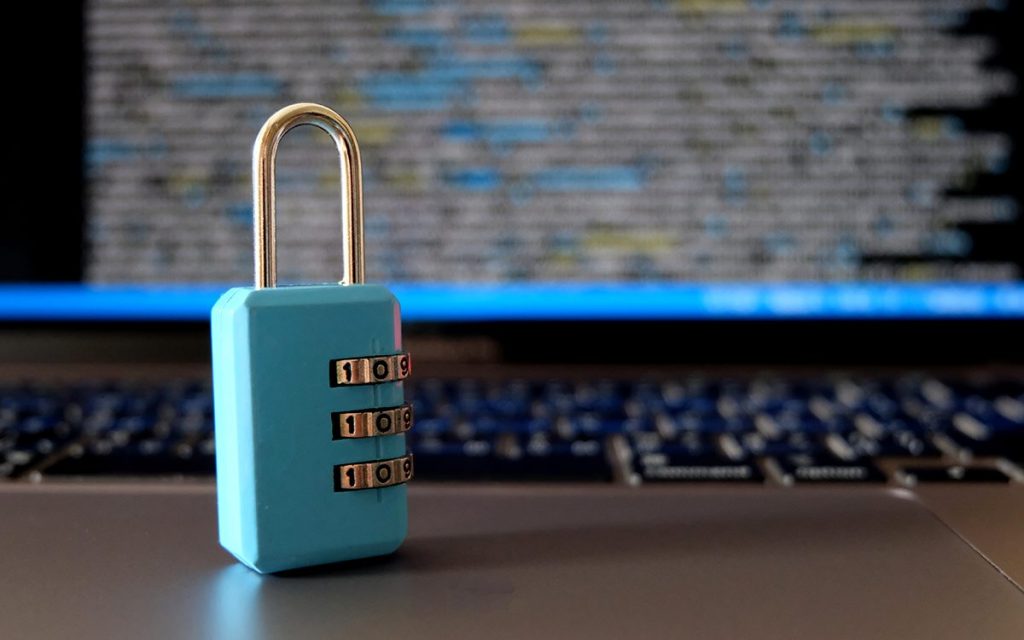This article deals with website security and draws on advice provided by our Customer Support team.
Have you received a notification that your website might have been compromised? You suddenly remember that strange attachment from your bank you unknowingly opened, or that plugin you’ve been meaning to remove. Regardless of the cause, your next steps to repair and secure your website are extremely important to avoid any serious consequences.
In this article, we take you through some of the immediate actions you can take to secure your website.
Step 1. Restore your website from a clean backup
If you have clean backups of your website, restore it to a state before the hack occurred. This will remove any malicious code or changes introduced by the hacker.
Be cautious when restoring, as backups could also be compromised in some cases. Ensure that you are updating a backup version from before the hack – this is not always possible. Also, bear in mind that some content will need to be updated.
At xneelo, we understand the importance of this crucial step, which is why our Managed WordPress Hosting customers are able to recover their backups easily through a click of a button.
Step 2. Remove the malicious code
Your web hosting provider should have anti-virus software in place to maintain server health and security. Contact your provider and ask them to run a virus scan to look for malicious code.
If you are using WordPress, you can also perform a scan yourself using security services or plugins like Wordfence or Sucuri. Follow the instructions provided carefully to remove any identified malware. Wordfence also offers a site cleaning service.
It is crucial for web developers to implement appropriate security measures and regularly audit their website’s code to mitigate any potential risks or vulnerabilities.
Step 3. Check for recent modifications or changes
It’s not uncommon for hackers to create backdoors for themselves. Have a look around the back end of your website for any suspicious activity, such as:
- additional users in the database or content management system (CMS) dashboard
- files permission or ownership changes
If you identify any vulnerabilities that were exploited, apply patches or updates to fix them. This might involve updating or replacing vulnerable plugins or themes.
Step 4. Change your passwords
For safety, we advise changing your passwords and adding an extra step like two-factor authentication.
Make sure your passwords are complex and stored in a safe location. Many password management tools also offer password generators to help you create safe passwords for each account.
Learn more about password management here.
Step 5. Update your CMS and plugins
Update your content management system (CMS) to the latest version. These can include WordPress, Drupal, and Joomla. You can refer to your CMS provider’s website and forums for information on security patches and version upgrades. With xneelo’s Managed WordPress Hosting, WordPress is automatically updated.
If you’re using plugins, make sure these are updated as well as some will contain security patches against recent threats.
Step 6. Guard against future attacks
Prevention is key to avoiding future hacks, which is why it’s important to keep up to date with the latest website security trends. Here are some essential tips for keeping your website safe.
- Keep your CMS and plugins up-to-date with the latest versions
- Install a reputable security plugin that offers additional features such as firewall protection, login protection, and IP blocking. We recommend WordFence or Sucuri
- Only download plugins, software and add-ons from legitimate sources
- Enable website monitoring or logging that tracks suspicious activity
While xneelo’s Web Hosting environment and Web Application Firewall (WAF) aim to provide a secure foundation, we encourage all website owners to take proactive steps and have the right security measures in place to protect their businesses. Cloudbric WAF is one highly recommended proactive method of preventing security breaches. The firewall is designed to safeguard websites by focusing on prevention and protection against potential attacks.
It’s important to keep all software updated, use strong authentication methods, employ secure coding practices, and regularly conduct security audits and testing to keep your website safe against modern cyberattacks. Regularly educating your users and administrators about website security best practices can also help prevent future attacks.
We hope this article was helpful in enabling you to safeguard your website after a potential attack. For further reading about website security, we recommend Everything you need to know about phishing.