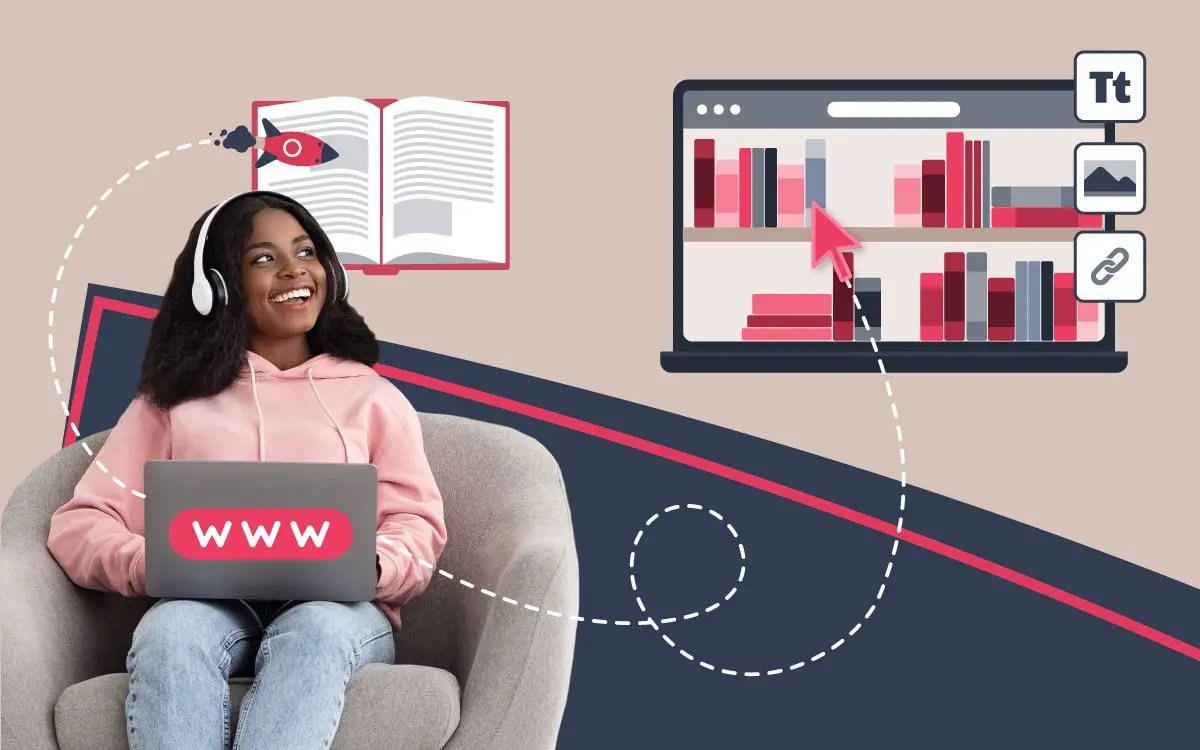xneelo Control Panel
Manage your business.
Wherever you are.
Securely.
The xneelo control panel is secure and simple, with you at the heart of our technology.

We’re in the process of migrating key features from konsoleH to the Control Panel.
Introducing the xneelo Control Panel
The control panel introduces the following new features
Collaborators
This feature lets you invite additional users to access your account. They can also invite you to collaborate on their account(s). Each collaborator role has its own permissions.
Access Management
Switch between accounts with ease. This provides a more secure way of accessing different accounts and saves you from having to log in and out of multiple accounts.
Two-Factor Authentication
Helps protect your account from unauthorised access. You’ll receive a unique, time-sensitive code to confirm each login session.
Accessible on any device
Effortlessly manage your hosting account on-the-go, and stay in control wherever you are.
Start using the xneelo Control Panel today
See what’s available now.
And remember, all these features are still available in konsoleH.
All tools and features are now available in the xneelo Control Panel.
All tools and features are now available in the xneelo Control Panel.
If you have not done so already, make the switch today and discover a simpler, more secure way to manage your server.
Tools available
RMI Tunnel
Rescue System
Invoice Overview
Interactive Installs
Manage DNS
Manage Payments
Cancel product
Account details
Traffic Reporting
View products
File Storage
Order new product
Manage contacts, now called Emergency contacts
Burst Notifications
Tools available
Invoice Overview
Manage Payments
Account details
View products
Manage DNS
Order new product
Cancel product
Traffic Reporting
Burst Notifications
Manage contacts, now called Emergency contacts
Data Centre Access Tool
Tools available
Manage DNS
Order new domain
Invoice overview
Manage payments
Account details
View products
Order a new domain (New customers)
Transfer a domain away from xneelo
Internal Account Transfers
Cancel domain
Manage contacts, now called Emergency contacts
Transfer a domain to xneelo
Update domain information
* Tools have been listed in no particular order
Latest News
Access Webmail via product-specific pages
Easily enable or disable mail with our improved switcher
All tools and features are now available in the xneelo Control Panel.
All tools and features are now available in the xneelo Control Panel.
If you have not done so already, make the switch today and discover a simpler, more secure way to manage your server.
Tools available
RMI Tunnel
Rescue System
Invoice Overview
Interactive Installs
Manage DNS
Manage Payments
Cancel product
Account details
Traffic Reporting
View products
File Storage
Order new product
Manage contacts, now called Emergency contacts
Burst Notifications
Tools available
Invoice Overview
Manage Payments
Account details
View products
Manage DNS
Order new product
Cancel product
Traffic Reporting
Burst Notifications
Manage contacts, now called Emergency contacts
Data Centre Access Tool
Tools available
Manage DNS
Order new domain
Invoice overview
Manage payments
Account details
View products
Order a new domain (New customers)
Transfer a domain away from xneelo
Internal Account Transfers
Cancel domain
Manage contacts, now called Emergency contacts
Transfer a domain to xneelo
Update domain information
* Tools have been listed in no particular order
Latest News
Access Webmail via product-specific pages
Easily enable or disable mail with our improved switcher
All tools and features are now available in the xneelo Control Panel.
All tools and features are now available in the xneelo Control Panel.
If you have not done so already, make the switch today and discover a simpler, more secure way to manage your server.
Tools available
RMI Tunnel
Rescue System
Invoice Overview
Interactive Installs
Manage DNS
Manage Payments
Cancel product
Account details
Traffic Reporting
View products
File Storage
Order new product
Manage contacts, now called Emergency contacts
Burst Notifications
Tools available
Invoice Overview
Manage Payments
Account details
View products
Manage DNS
Order new product
Cancel product
Traffic Reporting
Burst Notifications
Manage contacts, now called Emergency contacts
Data Centre Access Tool
Tools available
Manage DNS
Order new domain
Invoice overview
Manage payments
Account details
View products
Order a new domain (New customers)
Transfer a domain away from xneelo
Internal Account Transfers
Cancel domain
Manage contacts, now called Emergency contacts
Transfer a domain to xneelo
Update domain information
* Tools have been listed in no particular order
Latest News
Access Webmail via product-specific pages
Easily enable or disable mail with our improved switcher
All tools and features are now available in the xneelo Control Panel.
All tools and features are now available in the xneelo Control Panel.
If you have not done so already, make the switch today and discover a simpler, more secure way to manage your server.
Tools available
RMI Tunnel
Rescue System
Invoice Overview
Interactive Installs
Manage DNS
Manage Payments
Cancel product
Account details
Traffic Reporting
View products
File Storage
Order new product
Manage contacts, now called Emergency contacts
Burst Notifications
Tools available
Invoice Overview
Manage Payments
Account details
View products
Manage DNS
Order new product
Cancel product
Traffic Reporting
Burst Notifications
Manage contacts, now called Emergency contacts
Data Centre Access Tool
Tools available
Manage DNS
Order new domain
Invoice overview
Manage payments
Account details
View products
Order a new domain (New customers)
Transfer a domain away from xneelo
Internal Account Transfers
Cancel domain
Manage contacts, now called Emergency contacts
Transfer a domain to xneelo
Update domain information
* Tools have been listed in no particular order
Latest News
Access Webmail via product-specific pages
Easily enable or disable mail with our improved switcher
All tools and features are now available in the xneelo Control Panel.
All tools and features are now available in the xneelo Control Panel.
If you have not done so already, make the switch today and discover a simpler, more secure way to manage your server.
Tools available
RMI Tunnel
Rescue System
Invoice Overview
Interactive Installs
Manage DNS
Manage Payments
Cancel product
Account details
Traffic Reporting
View products
File Storage
Order new product
Manage contacts, now called Emergency contacts
Burst Notifications
Tools available
Invoice Overview
Manage Payments
Account details
View products
Manage DNS
Order new product
Cancel product
Traffic Reporting
Burst Notifications
Manage contacts, now called Emergency contacts
Data Centre Access Tool
Tools available
Manage DNS
Order new domain
Invoice overview
Manage payments
Account details
View products
Order a new domain (New customers)
Transfer a domain away from xneelo
Internal Account Transfers
Cancel domain
Manage contacts, now called Emergency contacts
Transfer a domain to xneelo
Update domain information
* Tools have been listed in no particular order
Latest News
Access Webmail via product-specific pages
Easily enable or disable mail with our improved switcher
All tools and features are now available in the xneelo Control Panel.
All tools and features are now available in the xneelo Control Panel.
If you have not done so already, make the switch today and discover a simpler, more secure way to manage your server.
Tools available
RMI Tunnel
Rescue System
Invoice Overview
Interactive Installs
Manage DNS
Manage Payments
Cancel product
Account details
Traffic Reporting
View products
File Storage
Order new product
Manage contacts, now called Emergency contacts
Burst Notifications
Tools available
Invoice Overview
Manage Payments
Account details
View products
Manage DNS
Order new product
Cancel product
Traffic Reporting
Burst Notifications
Manage contacts, now called Emergency contacts
Data Centre Access Tool
Tools available
Manage DNS
Order new domain
Invoice overview
Manage payments
Account details
View products
Order a new domain (New customers)
Transfer a domain away from xneelo
Internal Account Transfers
Cancel domain
Manage contacts, now called Emergency contacts
Transfer a domain to xneelo
Update domain information
* Tools have been listed in no particular order
Latest News
Access Webmail via product-specific pages
Easily enable or disable mail with our improved switcher
Ready to get started?
Living in two worlds
Two control panels
Until we’ve moved all our tools over to the xneelo Control Panel, konsoleH will still be available for you to use.
What to remember
The xneelo Control Panel and konsoleH are two separate control panels. Changes made to your personal details in the xneelo Control Panel will not reflect in konsoleH.
How do I create my account?
All you need is an email address and a new, secure password. If you’re an existing customer, please use your konsoleH email address.
Frequently asked questions
We built our new control panel with two goals in mind. Simple to use and compatible on most devices, enabling you to do the work you need to do wherever you are. It also includes an improved user interface, Two-Factor Authentication for added security and the Collaborators feature.
Yes. However, we’re busy migrating all the tools for each of our product categories. Once this happens, we won’t maintain (or improve) konsoleH. Customers will then need to move over to our primary control panel (the xneelo Control Panel).
Yes, the xneelo Control Panel makes it simple for you to get your work done on any device you choose to use.
No. Contacts in konsoleH differ from the Collaborators in the xneelo Control Panel. You’ll need to re-add your contacts as Collaborators. Remember: deleting a contact in konsoleH will not affect your Collaborators in the new control panel.
For answers to all your other questions, you’ll find them in our Help Centre.
What our customers have to say

“The way the data is presented is more modern, everything looks cleaner and smoother”
Marco
“Love the new, fresh look and easy navigation.”
Lucas
“Great job Xneelo, The new control panel is excellent.”
Chris
“Loving the new look and feel of control panel. Well Done.”
Richard
“The new control panel is a breath of fresh air.”
Dane
“Works awesome, love the responsiveness on the mobile.”