Update my VAT number
If you are using our new Control Panel, refer to this article.
Make the switch and discover a simpler, more secure way to manage your hosting.
The VAT registration number is part of the Account Owner information that should be kept up to date, and can easily be edited in konsoleH.
Note that SARS does not require a VAT number for invoices under R5000.
Update Account Owner information
- Browse to konsoleH and log in at Admin level
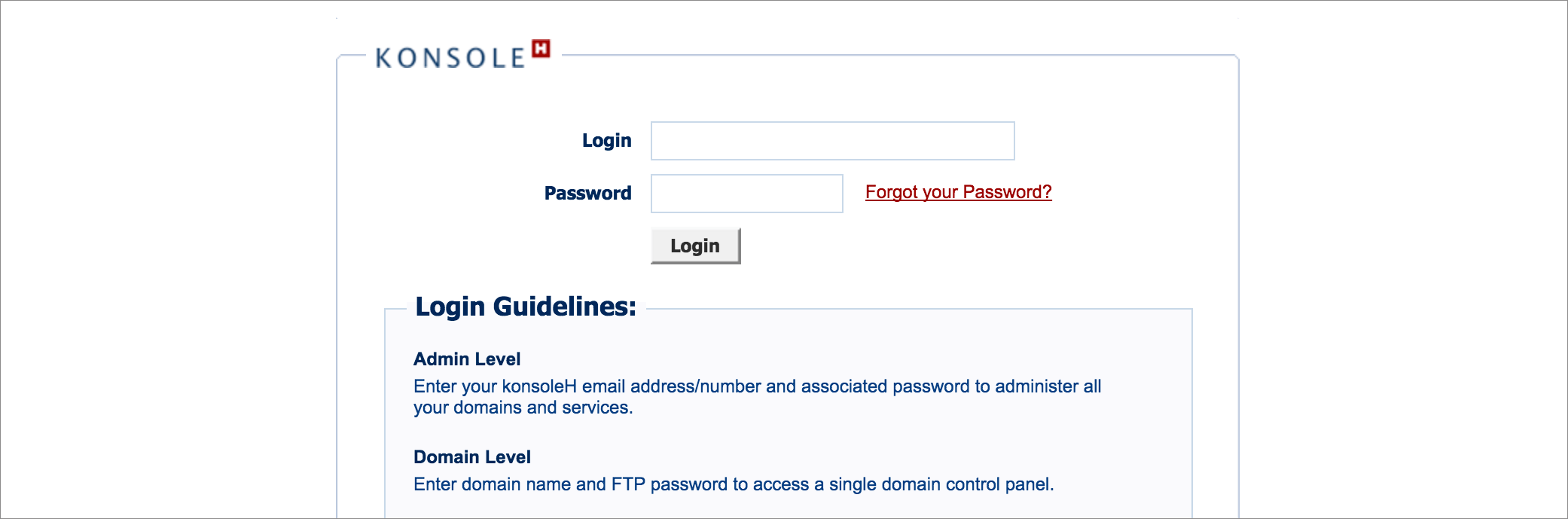
2. Click the Account Admin tab at the top right of your screen
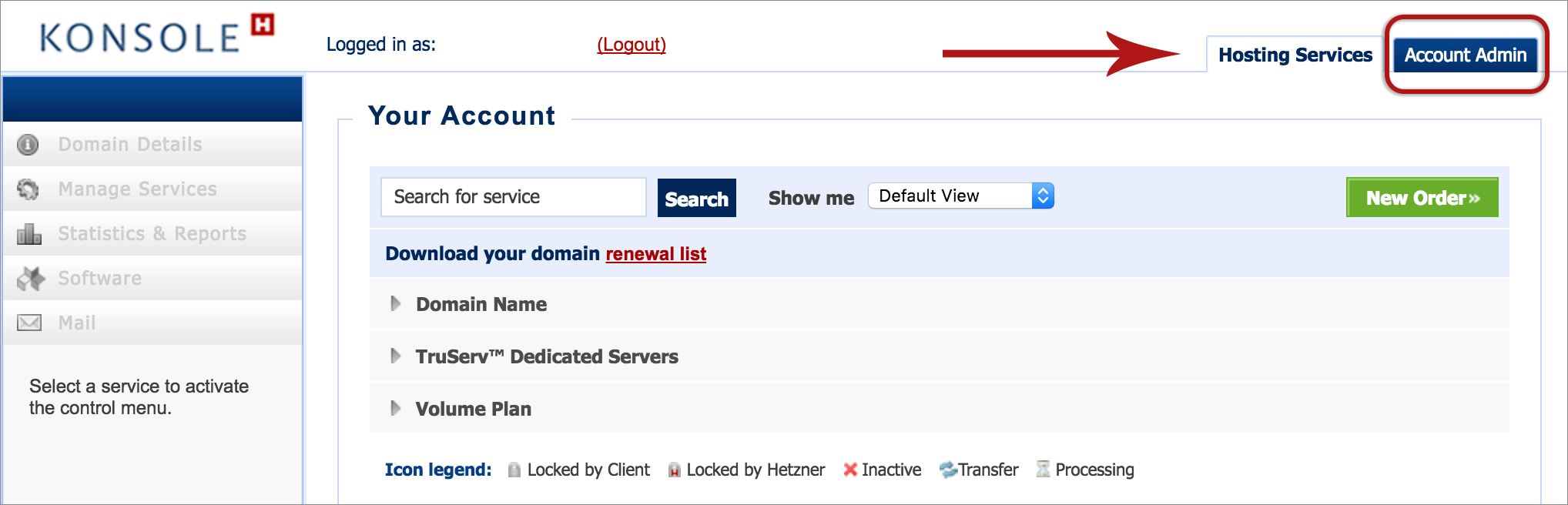
3. Under Account Details > Manage Contacts you will see a list of the current Contacts for your hosting account
- Click on the name of the Account Owner
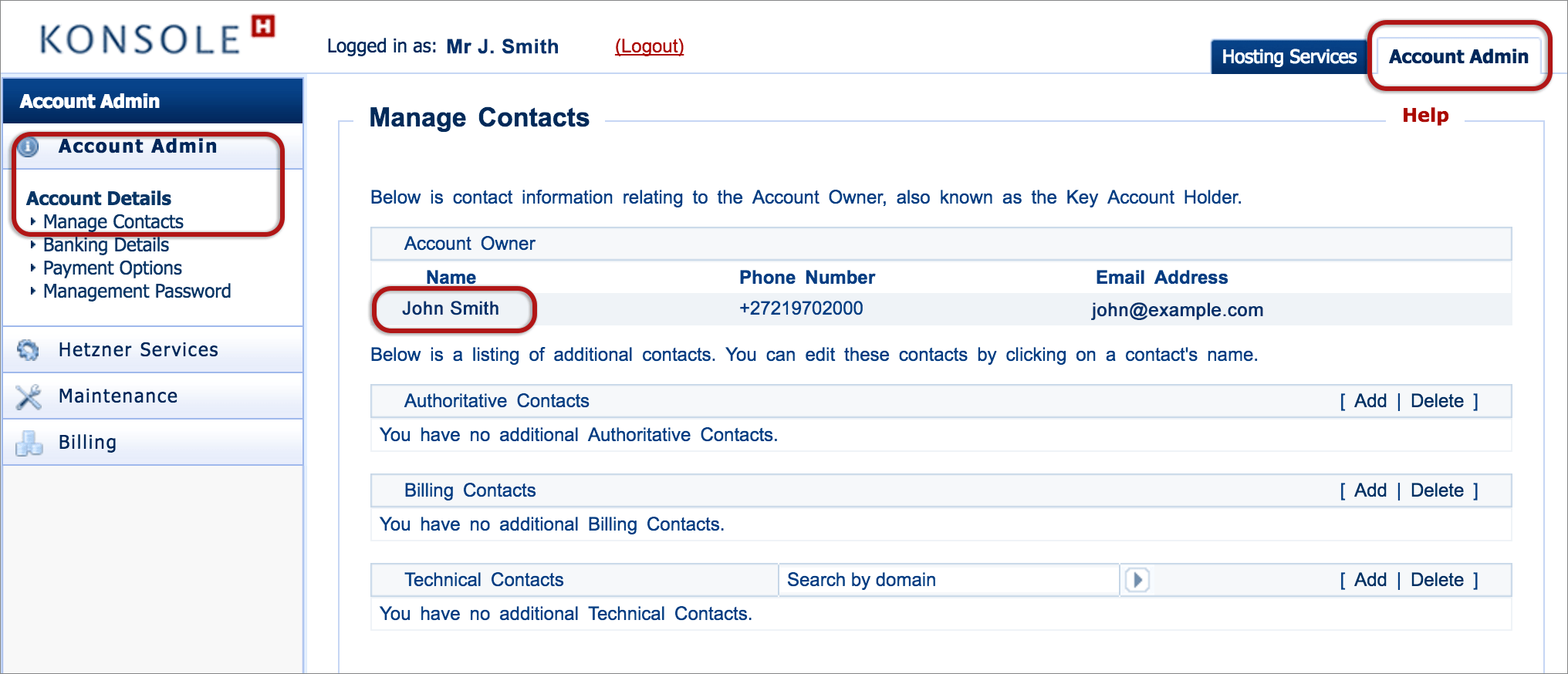
4. Edit any of the Account Owner details, incl. the VAT Registration Number at the bottom of the page.
- Click Save when done
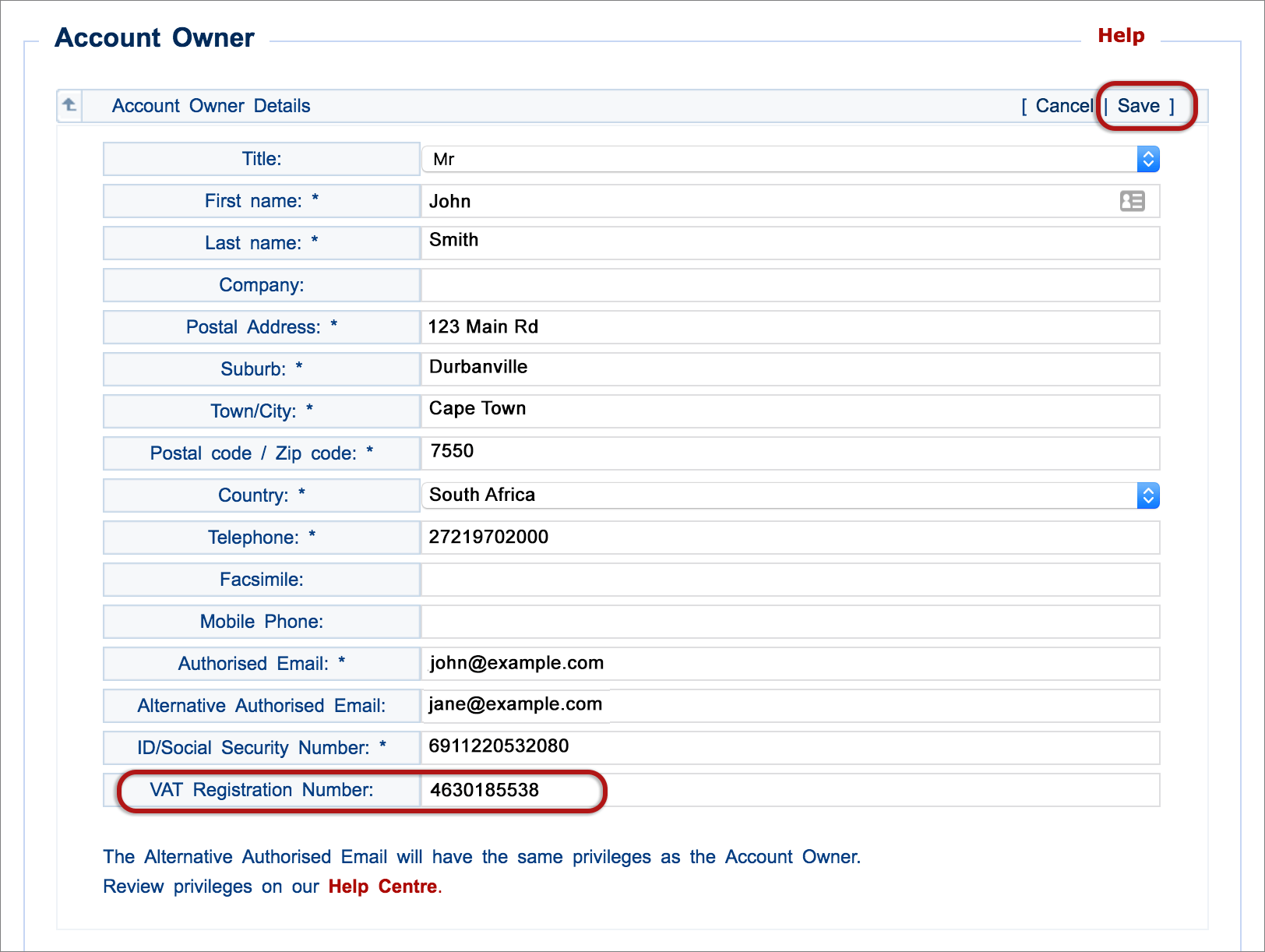

The new xneelo Control Panel is here
Experience a simpler, more secure way to manage your hosting. Most features are now live and ready for you. Switch now








