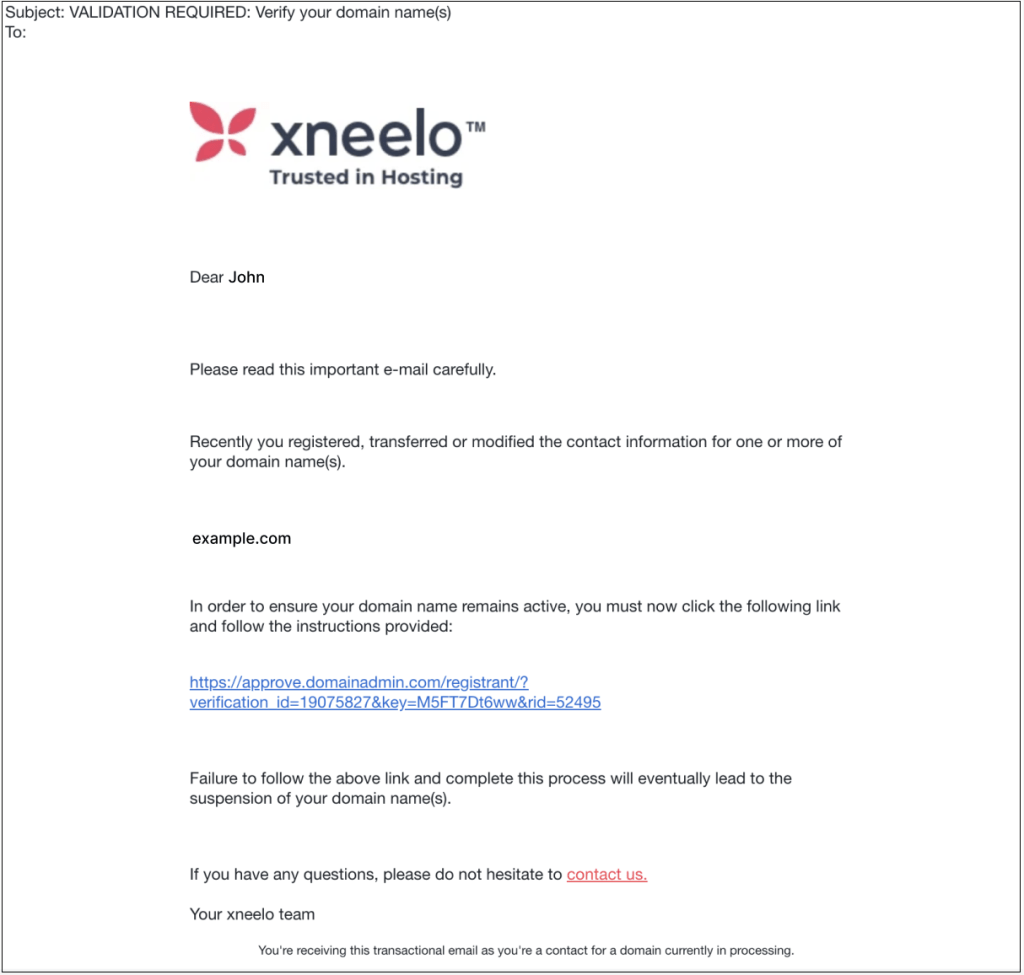When is Domain Validation required?
Domain Validation emails are sent from support@xneelo.com with the subject: Validation Required or Verification Required
Applies to: .africa, .agency, .app, .biz, .capetown, .com, .digital, .durban, .global, .info, .joburg, .mobi, .net, .online, .org, .shop, .site, .store, .tech, .top, .travel, .xyz
Whether you register, transfer or update your domain, a domain validation is now a requirement. Read the full ICANN (Internet Corporation for Assigned Names & Numbers) report here.
Required for:
- New registrations and transfers for gTLDs (generic Top Level Domains) .com, .net, .biz, .mobi, .info, .org and some country code related domains, like .co.uk.
- At the moment most ccTLDs (country code related domains) such as .co.za and .org.za are exempt from validation.
- When the registrant’s first name, last name, or email address was modified
- If the WDRP (WHOIS Data Reminder Policy) notice and the 30-day or 5-day expiration notice bounced
The Validation process
- An email is sent to the registrant with a link that should be clicked on to validate the domain.
- .co.uk domains are validated against documentation that the registrant should upload.
- Failure to complete the validation process within 15 days of registration will lead to the suspension of your domain.
What if the Validation email is ignored?
Failure to validate a domain within 15 days results in the domain being placed on ‘ClientHold’ status, and the domain is suspended, taking the domain and all related services offline.
Getting a suspended domain name active again
- The validation process has to be completed successfully
- Contact us and we will resend the validation email to the current registrant’s email address. Validation results in the instant reactivation of the domain name.
- Services will be up as soon as the status changes from ‘ClientHold’ to ‘Ready’
- .co.uk domains can be activated by submitting an update. However, you should still provide validating documents to avoid your domain being suspended again within 30 days
If the registrant’s email address is not valid
- Registration details can be updated directly in your Control Panel
- This will trigger a new validation email to be sent to the updated registrant email address
- Once received, the validation can be completed
- In the event that the domain is suspended, activation will be instant following successful validation
How many notification emails will a registrant receive?
- For gTLDS, in total 5
- 4 before suspension and 1 after suspension
- An initial notification email is sent on day 1, and then reminders on day 5, day 10 and day 13
- On day 16, if no validation has taken place, the registrant will receive an email informing them of the domain suspension
- For .co.uk only one email is sent
What if one of the domain notices has bounced.
- All domains with the same contact information will NOT enter the validation process
- The validation process only applies to that specific domain name where the notice bounced
- However, we recommend that the registrant check their email address on all other domains to prevent any future bounced notifications
- If a domain is suspended, it will still auto-renew (domain renewal fees still apply)
- If there are technical problems or abuse originating from a domain, or a domain owner dispute, the WHOIS data is often the only contact information available to reach the registrant and it is therefore important that it is accurate – update easily via your Control Panel.
- Ensure that the domain owner can be reached at all times.