What is a WHOIS search?
The WHOIS record is a public record of domain registrations, as mandated by ICANN, the governing body that regulates the domain name registration space.
A WHOIS search or lookup tool searches across multiple registrar databases to give you registration information on domain names. It indicates
- if the domain is available for registration
- the registration and expiration dates
- the registrar
- the name servers
Note: Prior to May 2018, WHOIS records included the Registrant, Admin, and Technical contact details. Since the implementation of GDPR all registries have had to hide or redact these records.
If you wish to move a domain name to us that you have previously registered with another company, you may place an order as a domain transfer.
♦ .co.za, .org.za, .capetown, .durban, .joburg domains
- Browse to the ZA whois server
- Insert the domain name and select Submit
- The result will be displayed on-screen with the availability, registrar and registration dates near the top and the name servers at the bottom.
♦ gTLD domains .com, .net, .org, .biz, .info, .mobi
Note that since GDPR implementation on 25 May 2018, WHOIS records no longer display contact information.
- Browse to ICANN whois
- Insert the domain name and relevant extension > Enter
- Insert the captcha text or digits > Enter
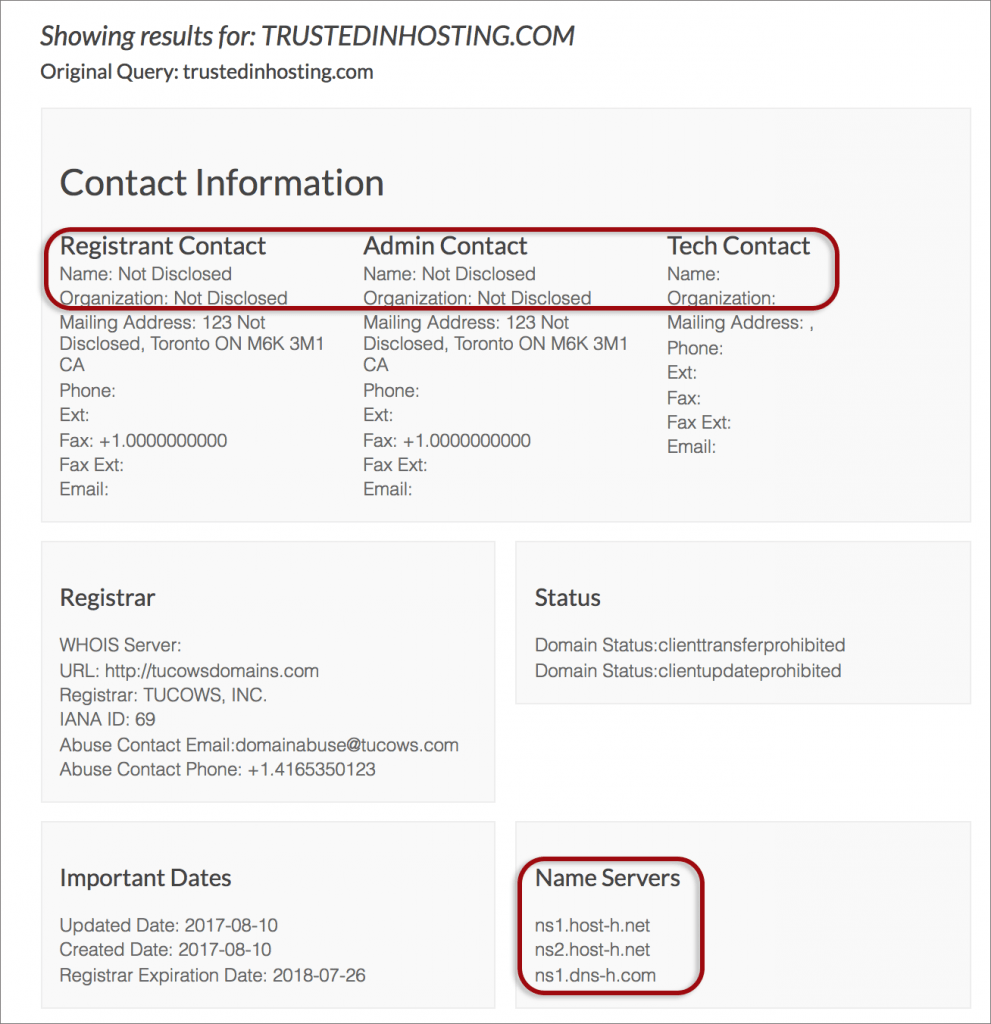
♦ .co.uk domains
- Browse to Nominet
- Enter the domain name > Enter
♦ .eu domains
- Browse to EURid
- Insert the domain name in the blue Whois Search block near the top right > Go
♦ .de domains
- Browse to DENIC
- Choose + Domain Query at the top right
- Enter the domain name > Submit Query
- Type the Security Challenge text at the bottom > Submit
♦ .tv, .co, .cc domains
- Browse to Tucows
- Enter the domain name > Lookup
- Enter the captcha text > Enter







