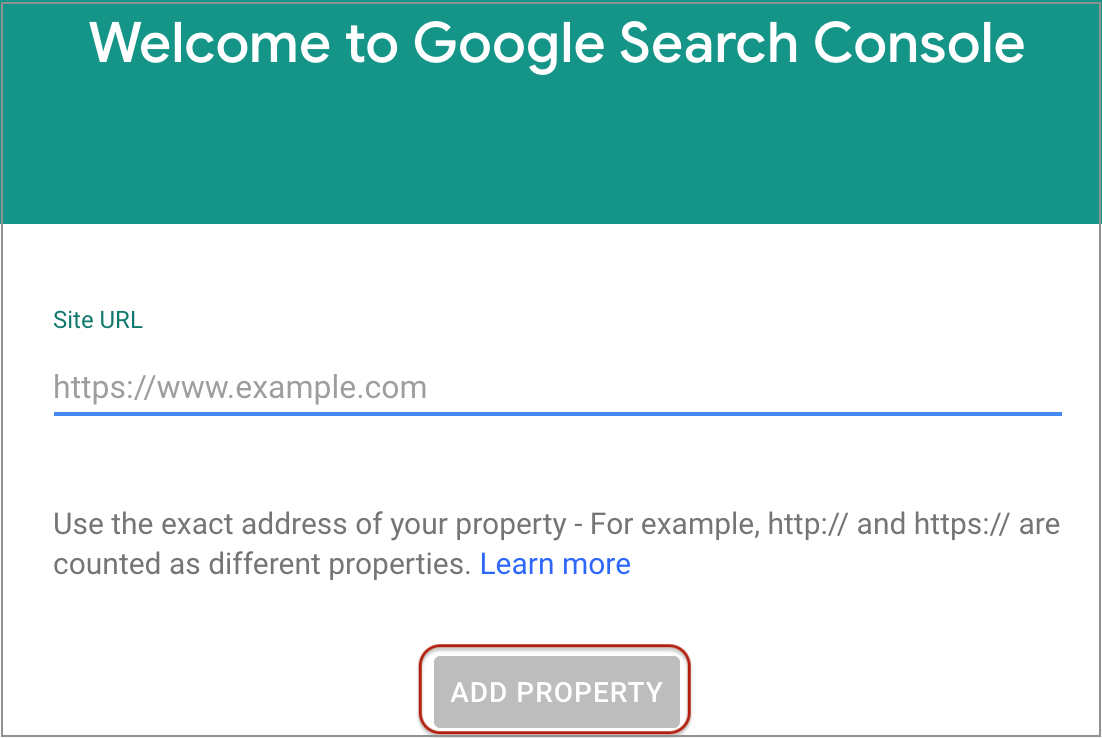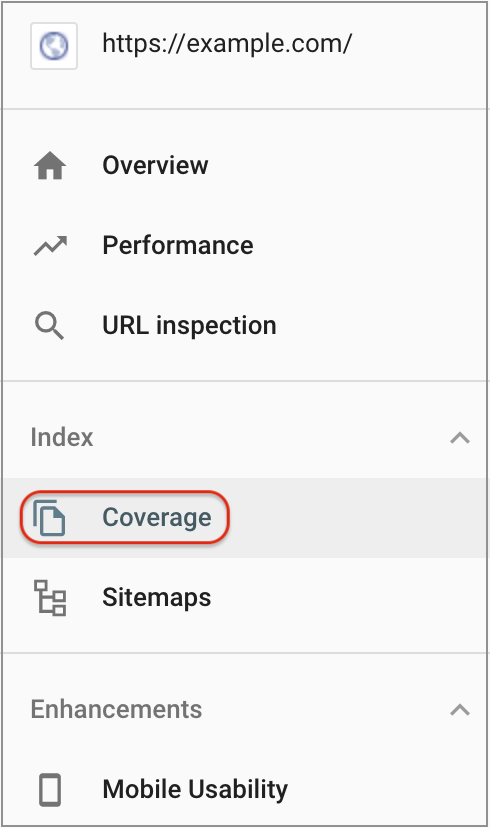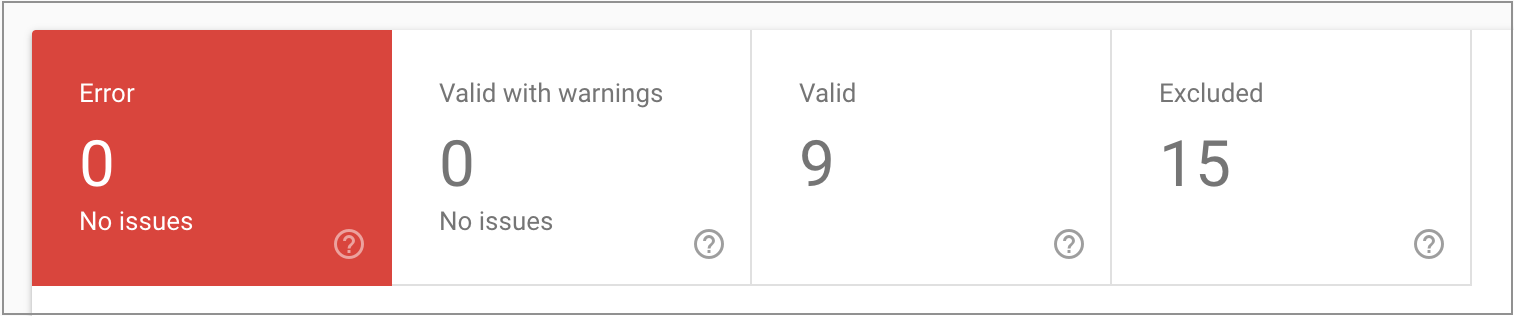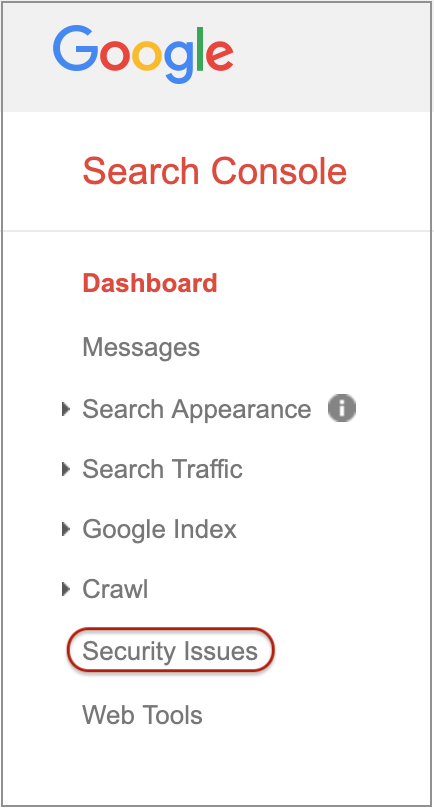How to tell if your website has been hacked with Search Console
You can use the Search Console, a free service offered by Google, to tell if your website has been hacked. This tool can be used to track and fix website errors to optimise your website’s performance, safety, and visibility.
Register and verify your site in Google Search Console
- Select Start Now
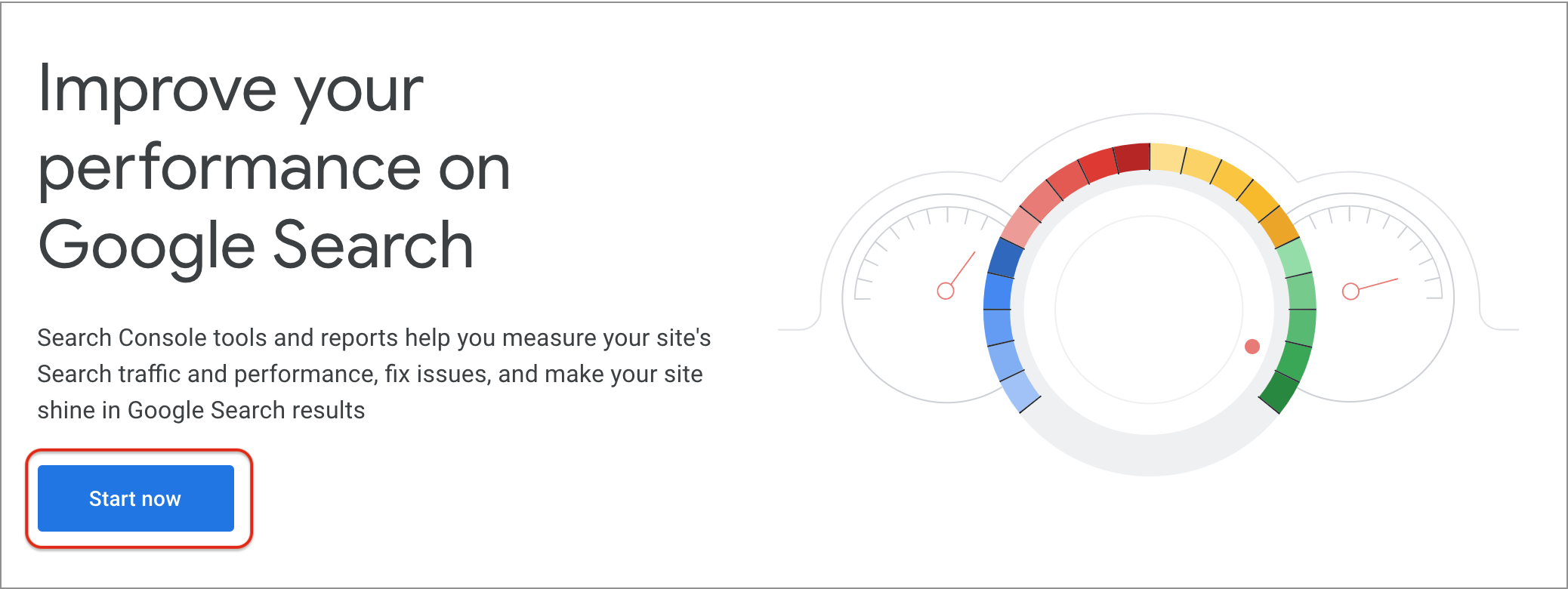
- Copy and paste your Site URL in the open field. Use the exact address, for example, include https://. If your site supports multiple protocols (http:// and https://), you must add each as a separate property.
- Select Add Property

Data collection for a property (website) starts as soon as the property is added in any Search Console account, even before it is verified. - A pop up will appear with a recommended verification method. Other verification methods will also be offered
- Proceed with your preferred site verification method. If you choose the recommended verification method, download the file to your desktop and upload it to your site via the File Manager in konsoleH.

Once the download is complete, Google will provide you with an authorisation code.
Confirm the successful verification file upload by visiting your site followed by the verification code in your browser. - Select Verify

After your site verification has been confirmed, do not remove the HTML file. If you’re struggling with the verification process, you can refer to the Common verification problems page.
- Once the site verification process has been completed, sign into the Search Console.
If you are using the new version of Search Console, select Coverage under Index on the left-hand side.


If you are using the old version of Search Console, select Security Issues on the left-hand side under Dashboard.

Google will confirm there are no issues with your site’s content at this time if no issues have been detected.
If an issue has been detected or if your site has been hacked, this will be confirmed under the Coverage or Security Issues section, depending on the version of Search Console you are using. You will be required to fix these issues to avoid them reoccurring.
“This site may be hacked” will display when browsing to your website if your site has been compromised. This warns visitors not to proceed to your site. Google will not remove this notification until action has been taken to fix the errors that have been outlined.
- Once the issue(s) has been fixed you will need to request a review. This option can be found in the same place the security issue was. Google will review your site. If everything has been fixed and your site is no longer compromised, they will remove the message displayed. If you are struggling, you can make use of the Help drop-down option on the top right-hand side of your Search Console dashboard.
We now offer Cloudbric WAF which acts as a firewall to shield your website and website applications against attack. Try it now and get the first 3 months for free!