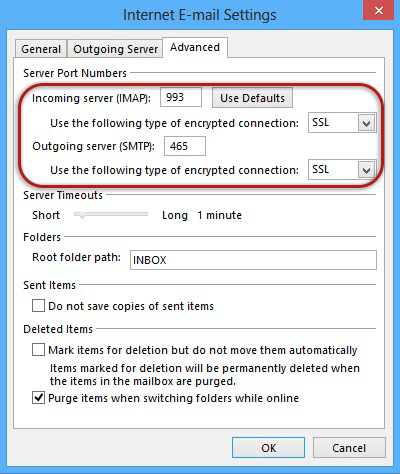Enable SSL/TLS for email
SSL/TLS encrypts messages over the connection between your mail client and the mail server, allowing you to securely send and receive emails.
All xneelo-hosted accounts have access to a free Let’s Encrypt SSL/TLS certificate, which can be used to secure both your email and your website.
Note that both email and website must be hosted with xneelo in order to make use of this SSL/TLS certificate for email.
Set up Email
All mail clients (e.g. Outlook, Thunderbird, Mac Mail) have the option to use SSL/TLS. When setting up an email account, use the following settings:
- Choose Use SSL or SSL/TLS
- Incoming mail server (POP or IMAP): mail.domain e.g. mail.example.com (use your own domain name)*
- Incoming Port: 995 POP or 993 IMAP
- Outgoing mail server (SMTP): smtp.domain e.g. smtp.example.com (use your own domain name)*
- Outgoing Port: 465
To enable SSL/TLS for email addresses that are already set up, replace the Incoming & Outgoing Server details.
Outlook Server settings:
Thunderbird Server settings:
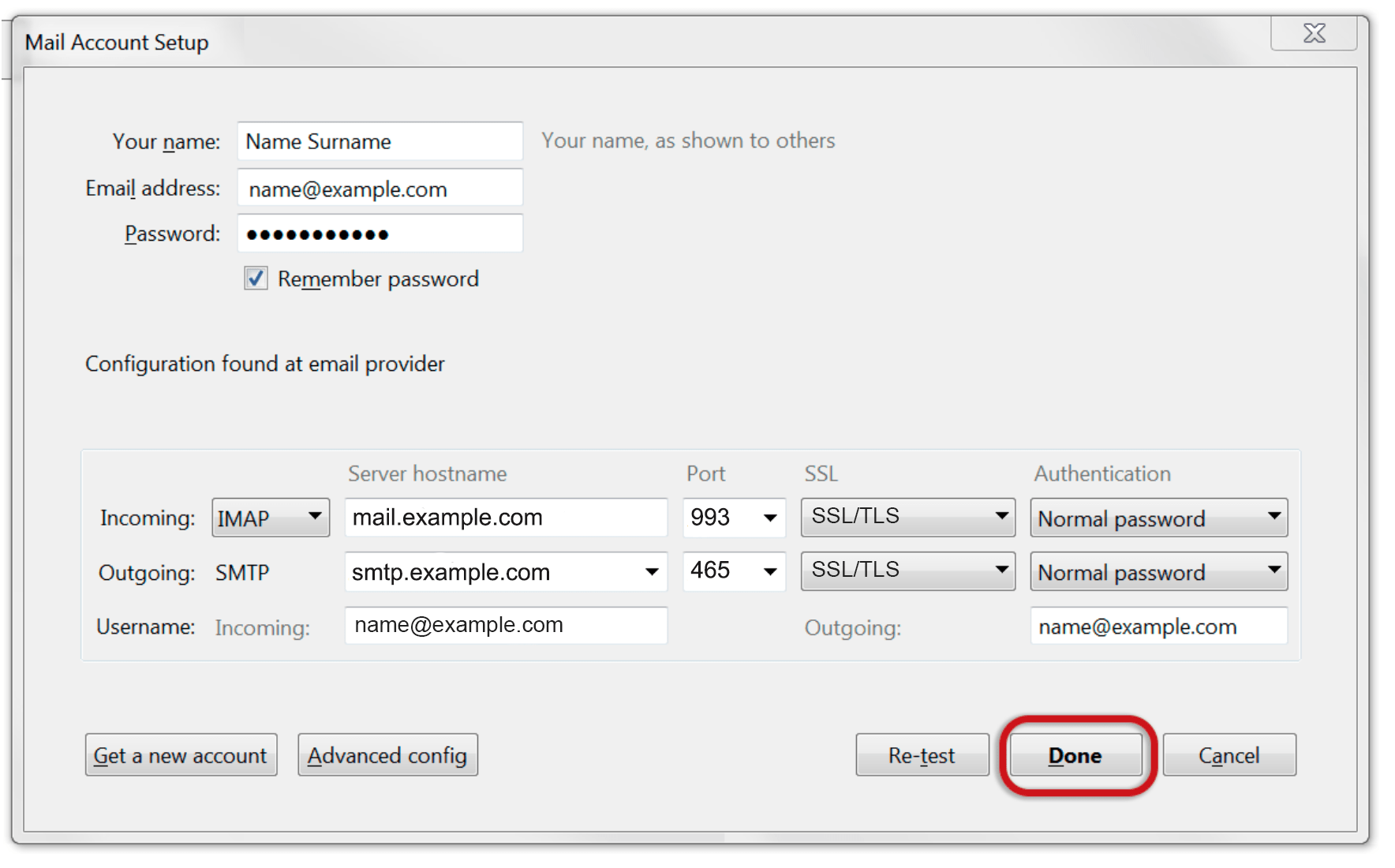
* Note: In isolated cases mail.domain (e.g. mail.example.com) and smtp.domain won’t work. In these cases you will need to use the server name instead e.g. www34.cpt1.host-h.net. Find my server name.