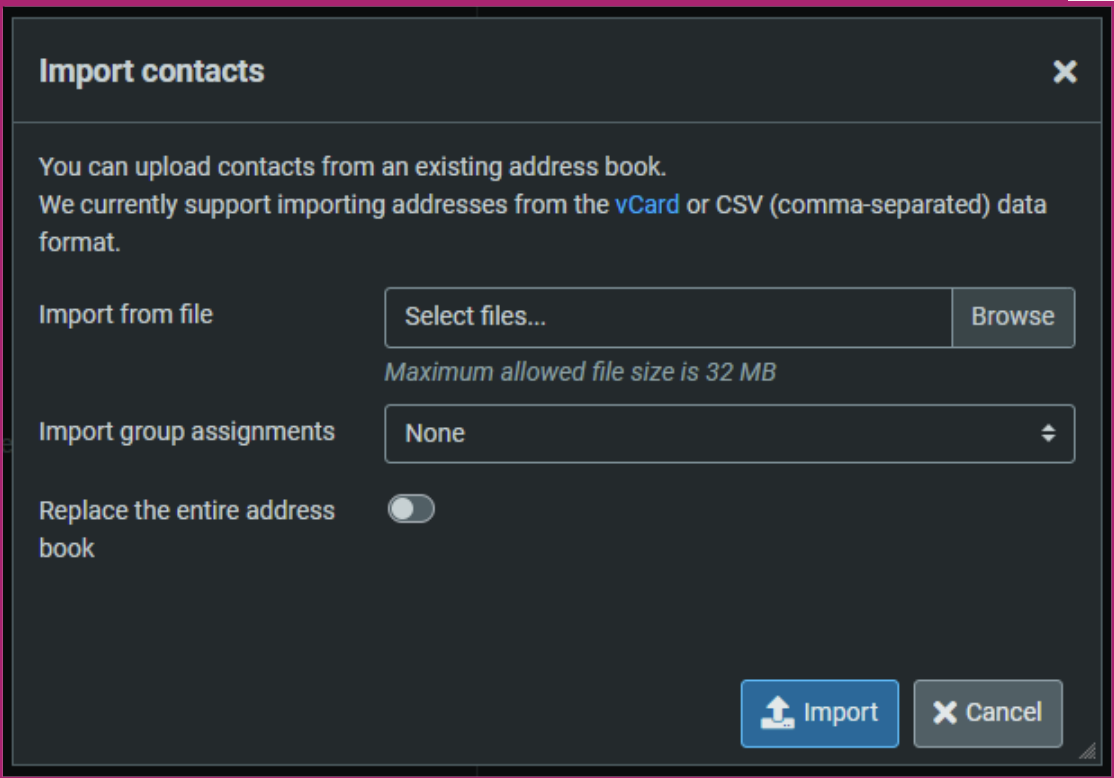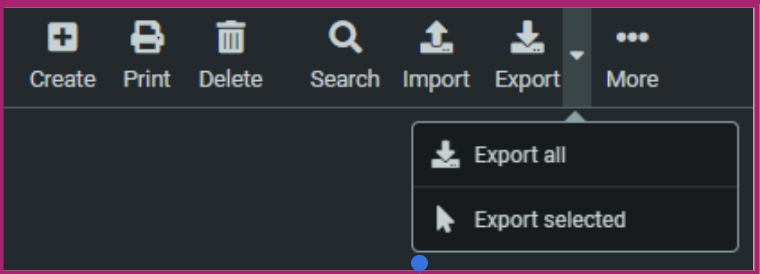How to import or export Webmail contacts
Your list of email contacts (your address book) can be imported from an existing address book in another mail programme to Webmail, or exported from your Webmail account to a different mail programme.
Steps
-
1
-
2Select Contacts from the left-hand menu.
-
3Select Import or Export from the top-right of the screen.
-
4Import
- Imported contacts should be in the vCard or CSV (comma-separated) data format
- Click Browse to select the files you would like to import and click Open. Then click Import

-
5Export
- Click on Export to download all contacts
- Alternatively, click on the dropdown arrow to choose Export all or Export selected.

- To download selected contacts, click on one or more items from your contact list (use ctrl/cmd or shift to select multiple), then click Export selected
- Exported addresses will be in the vCard format via a downloaded file