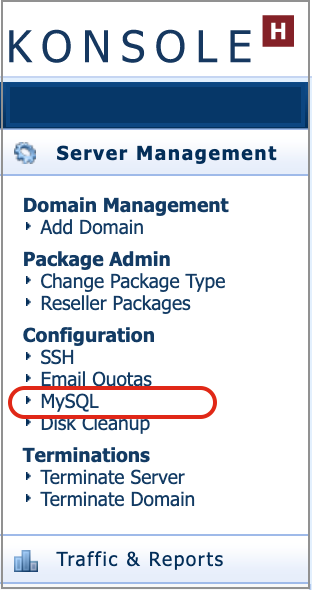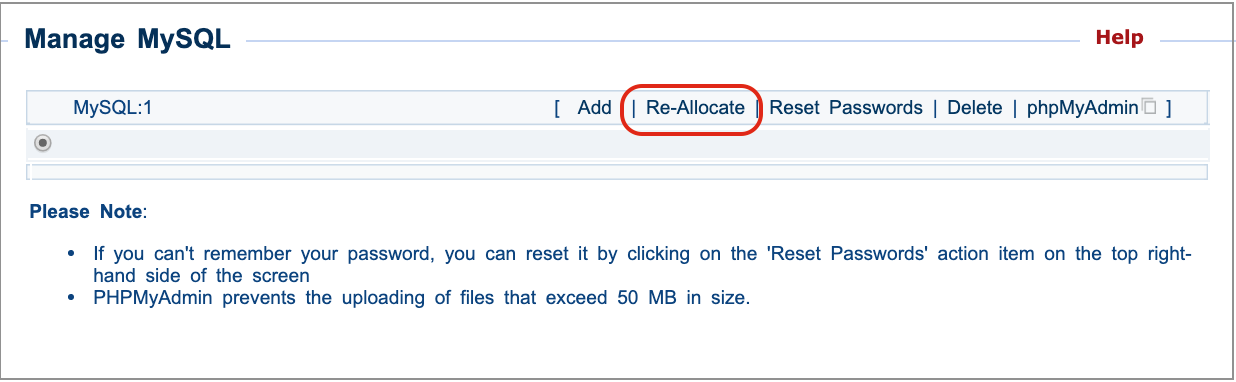How to re-allocate a database on your Managed Server
If you are using our new Control Panel, refer to this article.
Make the switch and discover a simpler, more secure way to manage your hosting.
- Browse to konsoleH and log in at Admin level
- Select or search for your Managed Server under the Hosting Services tab
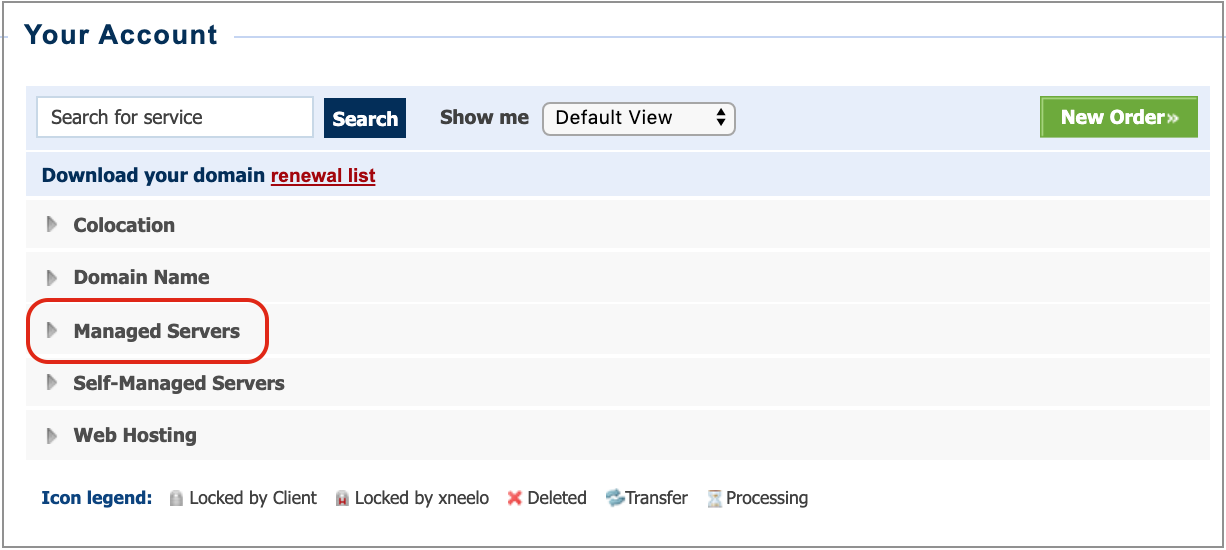
- Under Configuration, select MySQL

- Select the database you would like to relocate, and select Re-Allocate from the top menu

- From the drop-down that appears, select the applicable domain name. The database will be re-allocated to this destination
- Select Re-Allocate
- You will now find your database listed under your domain name instead of your server

The new xneelo Control Panel is here
Experience a simpler, more secure way to manage your hosting. Most features are now live and ready for you. Switch now