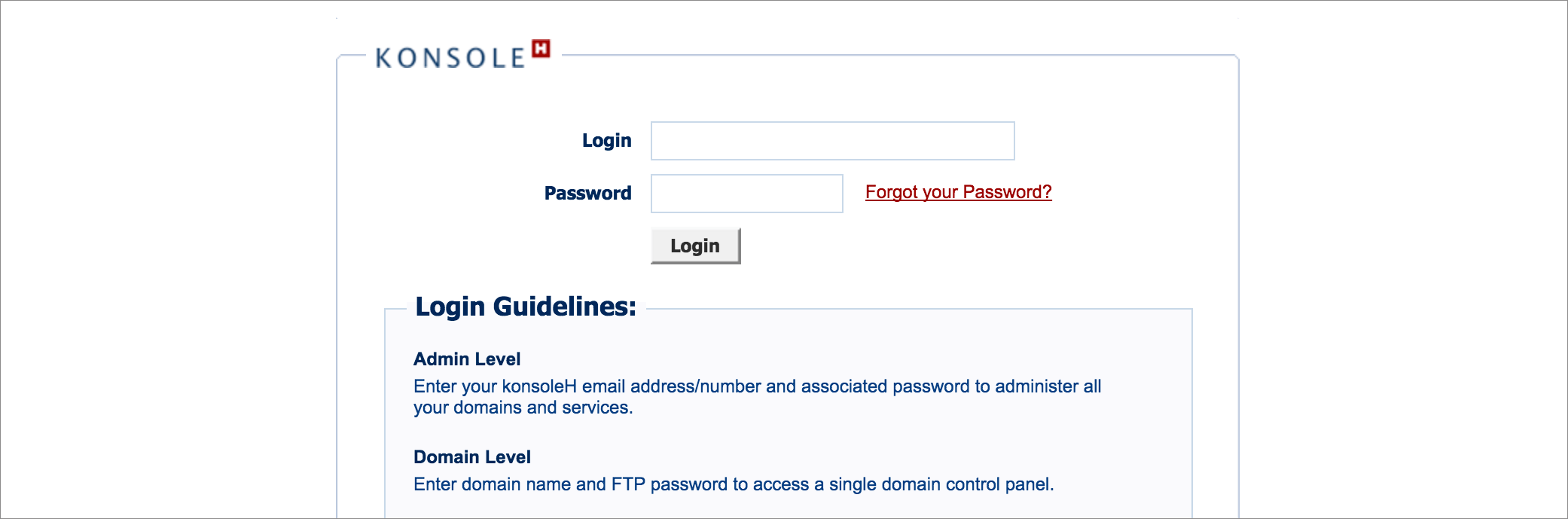konsoleH Access levels
The konsoleH control panel allows access at two management levels via the centralised login page.
Management levels are categorised by the type of information available:
-
Admin Level
- The highest level, providing access to all services/domains within your account.
- Login (user name) – the account owner’s email address or current customer number
- Password – the management password
-
Domain Level
- The control panel of an individual domain.
- Login (user name) – the domain name e.g. example.com (without the www)
- Password – FTP password
- Note that new domains are created with a randomised, unrecorded FTP password – this password needs to be set first before Domain level login can be used. Here’s how
This list of services available in konsoleH provides further information.
You may add or update an authorised contact via your control panel.