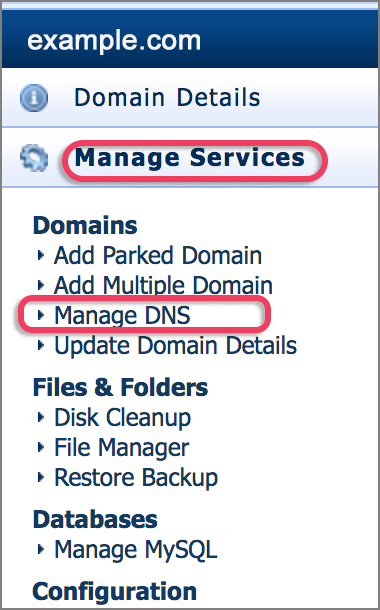We will remain responsible for the domain name administration and will continue to bill you for domain name charges e.g. yearly domain renewal fees as well as your hosting package.
Although not used for web content, your hosting package is used for your email services.
Once you have added your domain to Shopify, proceed with Connecting your domain to Shopify by updating your domain DNS settings from your konsoleH control panel: