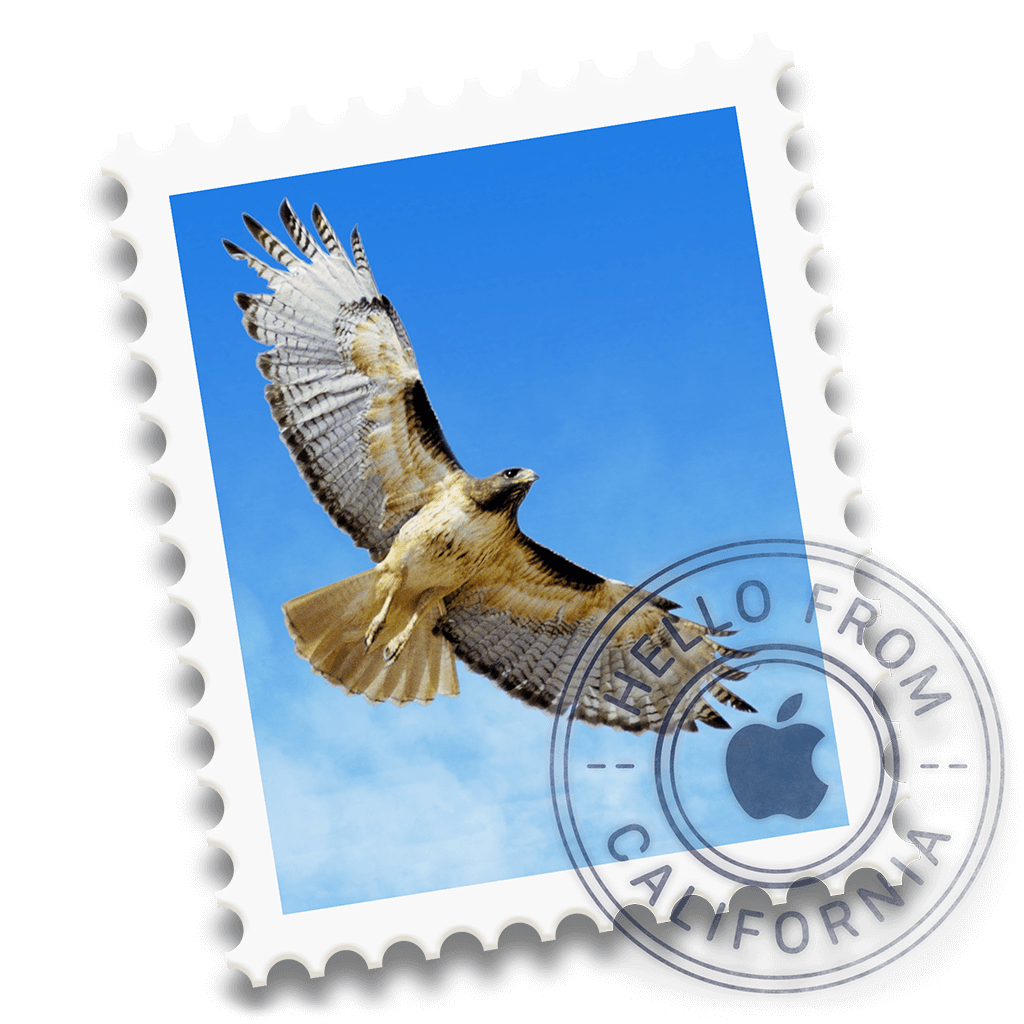Apple recently released macOS Sierra, complete with a host of impressive new features.
Mail for Mac has also been updated and is now easier to setup and adjust your preferences. Our new macOS Sierra Email Set up guide will show you how.
- Incoming and outgoing server settings are now consolidated in the Server Settings tab
- A Save button appears when toggling TSL/SSL
- It’s now easier to find options you frequently change in Account Preferences
- Filters make finding mail simpler, and more
Let us help you set up your mail. Our online Help Centre includes visual, step-by-step guides to help you set up or troubleshoot most mail programmes, including macOS Sierra Mail.
Go to: How to set up Mail in macOS Sierra
View other: Email Set up Guides