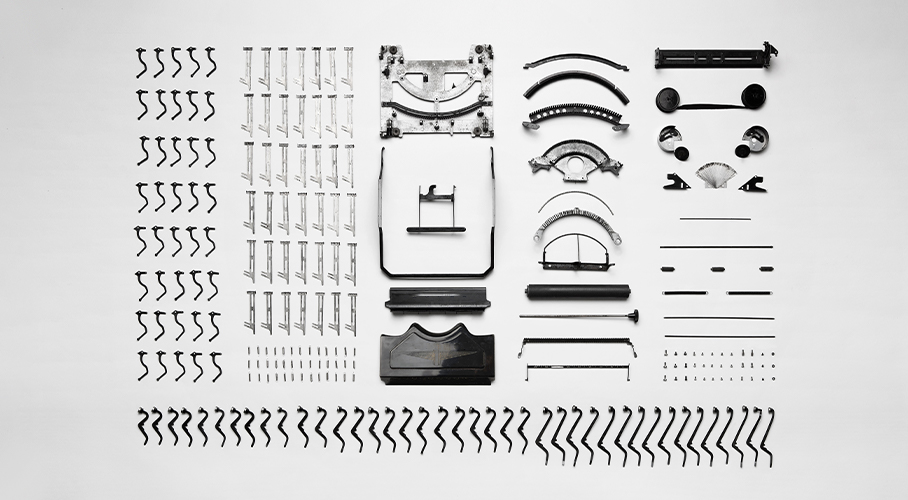Think of PHP as a digital language. PHP, which stands for Hypertext Preprocessor, is an open-source, server-side scripting language used to build websites. In fact, it’s the most popular scripting language on the internet, powering 78% of all websites* (including Facebook, Wikipedia and WordPress).
What is PHP?
Chances are if you have a website, or visit one frequently, you’ve already encountered PHP. But what does it do exactly? PHP is the engine that drives dynamic content on your website. What that means is that e-commerce sites, blogs, online galleries and community forums are all possible thanks to PHP.
When you visit a website written in PHP, your browser requests a page from the webserver. PHP interprets this code and renders the relevant web page. This may sound simple enough, but bear in mind each web page could involve multiple database calls, number crunching and loading media. All of this is happening in the background, without you even noticing.
PHP is always changing
PHP is constantly improving with newer versions that boast better security and performance enhancements. Given its popularity and widespread use, it is often a target for hackers. That means it’s vital that your website’s version of PHP is always kept up to date. It’s a good habit to upgrade as newer versions become available, to ensure the latest security and performance features are active on your site.
As newer PHP versions are released, older versions of PHP reach end-of-life: this means they no longer receive active support. If you continue to use these older versions of PHP, you’re putting your website at risk.
It’s good practice for hosting companies to phase out older versions from their hosting platform and encourage customers to upgrade their hosting accounts accordingly.
PHP and WordPress
PHP drives WordPress via a customised framework: everything from its core codebase to the plugins and themes. Naturally, as a result, PHP plays a huge role in the WordPress community.
If you’re a WordPress user, you don’t need to learn how to write in PHP, but it’s important to understand its role. Using the most recent version of PHP ensures your website is faster and more secure. A faster site also has SEO benefits and encourages customer retention, so it’s a win-win.
Upgrading your PHP version
Before you upgrade, it’s important to note that if your site isn’t compatible with the version you’re upgrading to, it could break (resulting in website downtime). There are a few steps you can take beforehand:
- Make a backup of your website before upgrading: this way you can restore your website if the upgrade doesn’t work. If you’re an xneelo customer, you have the option to roll back your website to the previous version while you make the necessary changes.
- If you’re using WordPress, make sure you’re using the latest version of WordPress. Update all your themes and plugins (this is generally good practice). Visit your website after these updates to check that everything is still working as expected.
- Check your website’s PHP compatibility. Some plugins will run a checker against your code and provide a report that can be shared with your web developer if there are parts of your site that aren’t compatible with the latest PHP version.
If you get stuck, it’s a good idea to contact your web developer or hosting provider.
The steps you need to take to upgrade your PHP version will depend on your hosting provider. It’s important to prioritise your website’s PHP so you’re able to enjoy the numerous benefits – and security – that comes with the latest PHP version.