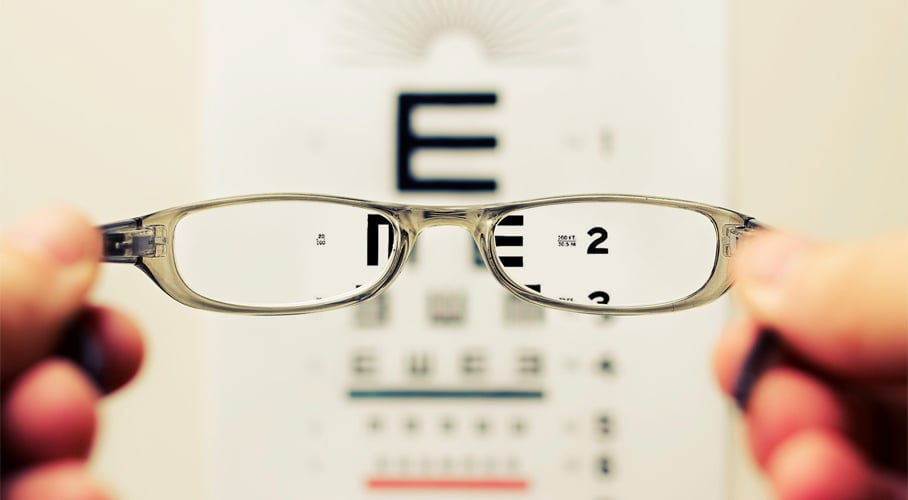Hands up if you’ve ever asked yourself the question: “How healthy is my website?” If your arms stayed firmly at your sides, you’re not alone. Doing a website health check is one of the last things anyone thinks about, especially if the website is part of a Managed WordPress Hosting plan, for example, where updates and security are handled by the hosting partner.
But what is a healthy website? Think about how your website performs. Does it load quickly, appear in Google search results, load correctly on a mobile screen?
A healthy website can play a large part in how potential customers see your business – especially if they come across problems you didn’t even know about.
To ensure your website performs at its best, there are a few checks you can perform regularly to catch any potential problems.
Here’s your Website Health Check in 5 easy steps.
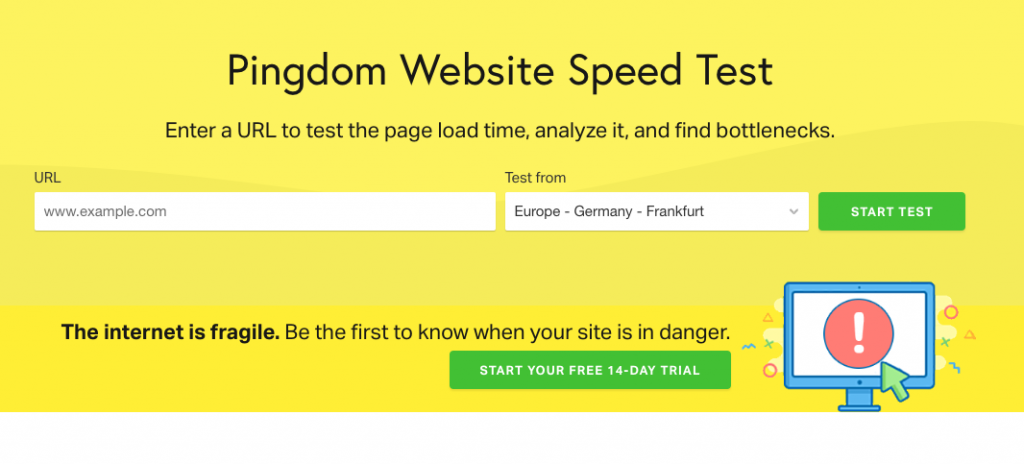
1. Page Speed
We all know how important page speed is: if your site loads slowly, visitors may leave in frustration, and search engines will drop your ranking. If you’re not sure how fast your website loads, you can use a speed test tool like Google Page Speed Insights, GTMetrix Page Speed Tester or the Pingdom Website Speed Test. Once you’ve entered your website address, it will tell you how fast your web page loads. It will also give suggestions on how to improve your website speed.
So what could be slowing down your website? Unoptimised pages, large images and a slow web host are the most common culprits.
While identifying website speed issues is fairly straightforward, fixing them is not as simple. The first and most obvious step is to choose a professional web hosting provider. If you’re using WordPress, the next step is to install a WordPress plugin to increase page performance. This will help with large images and unoptimised pages. And finally, it’s worth thinking about using a Content Delivery Network (CDN) to increase page load times. A CDN basically takes a copy of your website and delivers it from a closer location to the visitor.
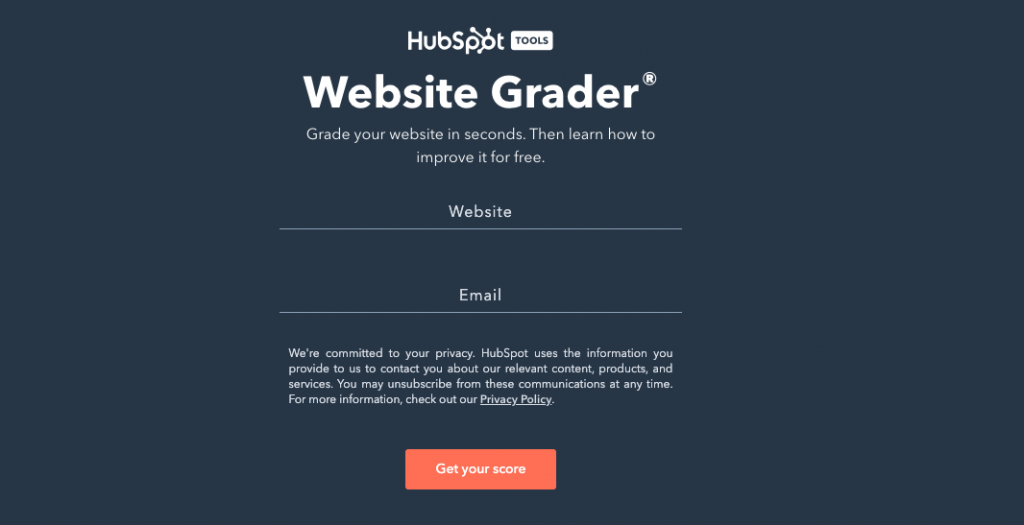
2. On-Site SEO
On-site Search Engine Optimisation (SEO) should always be top of mind. As your website grows, remember that good on-site (or technical) SEO is the foundation for any successful SEO strategy.
What should you be checking when it comes to SEO?
- Page titles: Keep them unique and clear to help Google determine what your page is about. Here are a few best practices.
- URLs: Make them simple and descriptive of each page or post.
- Crawlable pages: As a rule, don’t block pages from search engines.
- Duplicate pages: Each page on your website should be unique (this is often a technical issue).
- Meta descriptions: Helpful, easy-to-read meta descriptions make your pages stand out in search results.
- Broken pages: Check that you’re not losing important pages, as this could have an impact on your rankings.
There are a number of tools (free and paid) that can help you spot any issues with your on-site SEO. Start with the free Hubspot Website Grader: it scans your website looking for issues related to SEO, and offers solutions. For ongoing help, SEMRush and Ahrefs are paid-for Software as a Service (SaaS) tools that can run regular audits on your website, looking for SEO issues. It’s a good plan to make on-site SEO a monthly check that you run on your website.
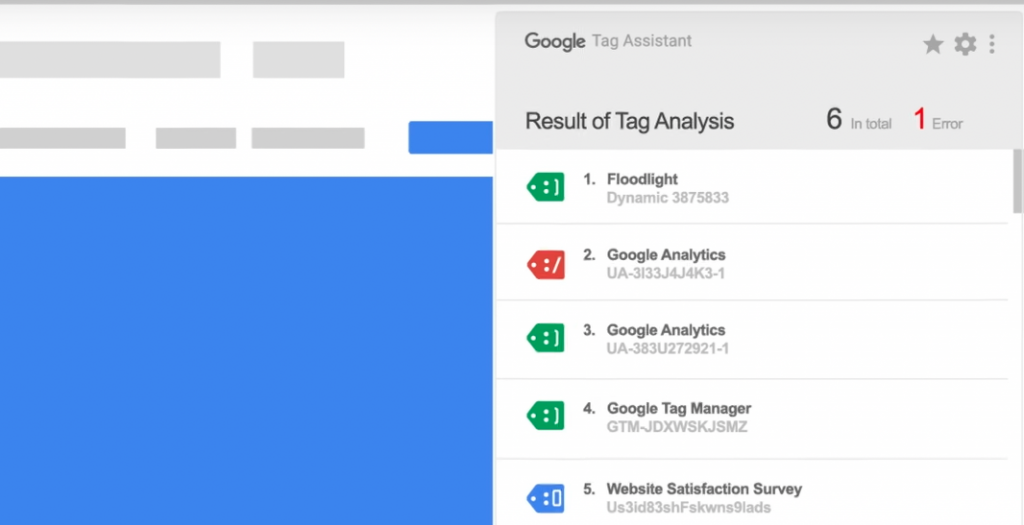
3. Website Analytics Tracking
Do you know which pages people visit most often on your site, what they do once they arrive and how long they stay? Analytics are essential when figuring out which content and products are popular, and how well your marketing campaigns are running.
Checking that you’ve set up your Google Analytics correctly is important so that you get the most accurate representation of visitor activity. To check your analytics, look at the most recent report and see if there are any sharp spikes or dips in key metrics, like sessions (visits) or bounce rate. Use a free tool like Google Tag assist, to test that your Google Analytics or Google Tag Manager installations are working correctly, and make any necessary adjustments.
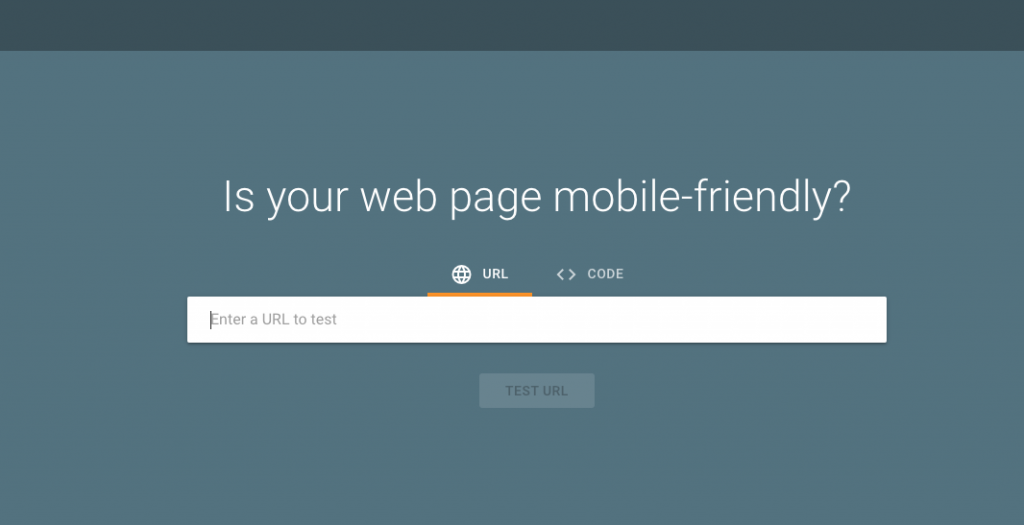
4. Mobile Responsiveness
We all know the future (and the present) is mobile, so having a responsive website is essential. If your site isn’t easy to browse on a mobile device, you are without a doubt losing visitors. And Google won’t rank you as well. Because mobile devices and resolutions change with such speed, it’s important to check your website’s mobile performance regularly. What worked previously, might not work now.
So how do you test your site’s responsiveness?
- Use the handy Google Mobile-Friendly testing tool.
- Using your cellphone, browse to your website and ask colleagues or friends if they can do the same. This way you can see what it’s like to browse to your site on different devices.
- Chrome offers a built-in tool to switch the screen resolution to various popular devices.
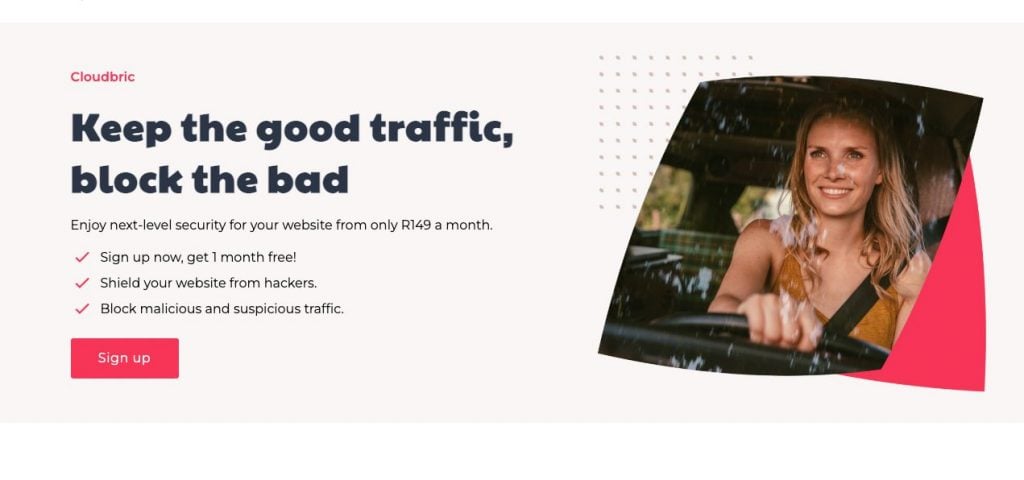
5. Website Security
Your site should be using a number of security measures. The first and most obvious one is an SSL security certificate (https). This is both for ranking and so that customers have confidence in your website’s security. If your website gets hacked, it will have a big impact on your brand: maintaining good website security is a must.
There are a few ways to ensure your site is secure:
- Choose a web hosting company who provides security certificates.
- Use a Web Application Firewall (WAF) like Cloudbric WAF to stop malicious traffic before it hits your website.
- If you have a WordPress site, install the WordFence plugin to make it hard for hackers to get into your website.
- Don’t store any sensitive information, like credit card details.
- If you do store sensitive information, consider running more in-depth security tests.
Website health check: done!
You don’t need the best tools for a website health check. There are a variety of free and cost-effective methods you can use, not to mention online resources, to enable you to do it yourself that will improve your website’s performance. Even an action as simple as improving page speed can make a big difference to how potential and existing customers experience your website. The key is to identify issues before they turn into bigger problems that will require expensive expert help.
A regular website health check is essential to ensure your site is performing at its best – and to help you identify problems before they become a real issue. If you’ve found this website health check useful, you may even want to do it once a month. Constant small improvements are the most direct path to a high-performing website.
Be sure to follow our blog for more useful tips on how to improve and grow your website.
Looking for more advice on using your website to enable your business? Try 5 ways to use a WordPress blog to increase engagement.