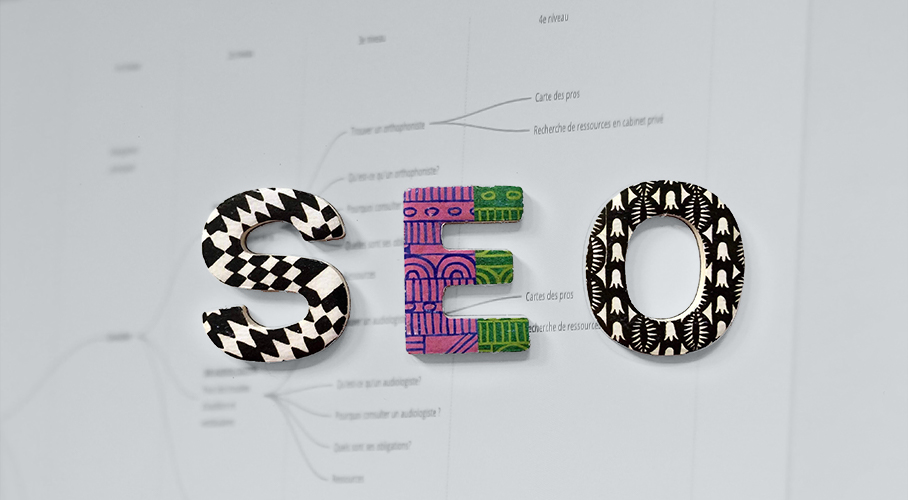SEO (search engine optimisation) is like a key that opens up your website to search engines such as Google . Technically, SEO is the practice of making your website and its content appealing to search engine algorithms. Every small business should have an SEO marketing strategy of some sort, because SEO is an essential part of your website. Not only is SEO traffic (visitors to your website because of SEO) free of charge, but if you create the right content you can grow long-term, sustainable traffic. It also helps build trust and credibility for your business.
So what is an SEO audit? An SEO audit is a review of your website looking for any evidence of ‘best practices’ that could make your site more attractive to search engines. A quick audit will ensure you’re not losing out on any potential traffic and customers. It might seem like SEO is a lot of work – it is. But it’s an ongoing investment, well worth the time and energy. Here’s how to conduct an SEO audit on your site.
Choose the right tools
There are plenty of free and paid-for tools to help you with various aspects of an SEO audit. The two essentials are Google Analytics and Google Search Console.
Google Analytics can tell you:
- How much organic traffic your website gets: organic traffic is unpaid traffic. Visitors find your site through searching for a keyword and clicking on a link.
- Which pages receive the most organic traffic.
- Visitor engagement (bounce rate, time spent on your site, etc) for organic traffic.
- Organic traffic conversion information: which of those visitors are ‘converting’ and leading to a specific action: more sales or business, or signing up for more info.
Google Search Console is helpful because it:
- Provides details on how your site is performing in Google search results, including what search queries your website shows up for.
- Submits sitemaps to Google. A sitemap is a structured list of the pages on your website. They are used for search engines to make sense of your site.
- Picks up errors and other issues with your website.
- Lets Google communicate any problems with your website directly to you.
- Here’s how to find out if your website has been hacked using Google Search Console.
Both Google Analytics and Google Search Console are free to use and will lead you through the step-by-step process to start using them with your site.
Check for missing pages
One of the most helpful things about Google Search Console is that it will let you know if you have any missing pages on your site. Missing pages are links that result in a 404 (or page not found) error. You can use a tool like Screaming Frog to scan your website. It performs a crawl of your site and points out any 404 errors that you can fix. There’s a free version of this tool that can scan up to 500 pages.
Make sure your site is mobile-friendly
It’s no surprise that mobile-friendly is a must today, especially in South Africa where over 70% of users are looking at websites from their mobiles. Google has adopted a mobile-first algorithm, so having a site that isn’t mobile-friendly is costly – it will definitely lose you search engine traffic. You can use a tool like Google’s Mobile Friendly Testing Tool to find out how your site rates, and what you need to do to fix any issues it identifies.
Check website performance
If you want your site to perform well in search engines, page load time is critical. Slow load times can be a result of poor coding or a slow hosting provider, or because your pages or images are too big. You can use a plugin to reduce page load speed.
There are a few tools you can use to measure site performance, including:
You’ll need to test a few pages, as these tools test individual pages. What’s helpful is that they provide insight into how to fix the issues. Choosing a reputable hosting provider is also really important for website performance.
Review your content
Content is an integral part of good SEO. It’s important to have a plan of action for any content you produce on your website (blog posts, product pages etc). Make sure the content is written around topics central to the products and services you provide – not around single keywords. The goal with all content is for it to be helpful, well written and provide value to the people who will read it.
To find out which pages perform well in search engines, you can use Google Analytics and Google Search Console.
Google Analytics:
- Look at the report on top-performing landing pages to see organic traffic.
- Look at page views and engagement to determine which of your content is most successful. Engagement metrics are things like how long people stay on the page, and how likely they are to ‘bounce’ – to leave immediately afterwards.
Google Search Console:
- Look at your Search Engine Performance report to find which pages get the most impressions and clicks.
- Look for any duplicate content. Help Google take the guesswork out of figuring which page should rank for a keyword and make sure the content on your website is unique and to the point. If you suspect you might have duplicate content, use a tool like CopyScape or SiteLiner. Once you find the duplicate content, choose the superior version and get the inferior version to redirect to the superior copy.
- Also, look for thin or irrelevant content. These pages offer little value – category pages, author pages and pagination links that create a lot of extra work for search engines to crawl. If you remove these pages, the search engines can focus on the important pages.
- To find out which are your lowest value pages, use the Site Content Report from Google Analytics to find pages with only a handful of views. If you have an important page with low page views, think about ways to improve this page’s visibility by adding to the content and linking to it internally and externally.
- Look for opportunities. If you have a high click-through rate but low impressions, you could improve the page’s quality and ranking, and then see a big increase in traffic.
Review your backlinks
Backlinks – links to your website from another website – are the cornerstone of any SEO campaign. Quality overrides quantity when it comes to backlinks. You can use the Links report in Google Search Console to find out which backlinks are linking to which pages, and the anchor text (with the link) that is being used. If you don’t have many backlinks, there are a few things you can do.
- Check to see if your important pages are getting backlinks. If not, consider ways to secure backlinks to these pages. Also, check to see that backlinks are spread evenly across your site. For example, only having backlinks to the homepage is not a good distribution of links.
- Consider paid-for tools such as Ahrefs or Moz to determine the quality of the backlinks and check how your competitors are doing.
- Bad backlinks (links from spam or other unreliable sites) can be detrimental to your site’s SEO performance. There are tools on Google Search Console to discredit these links.
Use HTTPS
Finally, ensuring your website is secure is an essential part of your SEO strategy. Make sure your site is using an SSL certificate (identified by https in the website address). Google’s SEO guidelines strongly suggest an SSL certificate, and all xneelo web hosting accounts include a free SSL certificate via LetsEncrypt. This ensures peace of mind for your visitors while contributing to your SEO ranking.
Building your website and adding the content is the hard work. Now that you’ve done that, you just have to ensure that you have the right SEO tools in place for search engines to be able to find that content – and show it to the visitors you need to reach. With this quick guide to performing an SEO audit on your site, you’ll soon have an SEO strategy that unlocks quality traffic.