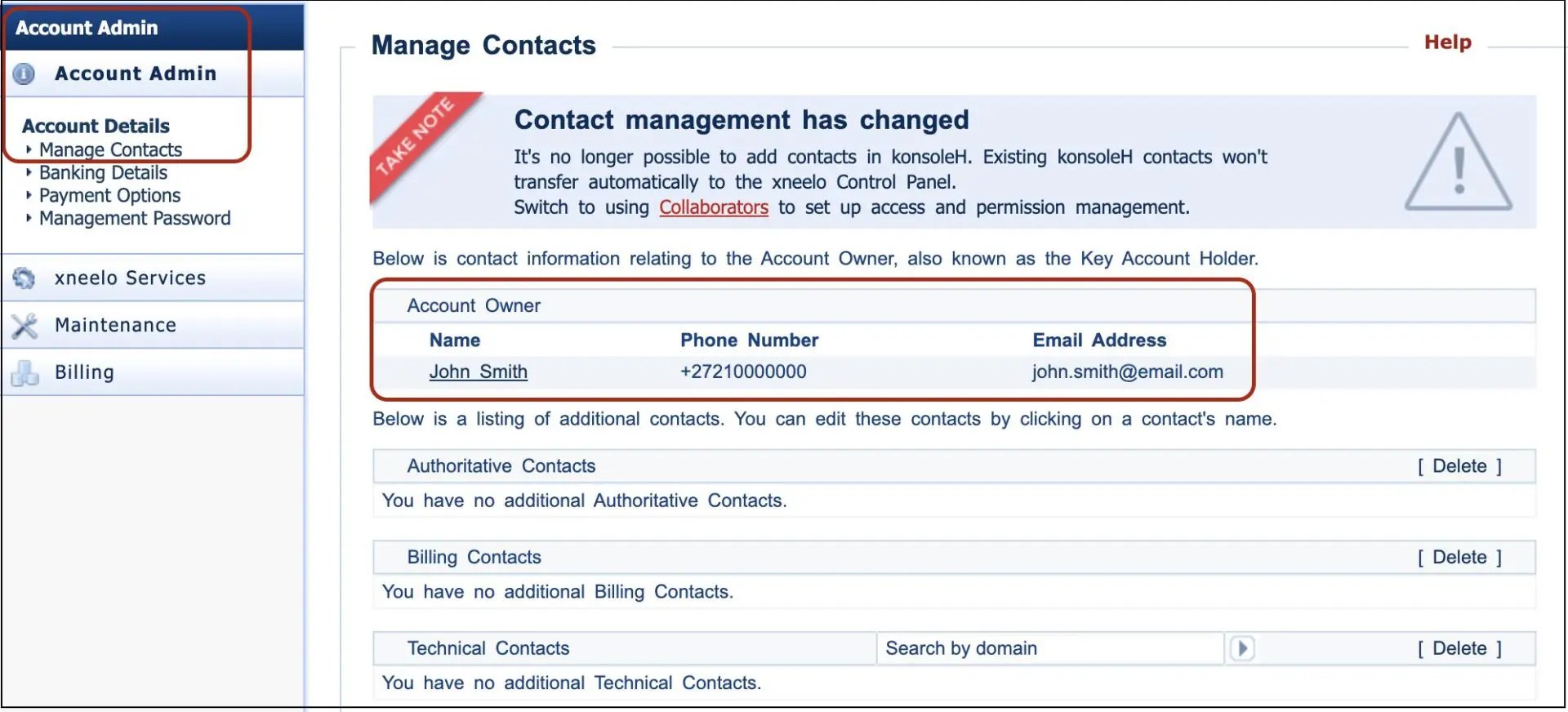Update your account information via konsoleH
If you are using our new Control Panel, refer to this article.
Make the switch and discover a simpler, more secure way to manage your hosting.
| Important note
It’s no longer possible to add Authorised contacts in konsoleH. Existing konsoleH contacts won’t transfer automatically to the xneelo Control Panel. Switch to using Collaborators to set up access and permission management. |
Maintain correct account information in order to ensure the timely receipt of invoices and other important information or notifications.
Update your account information via konsoleH:
1. Browse to konsoleH and log in at Admin level.
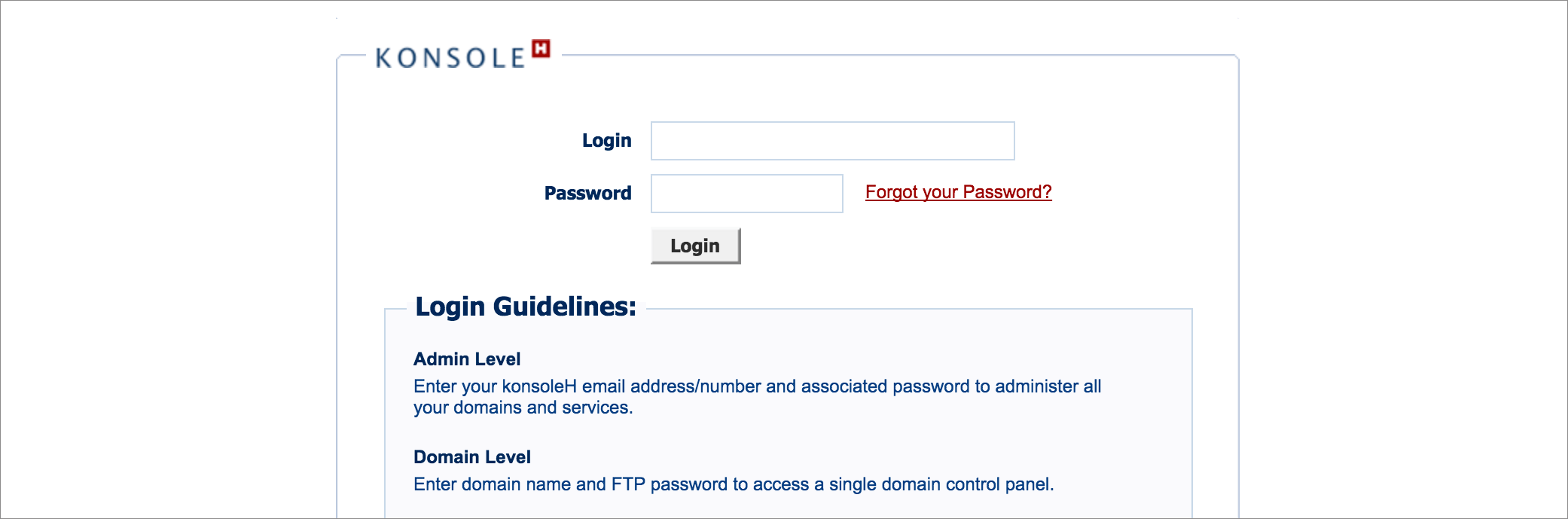
2. Select the Account Admin tab at the top right corner of your screen
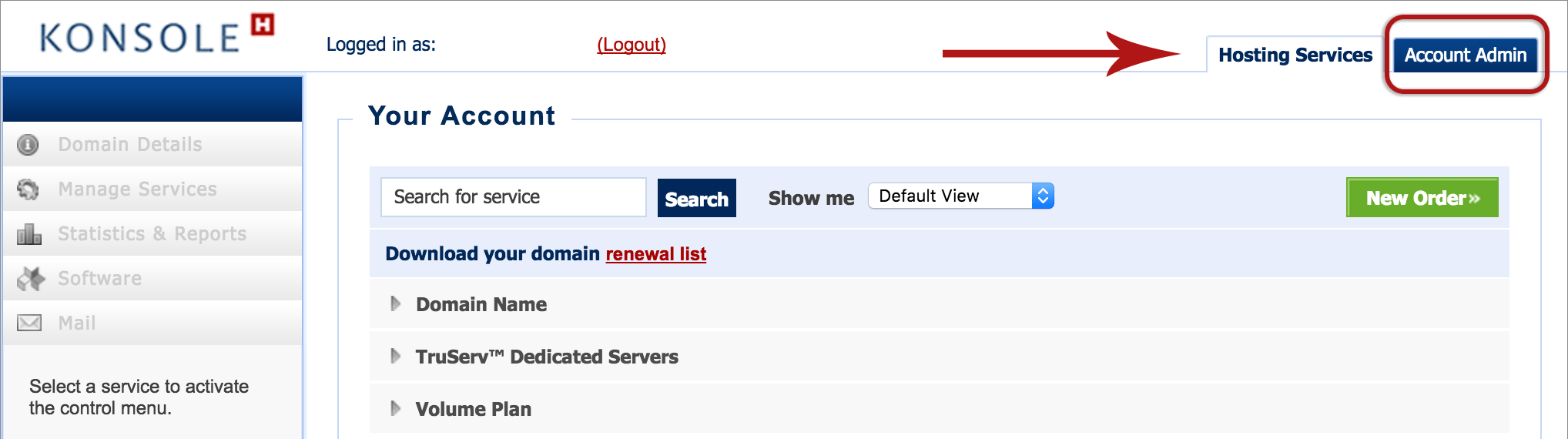
3. Choose Account Admin > Manage Contacts to update details of your authorised contacts
-
-
- Click on the relevant contact name to edit the details
- Click Delete if you want to remove additional Contacts
- To add contacts, use the xneelo Control Panel
- The VAT registration number can be edited by clicking on the Account Owner’s name
- Note that the Account Owner can’t be removed. To move the account to a new owner see our guide on Internal Transfers
-
4. The Banking Details tab displays your banking details
-
-
- For security reasons, we will not display your entire account number or credit card number on the screen.
- Choose Update Details to make changes
-
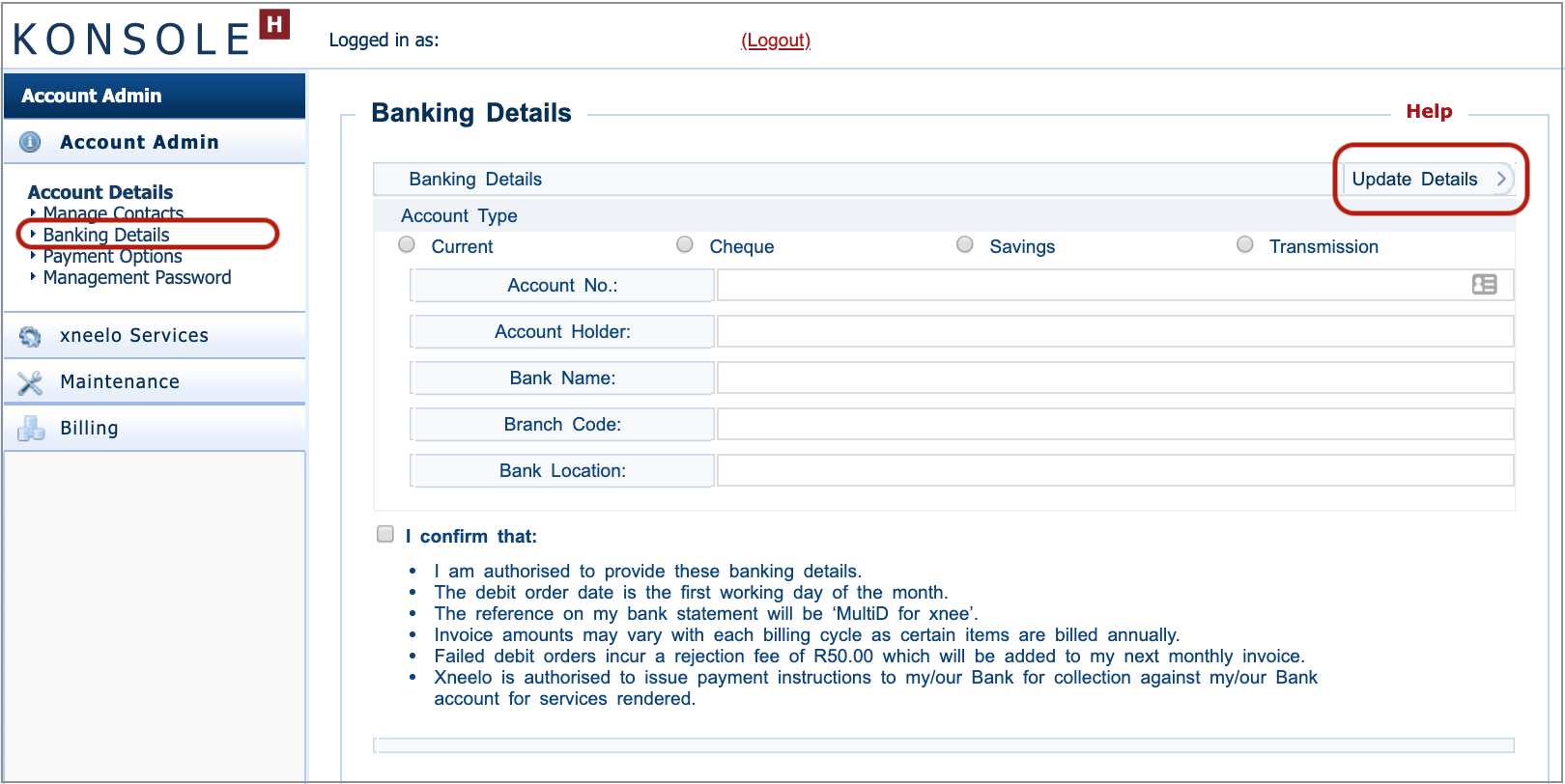
5. Payment Options allow you to update the payment method and interval 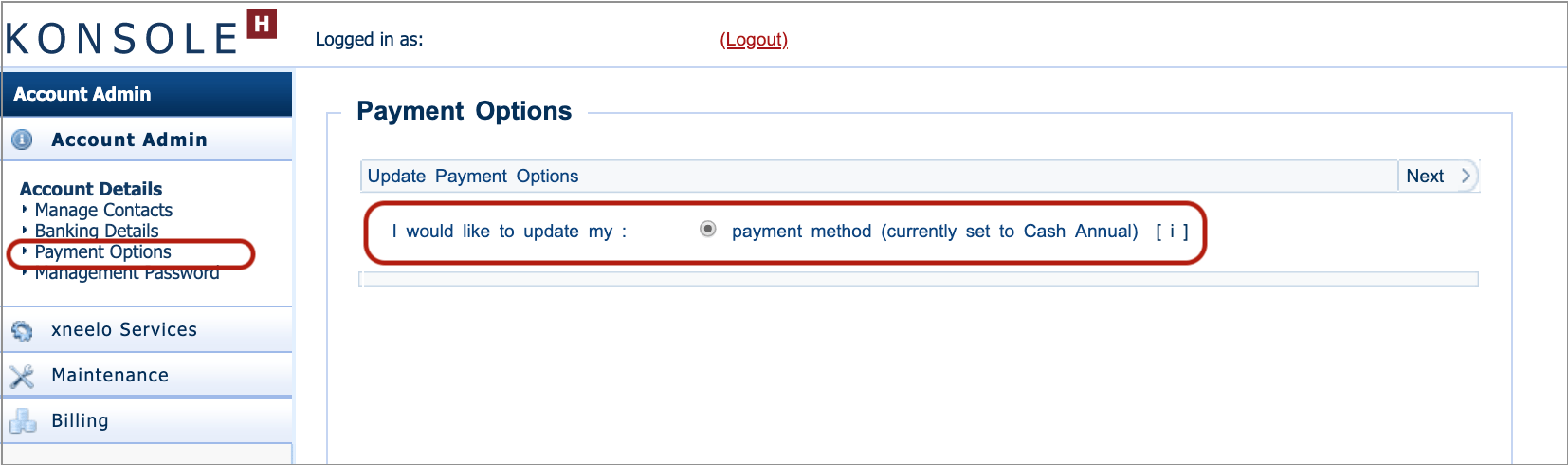
Note:
- Administration is only provided to Authorised contacts.
- When logged in at Domain level (with your domain name and FTP password) the tool will not be visible.
Updating the Account Owner details will update the details listed on future invoices.
If you have no active hosting packages with xneelo and would like to have all personal details removed from your account, please email support@xneelo.com. All of your data will be deleted, except historic invoice data that we are required by law to retain.

The new xneelo Control Panel is here
Experience a simpler, more secure way to manage your hosting. Most features are now live and ready for you. Switch now