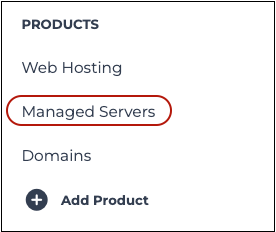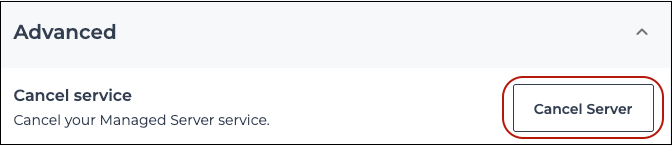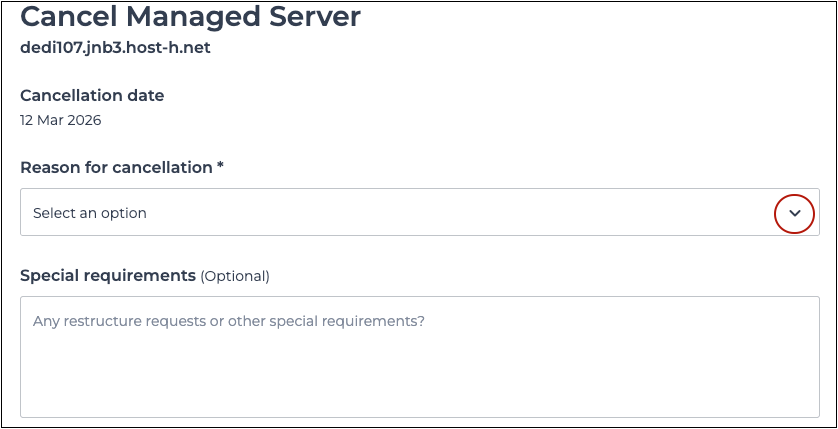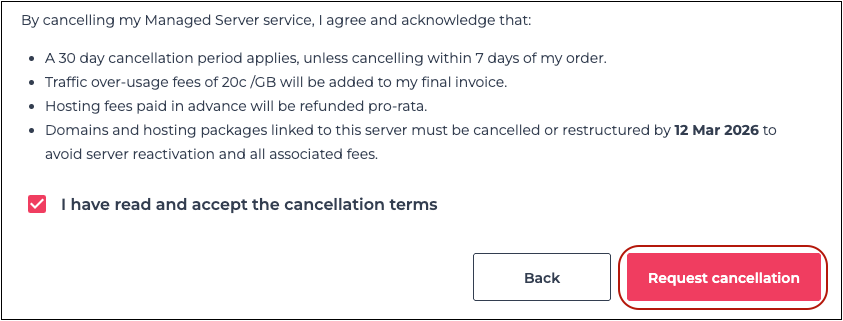How to cancel your Managed Server via the xneelo Control Panel
If you are still using konsoleH, refer to this article.
If your Managed Server is no longer required, notice of cancellation should be provided via your xneelo Control Panel.
Steps
-
1
-
2Under Products in the side menu, select Managed Servers.

-
3Select the Managed Server you would like to cancel.
-
4Under Advanced, click on Cancel Server.

-
5Select a reason for cancellation from the drop-down menu and if you have any special requirements, please provide those details in the field provided.

-
6Review the cancellation terms and conditions, and check the box to confirm your agreement.
-
7Click on Request cancellation.

What happens next
Your server will be decommissioned after the 30-day cancellation period.
Please note that if the domains on your server are still active, the domains will need to be restructured, transferred away or deleted from your server. Should you not attend to these domains prior to the decommissioning date, the server will be set back to an active status and you will be liable for the hosting fees.
Please ensure that domain names, content and any services related to your server (i.e. databases) have been transferred, copied or removed from our network before cancellation takes place.