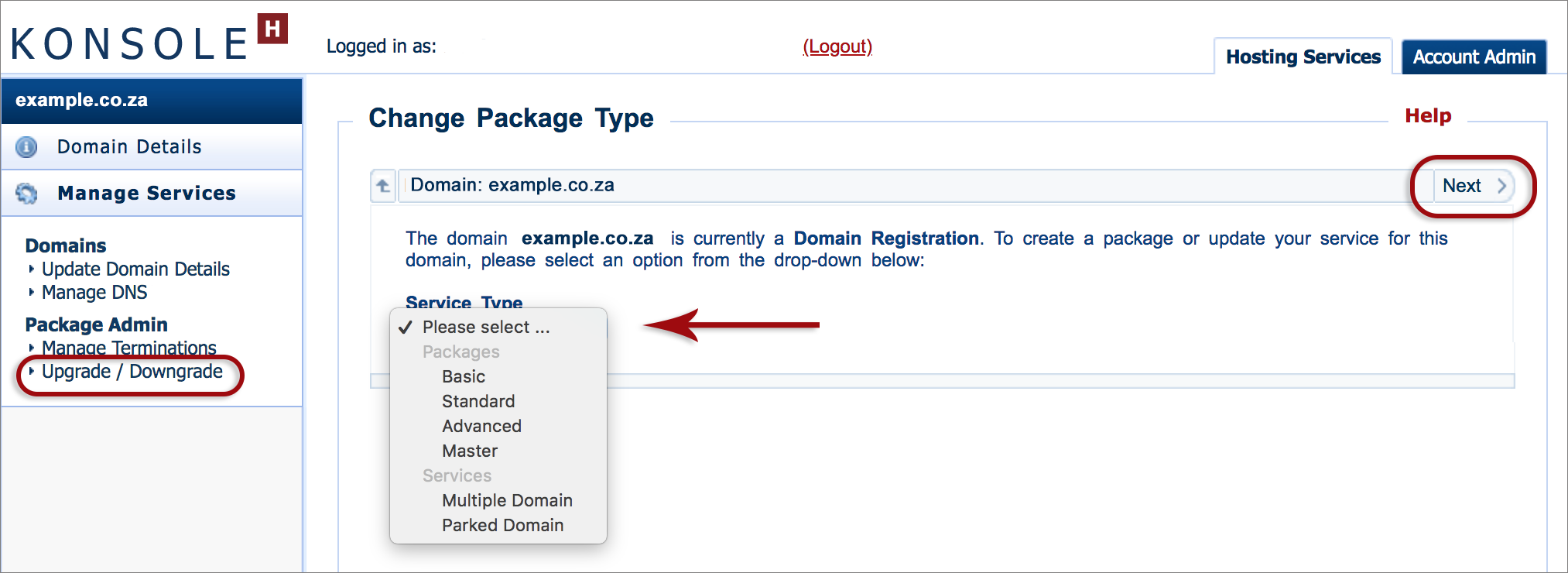Upgrade your Domain Registration to a Hosting Package via konsoleH
If you are using our new Control Panel, refer to this article.
Make the switch and discover a simpler, more secure way to manage your hosting.
Domains that have been registered without an associated hosting account is known as Registration Only hosting.
When you are ready to add a website to your domain, you need to upgrade the Registration Only to a hosting package suitable for the relevant website. This is done by upgrading the domain, rather than placing a new order.
How to add a hosting account to your domain
- Browse to konsoleH and log in at Admin level
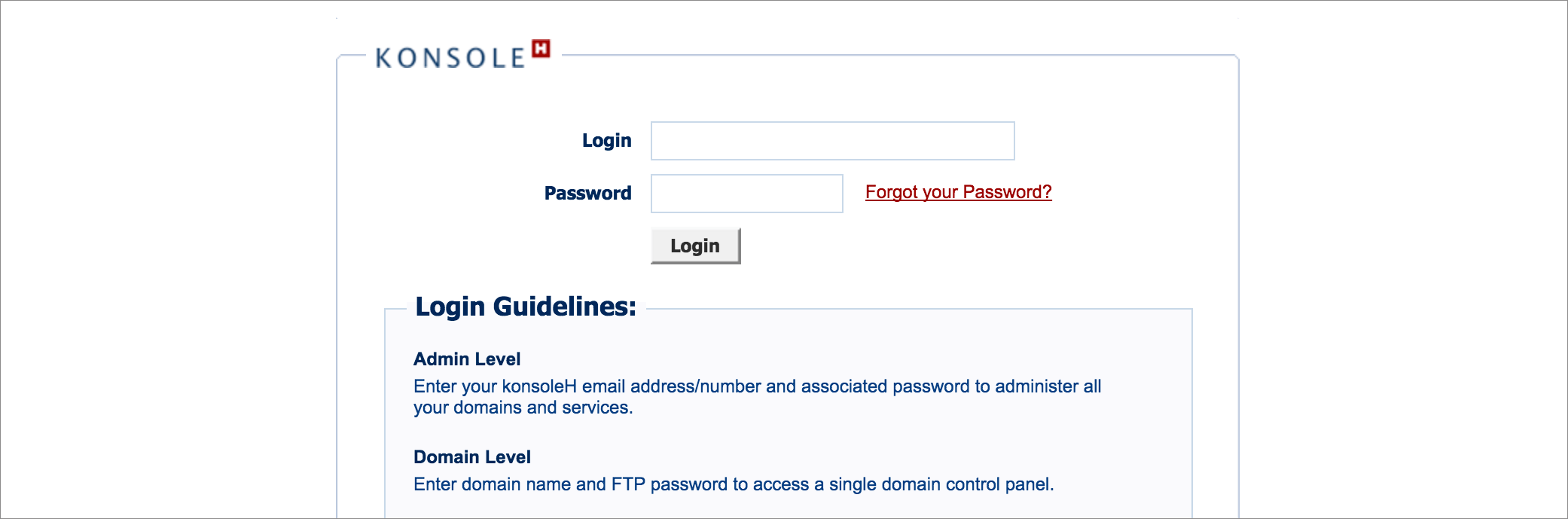
- Select or search for the domain name in the Hosting Services tab under Domain Name
- Click Manage Services on the left menu
- Select Package Admin > Upgrade / Downgrade
- Select your chosen hosting package under the Service Type drop-down list Note: If your account includes a Managed Server, you’ll have the option to set up your hosting package on either a Managed Server or a shared server. Follow the prompts to proceed with your preferred setup.

- Choose your payment method and hosting location
- Confirm your selection by clicking Next
- A confirmation email will be sent to you as soon as the upgrade has been successfully completed.
Important to Note:
- You will receive an invoice for your newly acquired hosting package during the next billing cycle.
- If you need assistance or require more information on the various packages available, refer to our product overview page.
- Follow these separate instructions to upgrade your Registration Only to a hosting package on a Managed Server or Volume Plan.

The new xneelo Control Panel is here
Experience a simpler, more secure way to manage your hosting. Most features are now live and ready for you. Switch now