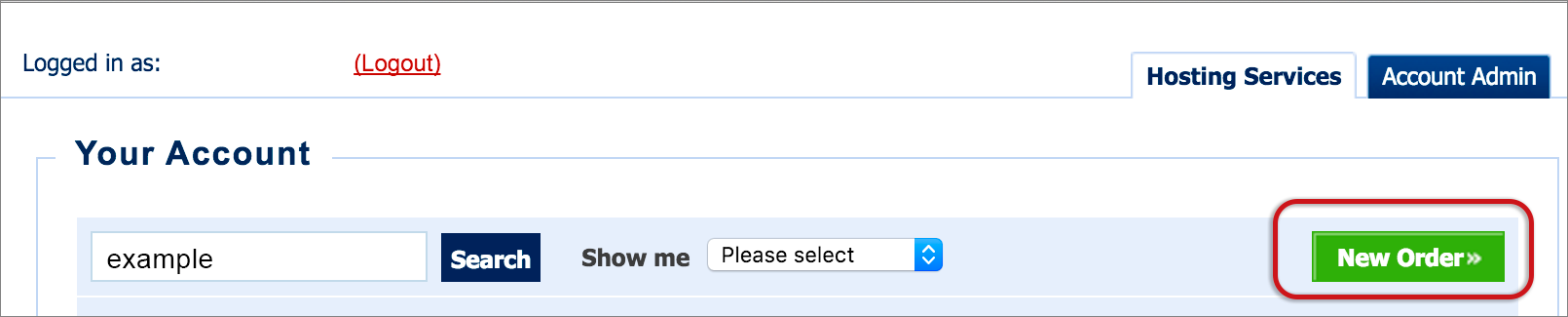How to order a Managed Server
Order your Managed Server via your online konsoleH control panel.
Register an xneelo account
New customers: Once you’ve decided on your ideal hosting package, create an xneelo account by completing our registration. This provides access to the konsoleH control panel where you can order and manage your hosting services.
Place your order
- Log in to konsoleH at Admin level (if you’ve just registered, this will be with the email address and password that you have just created).
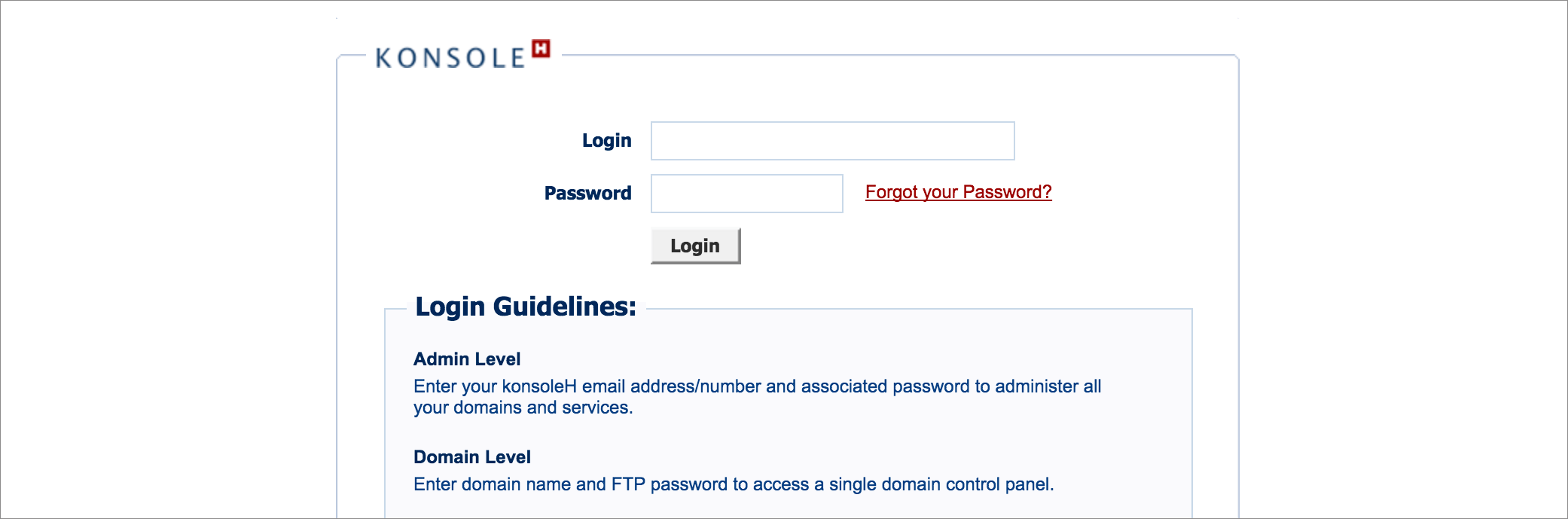
- Select New Order.

- Choose the required hosting service, then click Next.
- Complete the order process.
- Your hosting server will be available within one business day, with access details emailed to the xneelo account holder.
- Contact us with any queries you may have.