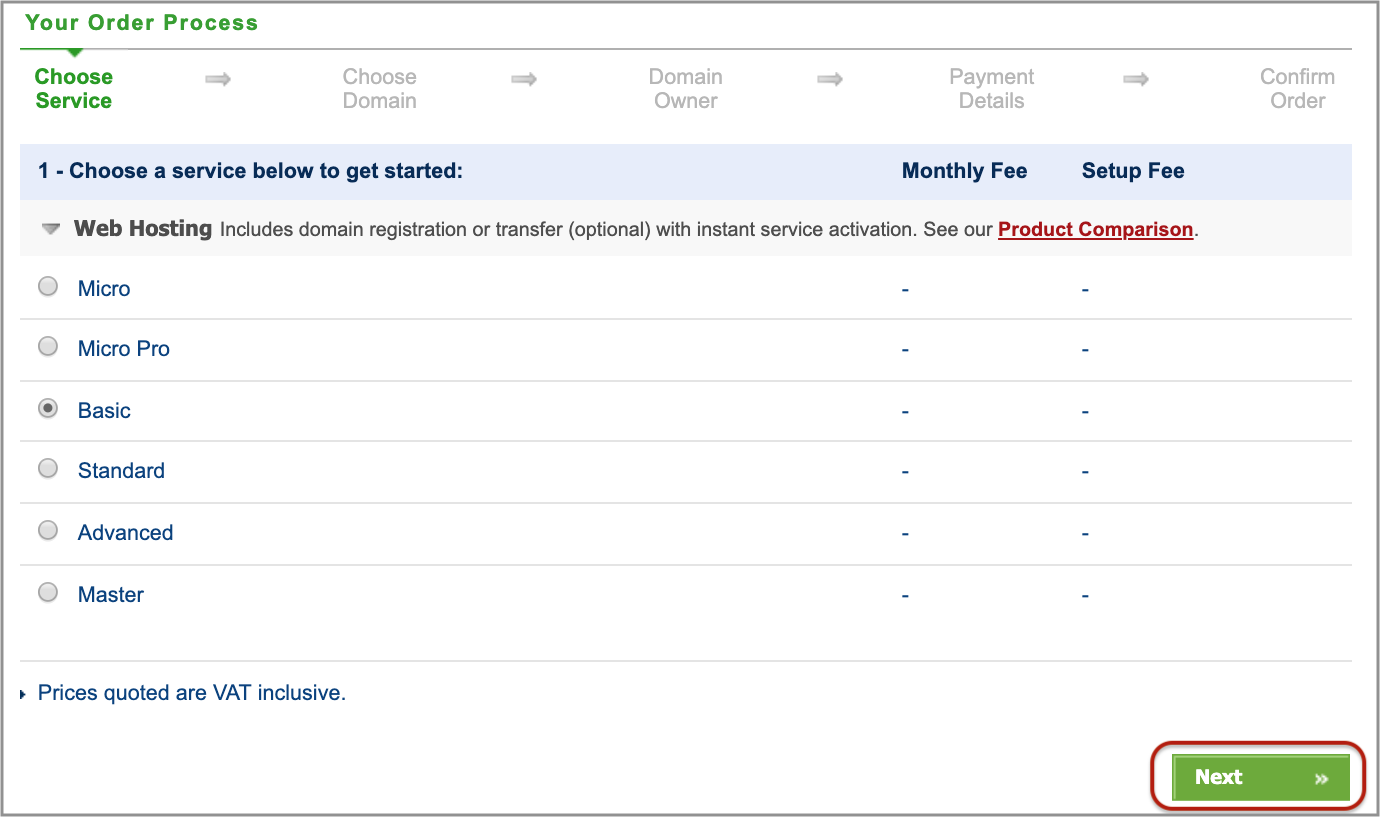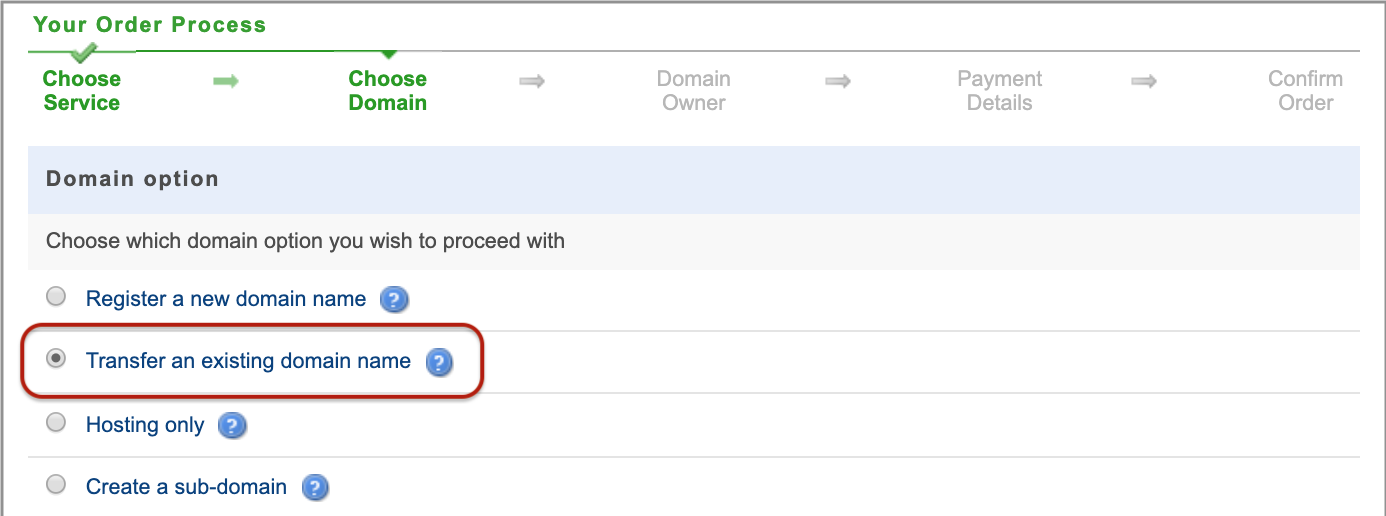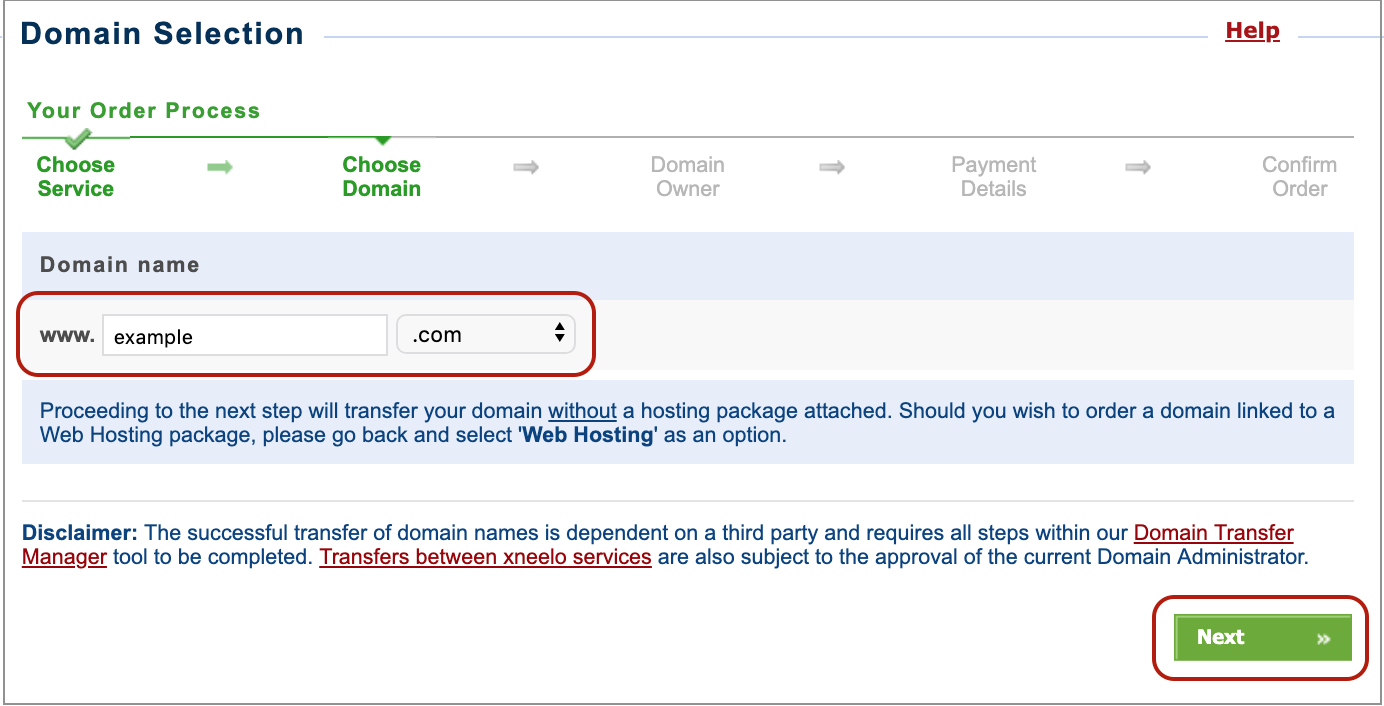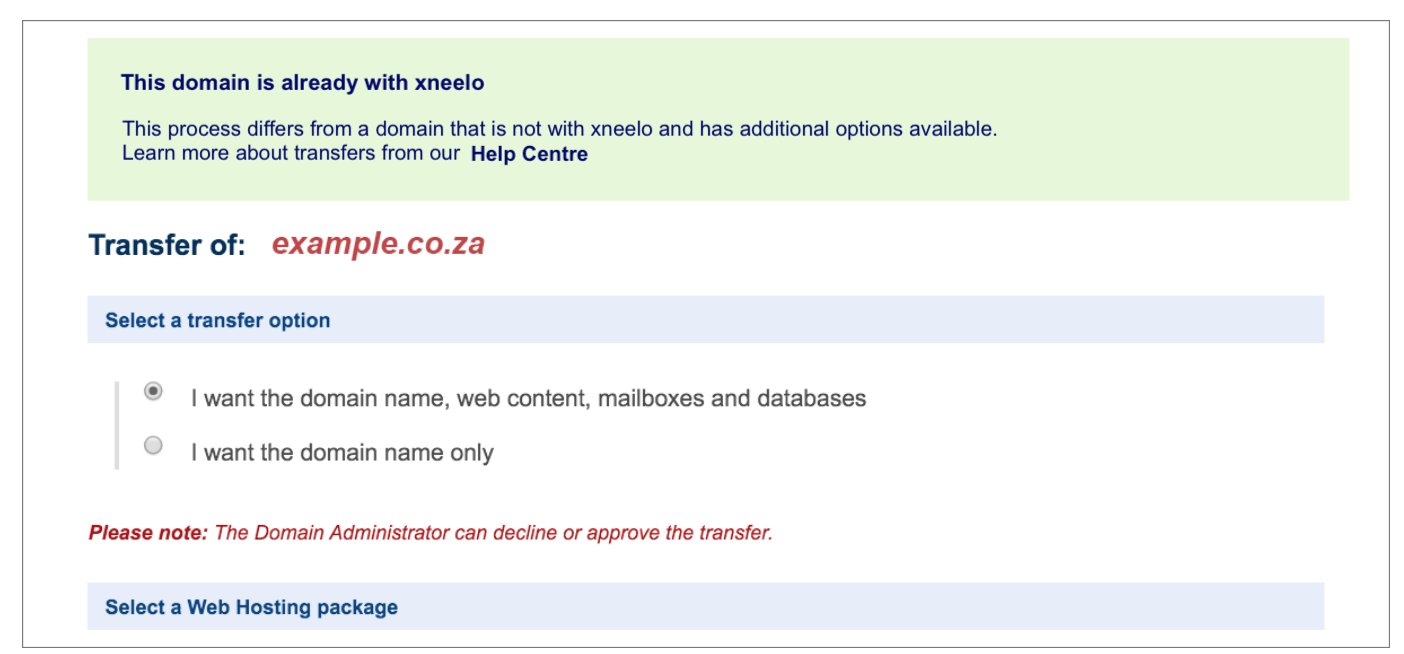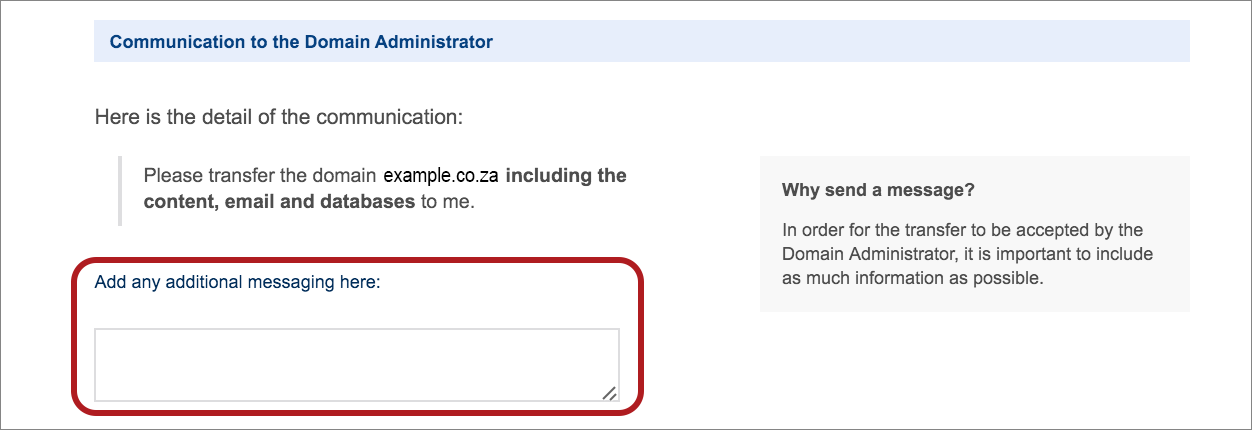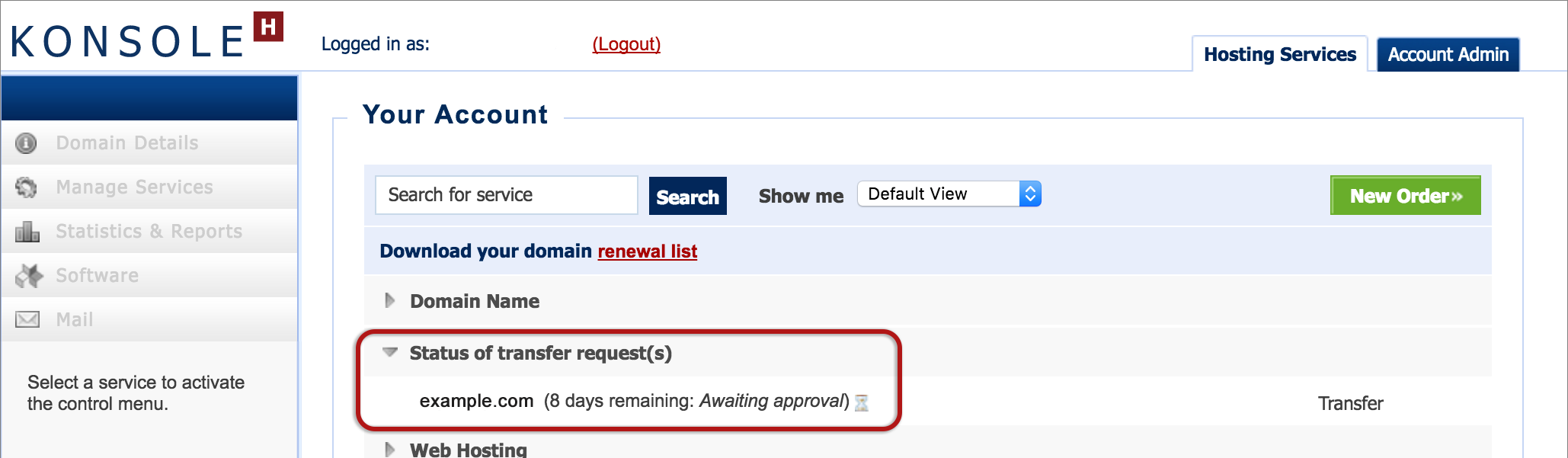How to order an Internal Transfer on your Managed Server
Domains can be transferred internally between xneelo customers. Current Account Owners should refer to our Losing Party guide for instructions.
What is an Internal Transfer?
If you have a domain on xneelo’s network but it is administered by someone else and you would prefer to administer the domain and hosting yourself, you can request a transfer to your own xneelo account.
Order your Internal Transfer via konsoleH:
- Browse to konsoleH and log in at Admin level
- Select or search for the Managed Server under Hosting Service
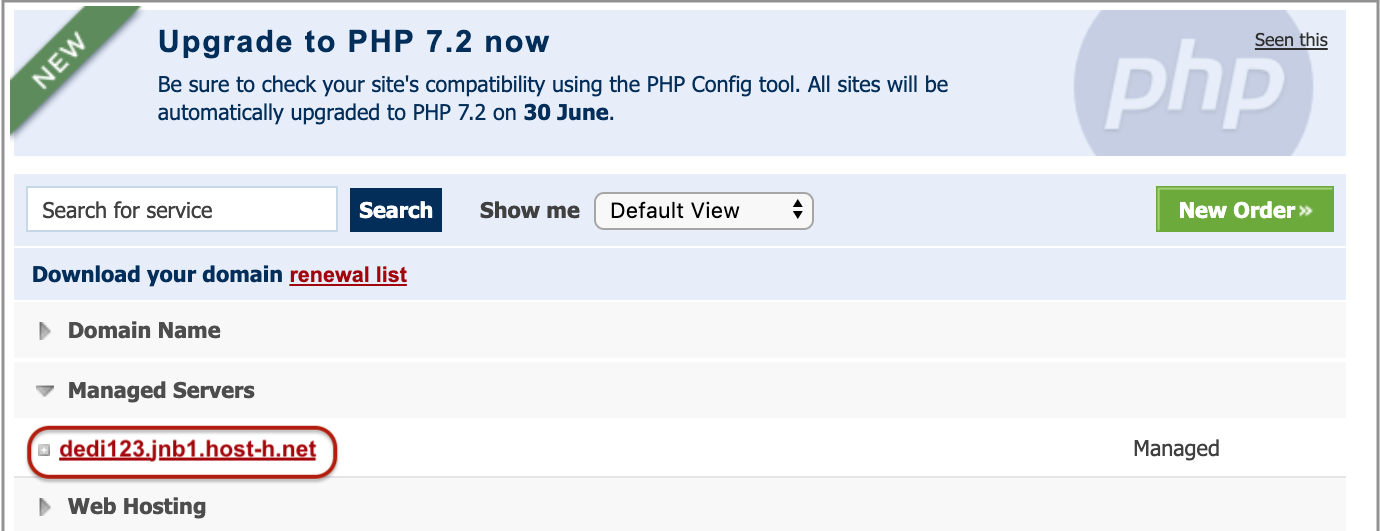
- Select the Server Management tab on the left-hand side. Under Domain Management select Add Domain

- Select the Web Hosting package of your preference and select Next. You can only select a web hosting package that can accommodate the current usage

- Select Transfer an existing domain name

- Type the domain name that you would like to transfer in the text field. Choose the correct extension from the dropdown menu and select Next

- Choose whether you want the web content included or the domain name alone. It is important to specify that you want the web content. If you don’t, we will delete it without keeping any backups

- Important: add a message, including as much information as possible, e.g. your contact details, to ensure that the current domain administrator is aware of the transfer

- Provide new domain registrant information and select Complete. A transfer request with an authorization code will be sent to the current administrator, requesting that they either accept or decline the transfer. If there is website content, it is the current administrators right to approve or decline the transfer of the content to your account
- To check the status of the transfer, return to the konsoleH home page and select the new menu item – Status of transfer requests

The transfer request is valid for 10 days after which it will automatically be declined. As soon as the current administrator approves the request, the transfer process will start.
If approved, the transfer of web content can take up to 3 business days to complete.