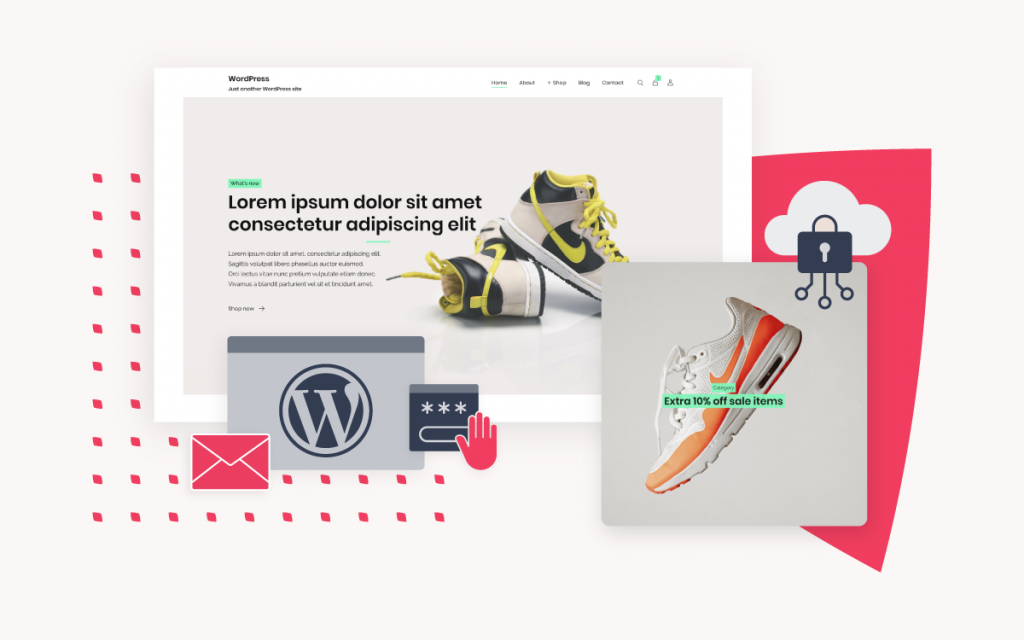How to enable auto-negotiation on your Self-Managed Server
The uplink speed of our Self-Managed Servers will be increasing from 100Mbps to 1Gbps at our Cape Town Data Centre. For hosts to achieve full-duplex operation following the upgrade maintenance, speed and duplex configuration settings will need to be removed and your Self-Managed Server will need to be rebooted.
If you do not wish to reboot your server, the below step will be needed to enable auto-negotiation.
Linux Server
Auto-negotiation can be enabled from the shell command prompt with the following command:
ethtool -s <network_interface> autoneg on
Windows Server
Set the “Speed & Duplex” setting to Auto.