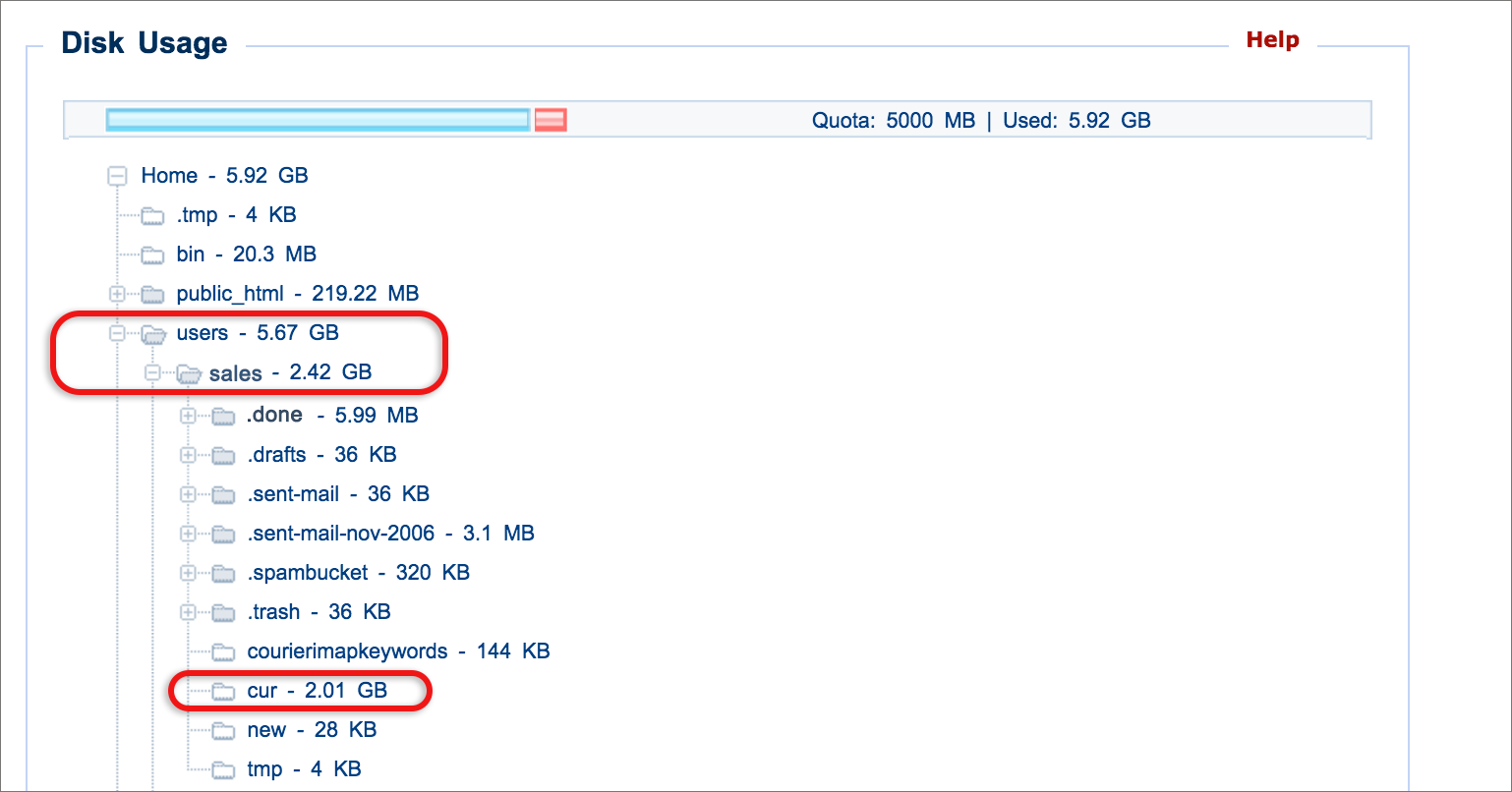How to check your disk usage via konsoleH
If you are using our new Control Panel, refer to this article.
Make the switch and discover a simpler, more secure way to manage your hosting.
We recommend monitoring your Disk Usage in konsoleH at regular intervals. If your domain has exceeded its allocated disk quota, we’ll email you a monthly disk over usage warning, enabling you to reduce your disk usage and avoid unnecessary charges.
View Disk Usage in konsoleH
- Browse to konsoleH and log in at Admin or Domain level
- If Admin level: Select or search for a domain name in the Hosting Service tab
- Click Statistics & Reports, then select Disk Usage under reports
- Click on View the long-listing to get a snapshot of the total disk usage of your hosting account together with a summary of individual folder sizes – this may take a few minutes.
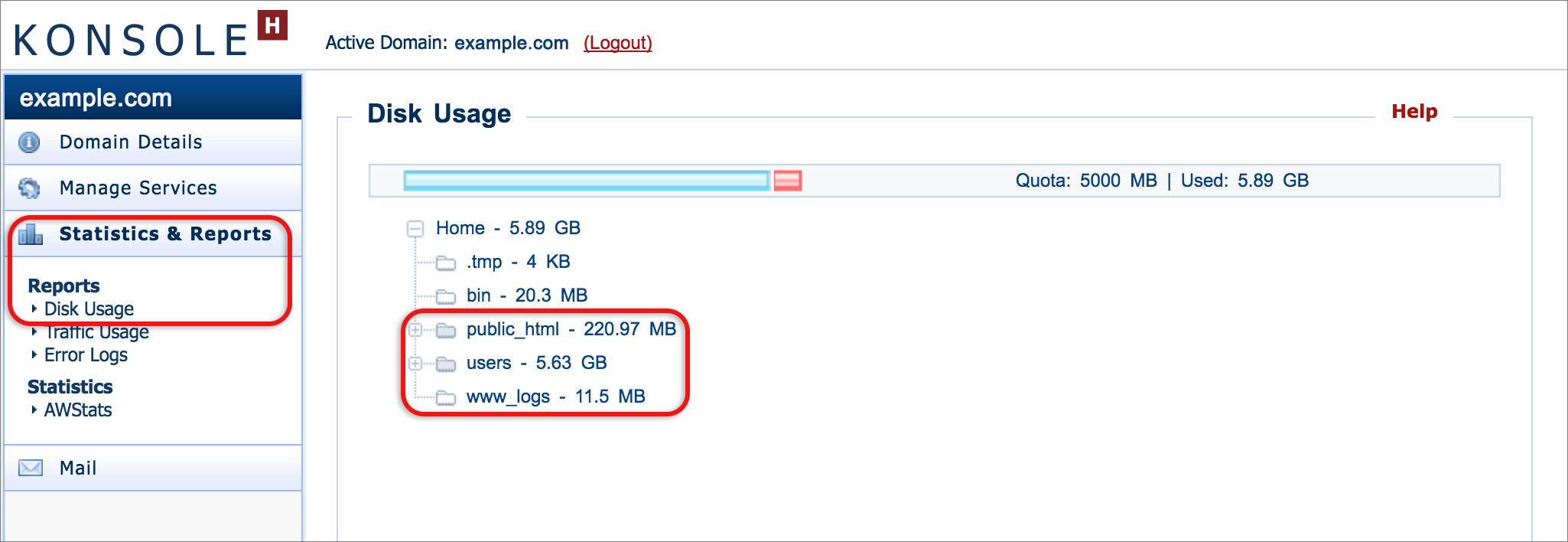
- Click on the [+] next to folders to drill down further into the subfolders and find the specific oversized subfolders

What are the folders?
home
This is the main folder directory within which all the other folders are located.
users
This is where your mailboxes are situated. You will find that most of your over-usage is probably due to email, which can be rectified by deleting unwanted or unnecessary emails and mailboxes.
The folders under users are the names of the mailboxes e.g. sales@example.com and below that are the names of specific subfolders saved within that mailbox, recognized by a full stop (.) before the folder name. Within each of these subfolders are further subfolders such as cur (current mail which has already been viewed) and new (unread mail).
- users (mail directory)
- sales (sales@ mailbox)
- .done (a folder created by the mailbox user)
- .trash (system folder that holds deleted mail)
- .spambucket (system folder that holds mail that has been classified as spam)
- cur (mail that has been viewed)
- new (mail that has not yet been viewed)
- sales (sales@ mailbox)
public_html
This is where your website content is stored. Be very careful what you delete in this folder as it may break your website. Look for unnecessary items such as zipped backups of site content or web files and images. Usually, these can be deleted without any effect on your website.
www_logs
This is where your web log files are stored. Each log file represents one day of browsing to your website. It is these files that are used to generate your Web Statistics (i.e. AWStats on konsoleH). They may also be downloaded to be used on your own web statistics program on your PC.
AWStats only requires log files to exist for one day, after which they can be deleted.
Example
The example images above indicate that the users’ directory is the culprit in disk over usage, as it is 5.63GB in size – above the 5GB quota for this account. This is the directory that contains all mail.
Specifically, the cur subfolder on the sales@ mailbox contains 2.01GB of mail. This is mail that is currently accumulating in the Inbox within the mail programme. These emails have been viewed but left in the inbox. To reduce disk over usage, this mailbox should be sorted and unnecessary mail deleted, or downloaded to a computer or back up drive to remove them from the hosting account.
How do I reduce overusage?
Now that you know which folders are causing the excess disk usage, here’s how to reduce the over-usage.

The new xneelo Control Panel is here
Experience a simpler, more secure way to manage your hosting. Most features are now live and ready for you. Switch now