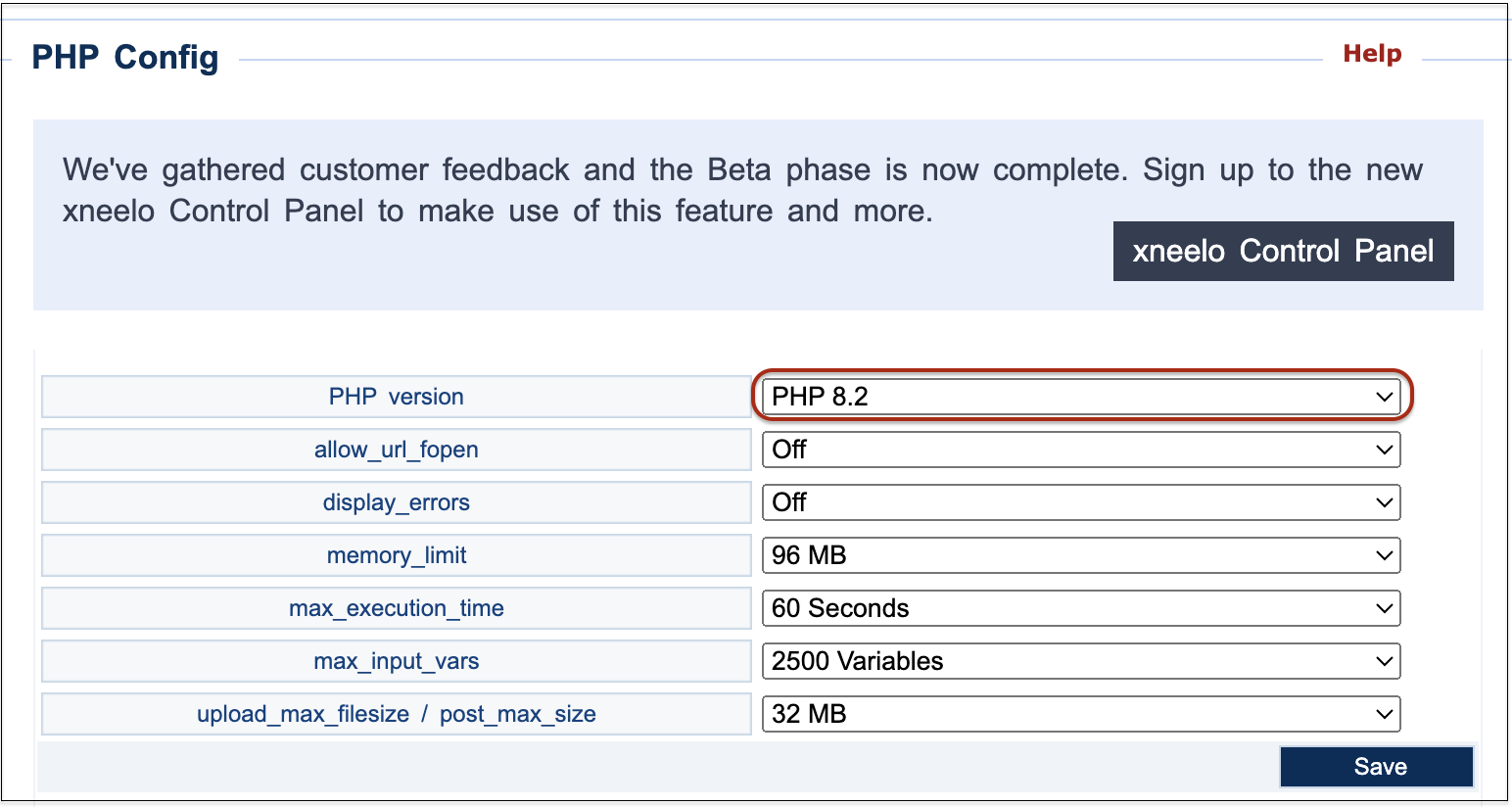How to roll back your PHP version via konsoleH
If you are using our new Control Panel, refer to this article.
Make the switch and discover a simpler, more secure way to manage your hosting.
The automatic upgrade will take place as security updates for older versions of PHP are no longer available. We do not anticipate any disruption to your website, however, if need be, you can roll back to the previous PHP version.
Roll back to the previous PHP version in konsoleH:
- Browse to konsoleH and log in at Admin or Domain level
- If Admin level: Select or search for a domain name in the Hosting Services tab
- Click Manage Services on the left-hand menu
- Below that select Configuration > PHP Config
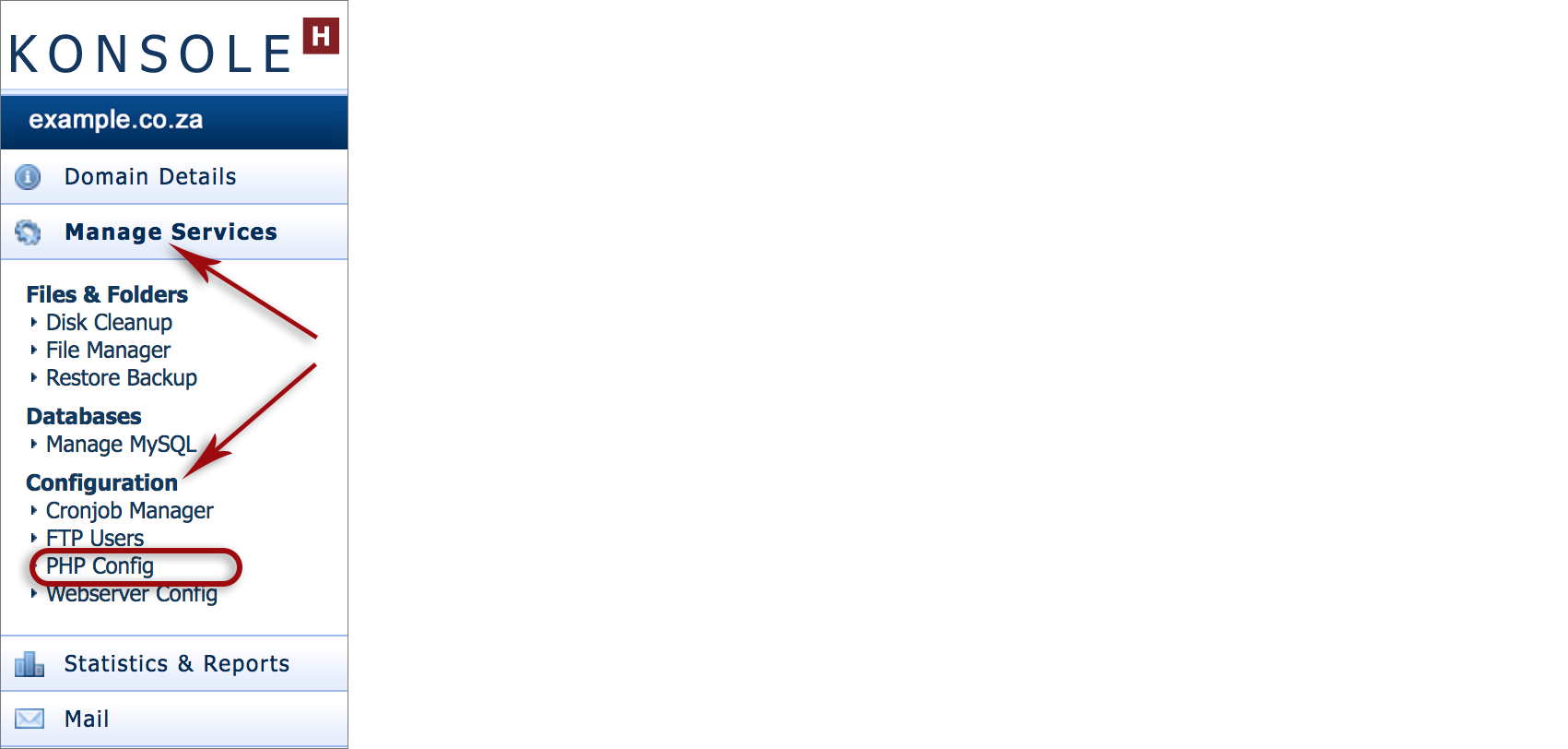
- Select the drop-down option next to PHP version.

- Select the previous PHP version.
- Click Save
The rollback will be completed automatically.
Whether upgrading or downgrading, the PHP directive values will remain unchanged. You will need to use the tool to configure these directives according to your specific website requirements.
Disclaimer: By saving the settings on the PHP Config tool, you confirm that you have understood the configuration variables, as well as the possible effects they may have on your scripts.
Older versions of PHP are no longer available for use on the web server for security reasons.

The new xneelo Control Panel is here
Experience a simpler, more secure way to manage your hosting. Most features are now live and ready for you. Switch now