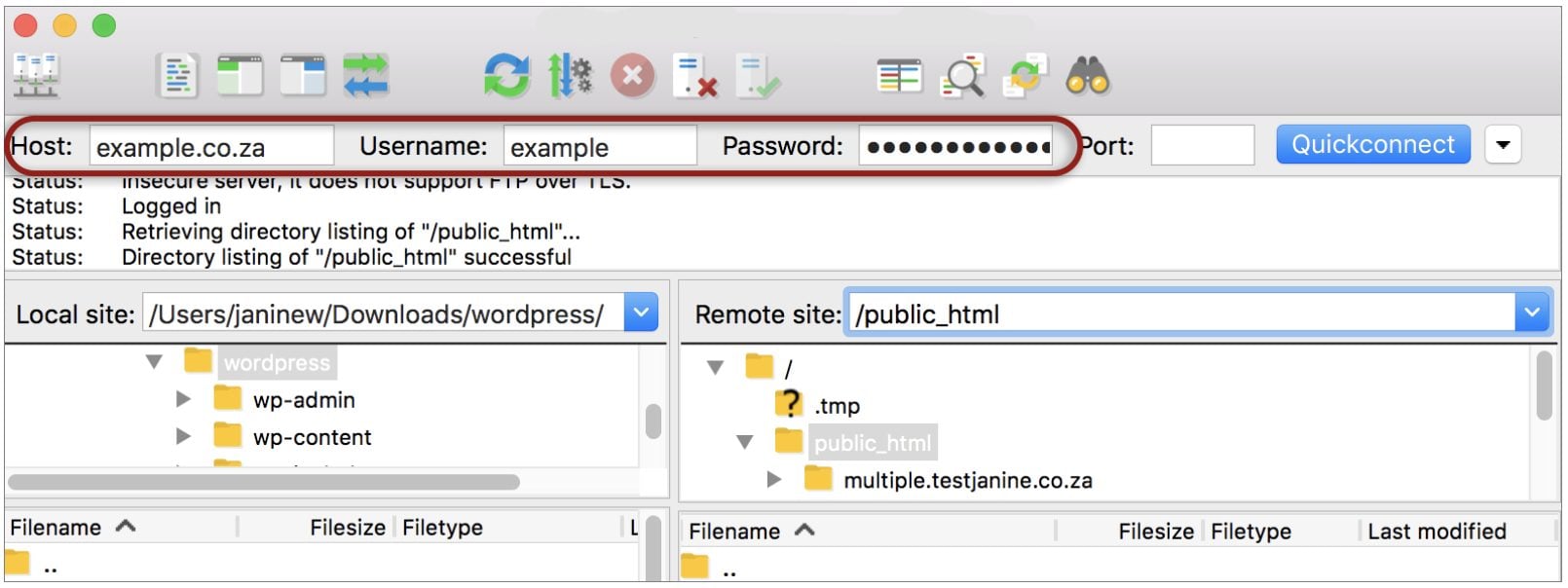Where to find your FTP login details in the xneelo Control Panel
If you are still using konsoleH, refer to this article.
The login details needed to connect to your hosting site via FTP are:
- hostname
- username
- password
Your FTP access details are not provided in your Welcome mail due to the security risk of sharing the password. The first step in managing your hosting account is to log in to the xneelo Control Panel to view your FTP details and set your own FTP password.
For security reasons we do not keep a copy of FTP passwords, so once an FTP password has been set, you will need to keep your own record. Forgotten passwords can be reset using the same process.
Steps
-
1Log in to the xneelo Control Panel.
-
2Select a Product (e.g. Web Hosting) from the side menu.
-
3Search for and select the domain name.
-
4Select FTP Users under Hosting tools.
-
5The Main user will be listed under Username and there may be additional users. The password is not shown.
-
6If you have no record of the password, or it has not been set yet, click on the 3 dots menu to the right of the domain.
-
7Click Reset password.
-
8Click Generate password or insert your own password. Copy to Clipboard and paste in a secure location as we keep no record of passwords.
-
9Click Reset.
-
10You now have all the FTP access details needed by your FTP programme:
- Host: domain name (e.g. example.co.za)
-
- Note: If you are using a web application firewall (WAP) such as Cloudbric, then use the server IP address instead.
-
- Username: (e.g. example)
- Password: your own recorded password
- Port: 22

- Host: domain name (e.g. example.co.za)
Port 22 allows you to securely transfer your files over an encrypted connection using SFTP (Secure File Transfer Protocol).
FileZilla is free open-source FTP software. It is a useful FTP programme that can be used to upload your website content to our servers.