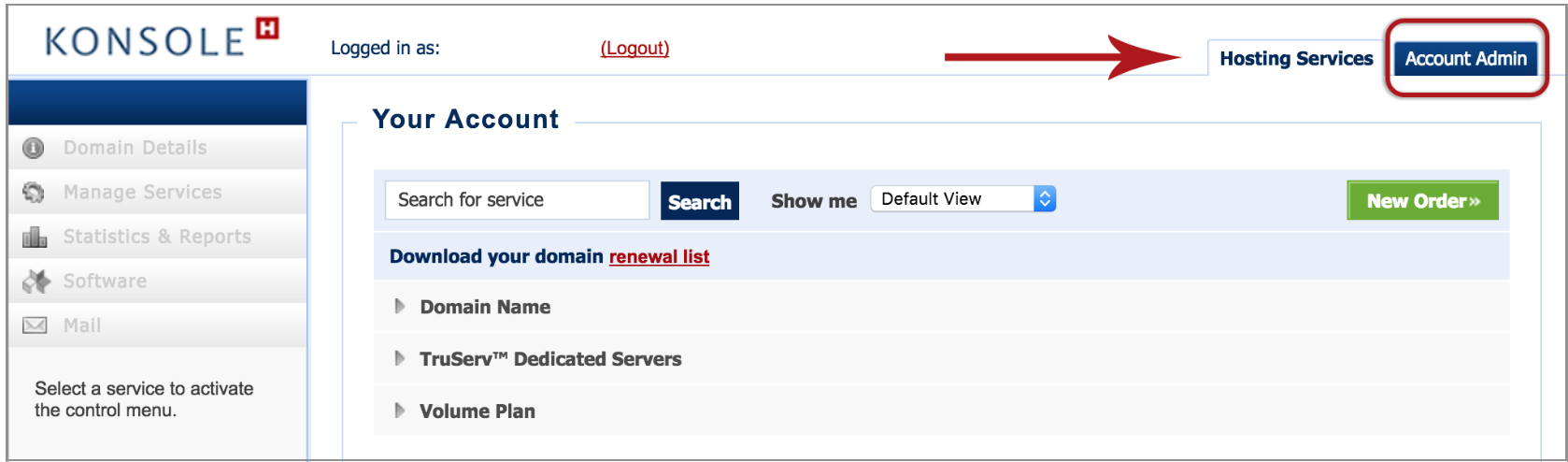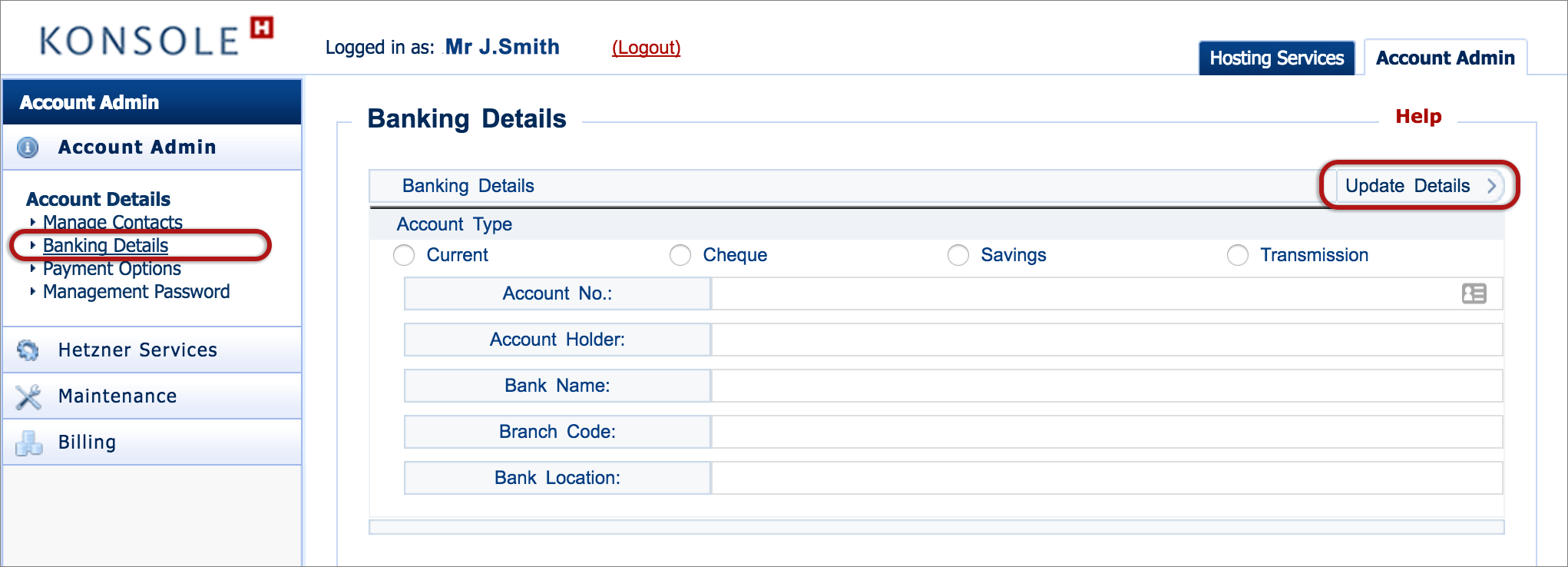How to change your banking details via konsoleH
If you are using our new Control Panel, refer to this article.
Make the switch and discover a simpler, more secure way to manage your hosting.
Update the bank account details used for your debit order deduction via the Account Admin tab in konsoleH.
Debit Orders are processed on the first working day of the month. The reference on your bank statement for our debit orders will indicate ‘MultiD for xnee’. Our debit order collections’ agency is MultiData, a subsidiary of Sanlam.
Note: The debit order payment method is available to customers using a South African bank.
Update your bank account details via konsoleH:
- Browse to konsoleH and log in at Admin level
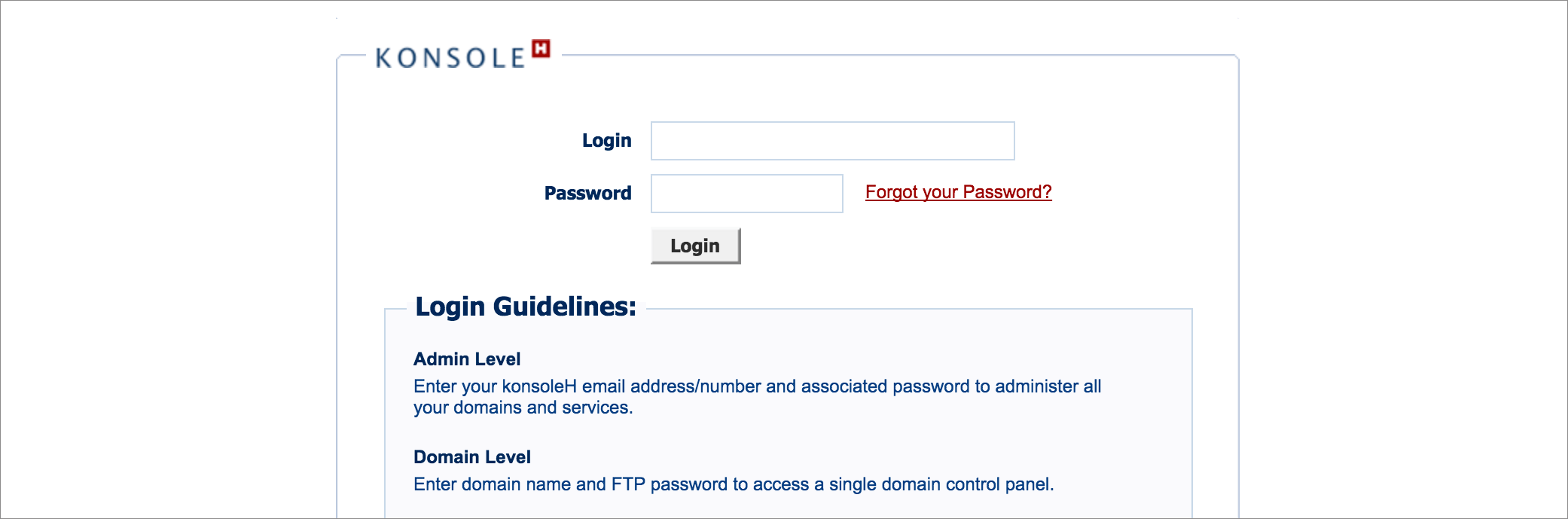
- Select the Account Admin tab (top right)

- Select Banking Details which displays the current bank account details that are saved for your hosting account.

- Proceed to update your banking details and select Update Details to save the changes
- If required, you can change your payment method using the Payment Options link on the same menu
If your account details have been updated after the debit order collections’ file has been submitted then your new account details will only take effect with your next invoice.
In response to heightened security concerns, credit card companies have implemented more stringent compliance measures. As a result, when you make payments using your credit card, you may notice both your card’s expiry date and confidential CVV number are required. This precaution is intended to enhance overall security and prioritise your safety.
To mitigate potential risks, we have chosen not to collect credit card details for debit order transactions. Your security is of utmost importance to us, and we appreciate your understanding and trust in our commitment to safeguarding your information.