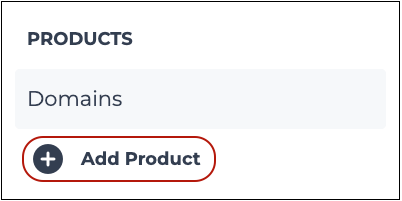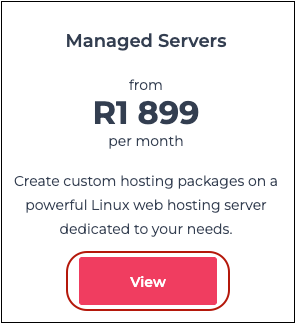How to order a Managed Server via the xneelo Control Panel
If you are still using konsoleH, refer to this article.
You can order your Managed Server via your Control Panel.
New customers: If this will be your first order, you will first need to create an account. This account will provide access to the xneelo Control Panel, where you can order and manage your hosting services.
Steps
-
1
-
2In the side menu, click on + Add product. You’ll be directed to Our Offerings (New customers will be directed to the Product catalogue directly).

-
3Click on View in the Managed Server tile.

-
4Complete the order process.
-
5Your hosting server will be available within one business day. Access details will be emailed to the xneelo account holder.
Once your Managed Server is ready, you can register a new domain on your server.
Contact us if you have any questions about your order.