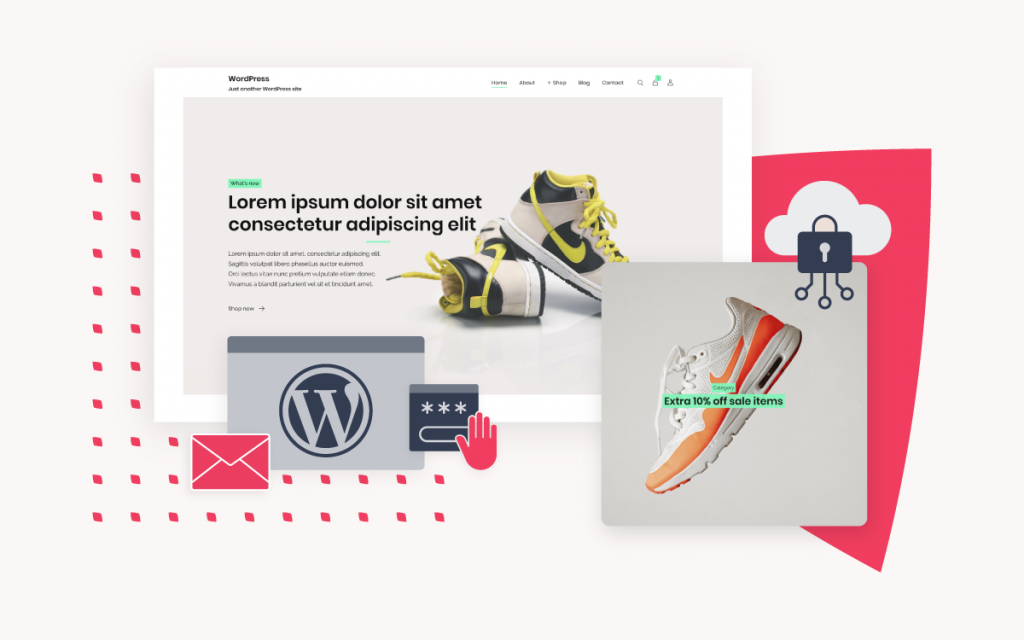Update your DNS records to connect your domain to the CDN service
Xneelo has transitioned from using Fastly-provided Let’s Encrypt SSL certificates to our own Let’s Encrypt SSL certificates. This change means that the DNS settings of your CDN service will need to be updated.
If you have activated CDN and your domain’s Name Servers are not managed by xneelo, you will need to manually update your DNS records to point to the CDN service.
Note: Replace yourdomainname.co.za with your domain name
Use the details below to change your domain’s DNS settings:
Your DNS provider may not support the use of the @ symbol and might instead require you to include your complete domain name.
Your domain will not experience downtime if your DNS records are updated correctly.