How to purchase additional mailboxes on your current hosting package via konsoleH
Once your current mailbox quota is reached, additional mailboxes can be added to your current hosting package without having to upgrade to a hosting package with a higher mailbox quota. A monthly fee applies per additional mailbox.
The current quota usage can be viewed within konsoleH under the Details menu.
Purchase additional mailboxes via konsoleH:
- Browse to konsoleH and log in at Admin level
- Select or search for a domain name in the Hosting Services tab
- Select Mail in the left menu
- Select Purchase Mailbox
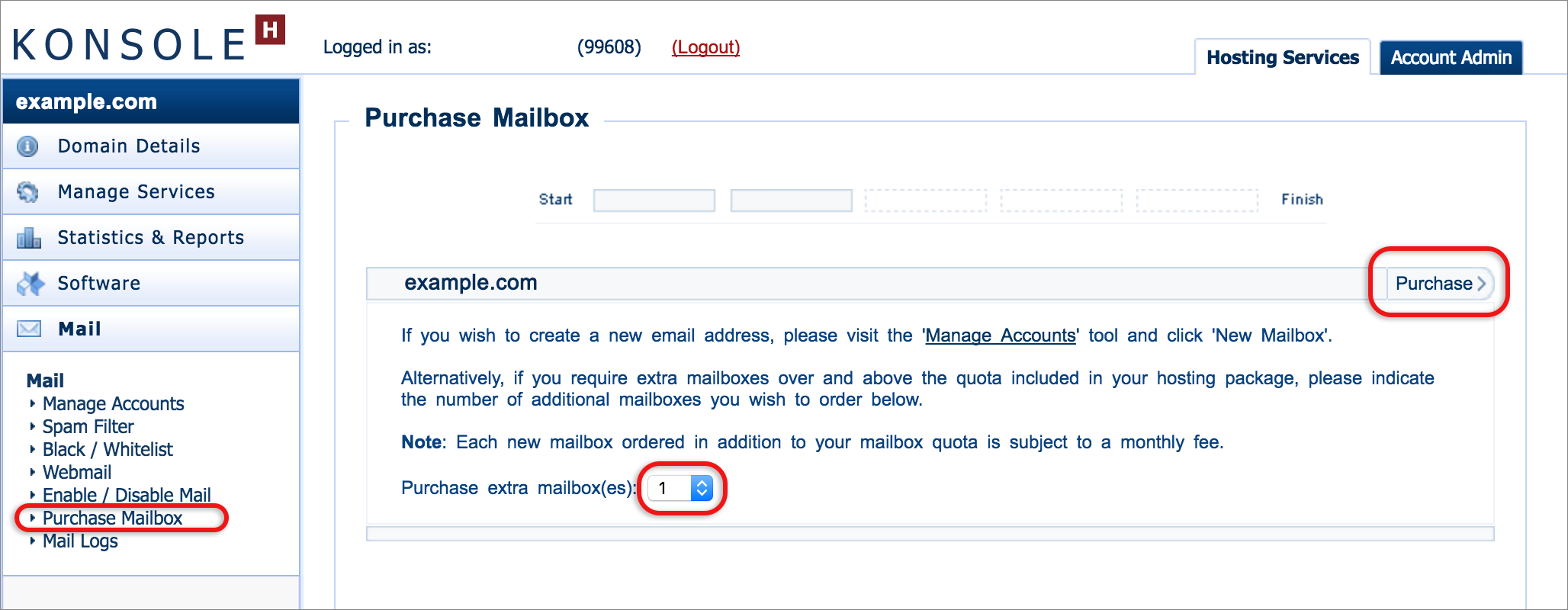
- Choose the number of additional mailboxes you wish to add using the dropdown box
- Click Purchase
- On the next screen, click Confirm
After purchasing additional mailboxes, use the Mail > Manage Accounts tool to create the additional mailboxes/email addresses.
Additional mailboxes are charged at R9.00 per month or R108.00 per annum, according to your current payment method and interval.

The new xneelo Control Panel is here
Experience a simpler, more secure way to manage your hosting. Most features are now live and ready for you. Switch now








