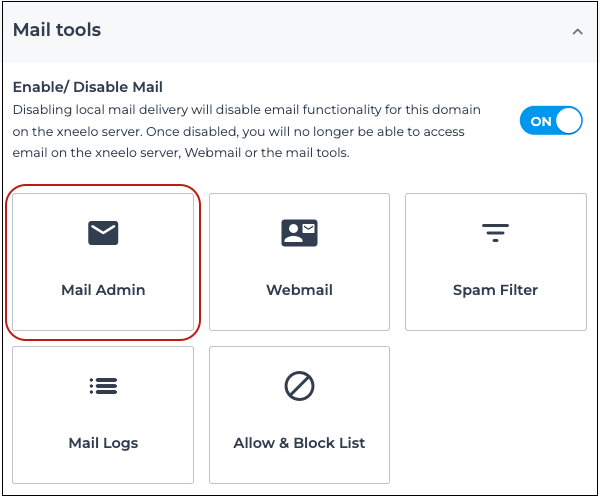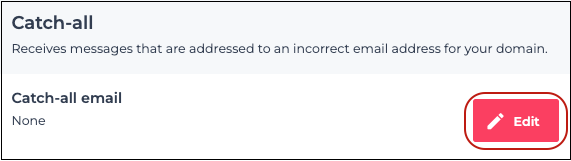How to create a catch-all email address via the xneelo Control Panel
If you are still using konsoleH, refer to this article.
If you require the catch-all mail functionality for your domain, it can be configured to use any of your existing email addresses – either a mailbox or an alias.
Steps
-
1Log in to the xneelo Control Panel.
-
2Select a Product (e.g. Web Hosting) from the side menu.
-
3Select the specific domain name.
-
4Under Mail tools, select Mail Admin.

-
5The Mail Admin page displays the mailboxes, aliases and catch-all feature at the top of the page.

-
6Click Edit and select the required address from the dropdown list.

-
7Click Save.
What happens next
Once you’ve completed the above steps, all emails destined for non-existent email addresses will be routed to the catch-all specified.