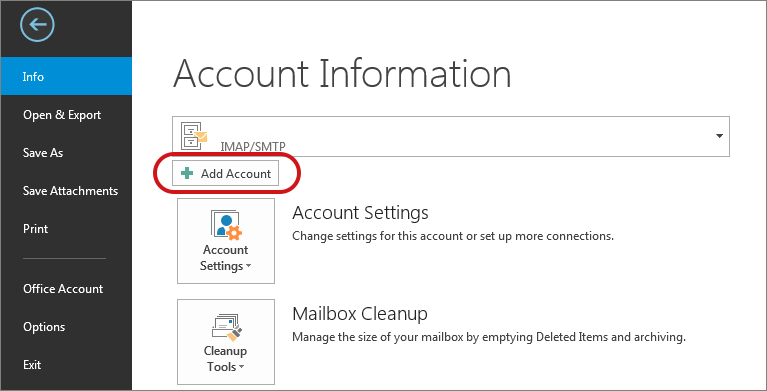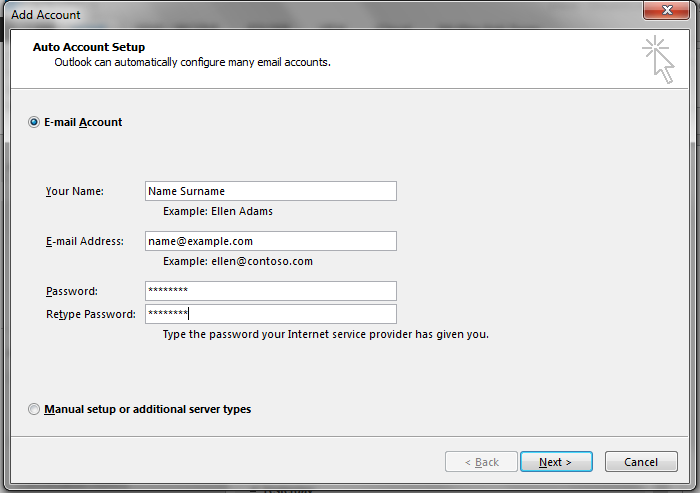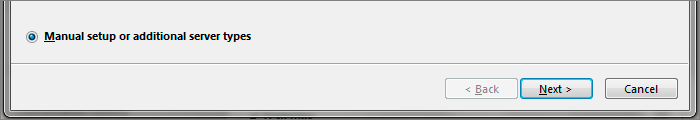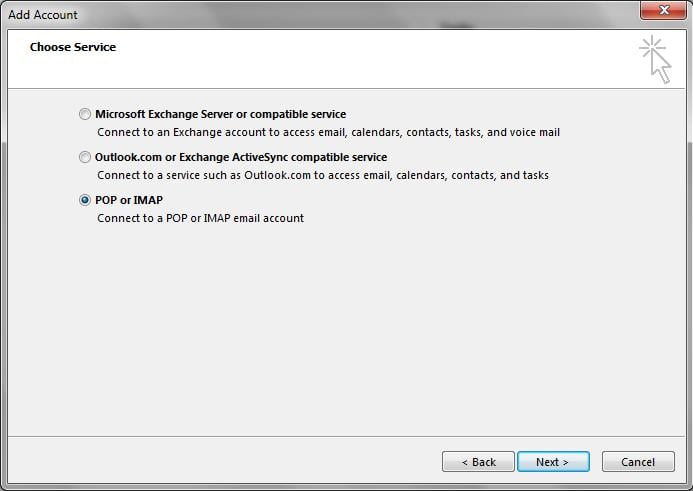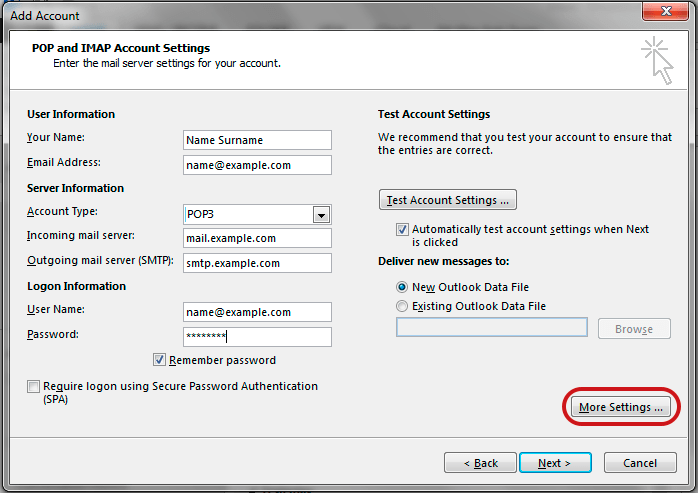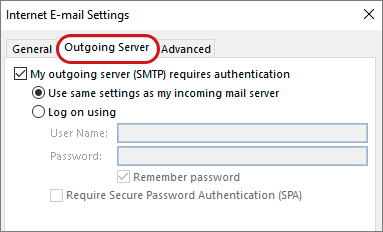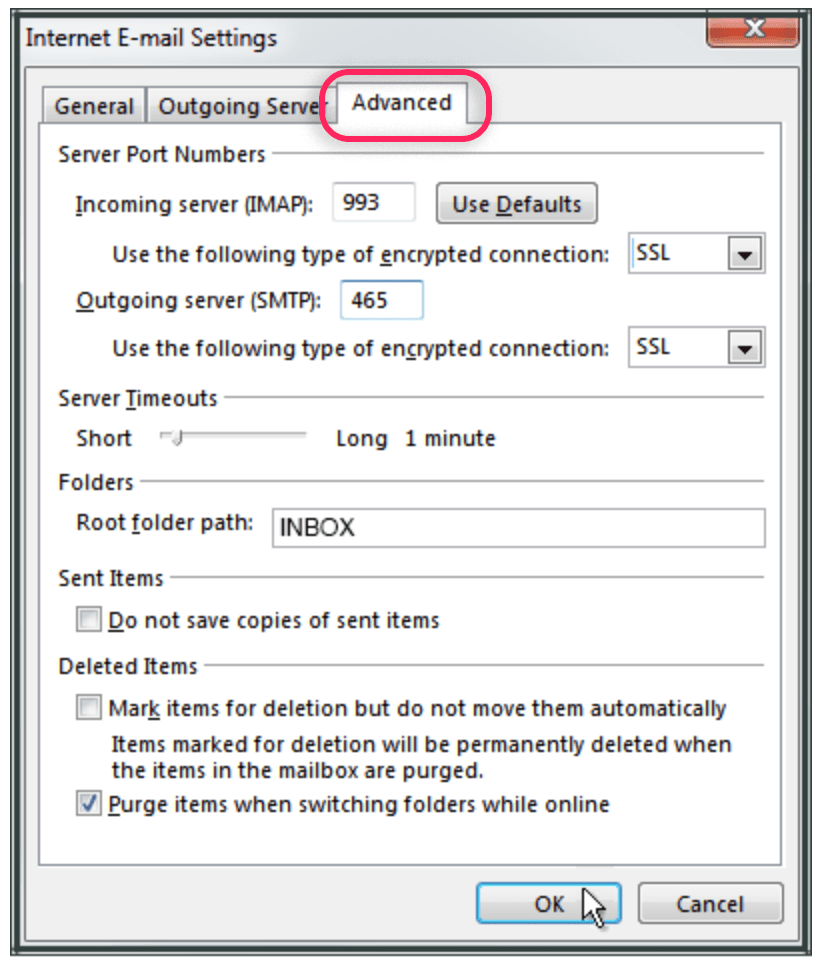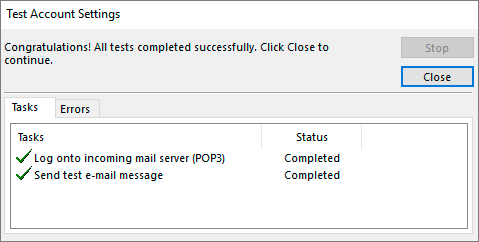How to set up email in Outlook 2013
Your mailbox is also available online via
Webmail.
User Name :
Your user name is your full email address
Incoming Server : mail.
Ports : IMAP 993 / POP 995
Outgoing Server : smtp.
Port : SMTP 465
 This step-by-step guide takes you through the process of setting up a new email account in Outlook 2013.
This step-by-step guide takes you through the process of setting up a new email account in Outlook 2013.
If the Mail account is already set up, but giving errors – then refer to our Troubleshooting guide.
♦ Replace example.com with your domain name
Setting up a new email address in Outlook is quick and easy using the Auto Account Setup option. However, reasons to rather use Manual Setup are:
- if you prefer POP, as this automatic configuration defaults to IMAP
- if this is a new hosting account and domain propagation has not completed
First, check your password
Check your password by browsing to Webmail and trying to log in. If you aren’t able to log in, then you have the incorrect password. Forgotten passwords can be reset in your control panel – you will need to get your domain or web administrator to update it for you if you don’t have access.
Add a new email account
-
Auto Account Setup (recommended)
-
Launch Outlook
- Select File on the top left menu bar
- Select the Add Account button in the middle of the screen
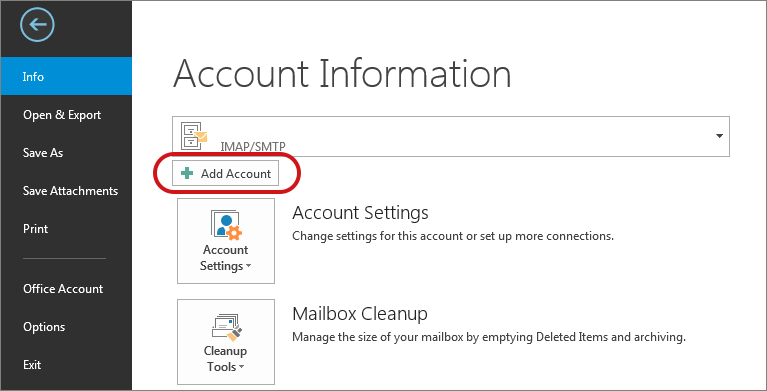
- Enter your details on the Auto Account Set-up screen > Next
Note: If you’ve lost your password – change it via the control panel

- Outlook will now automatically configure your account as an IMAP account with all the correct settings
- That’s it!
Note: If this option fails for some reason, try the Manual Account Setup below or refer to our Outlook troubleshooting guide.
-
Manual Account Setup
If you prefer to use POP, or your domain has not propagated yet, you will need to set up the account manually:
-
Launch Outlook, choose File > Account Settings > Add Account (as above)
- Choose Manual Setup or additional server type

- Select POP or IMAP > Next

-
Enter all the relevant account settings details:
- Account type: POP or IMAP
- Incoming mail server: mail. followed by your domain name e.g. mail.example.com*
- Outgoing mail server (SMTP): smtp. followed by your domain name e.g. smtp.example.com*
- User Name: ensure you fill in your entire email address as the username
- For new hosting accounts, use the IP address instead of the Incoming & Outgoing mail servers
- Select the More Settings… button.

- Select the Outgoing Server tab
- Ensure that the My outgoing server (SMTP) requires authentication checkbox is ticked
- Ensure that you have selected Use same settings as my incoming mail server

- Select the Advanced tab and ensure that your settings are as below for either IMAP or POP:
- Incoming server: 995 (POP) or 993 (IMAP)
- Use the following type of encrypted connection: SSL
- Outgoing server (SMTP): 465
- Use the following type of encrypted connection: SSL

- Click OK and then Next
- Let the test complete and then click Close

- You’re all set! > Finish

In isolated cases mail.domain (e.g. mail.example.com) and smtp.domain won’t work. In these cases you will need to use the server name instead e.g. www34.cpt1.host-h.net. Find my server name.
 This step-by-step guide takes you through the process of setting up a new email account in Outlook 2013.
This step-by-step guide takes you through the process of setting up a new email account in Outlook 2013.