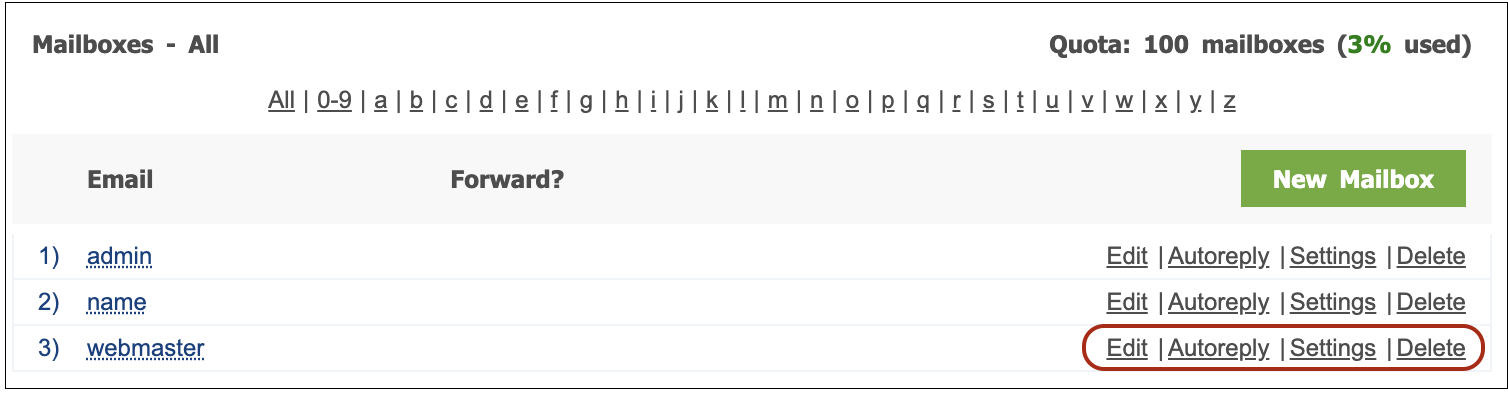About the webmaster mailbox in konsoleH
If you are using our new Control Panel, refer to this article.
Make the switch and discover a simpler, more secure way to manage your hosting.
The default setup of a new hosting account includes one mailbox (or email address), called webmaster. This mailbox can be deleted or retained, depending on your needs.
Edit or delete the webmaster mailbox
- Browse to konsoleH and log in at Admin level
- Select or search for the required domain name in the Hosting Services tab
- Click Mail from the left-hand menu > Manage Accounts under Mail.
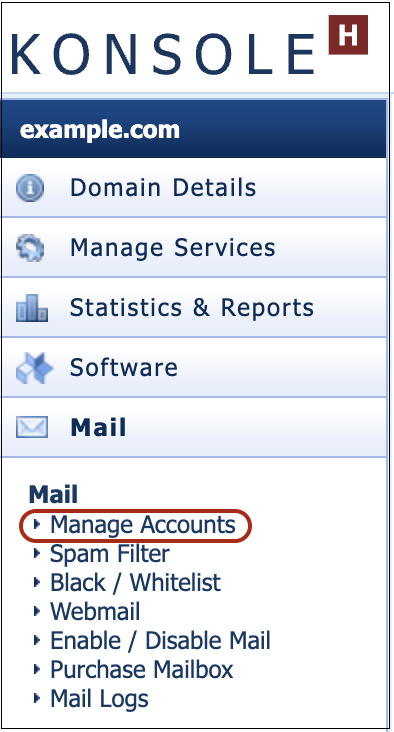
- The Manage Accounts page displays all mailboxes and aliases for your domain. Webmaster is the default mailbox for new hosting accounts and can be deleted if not needed.

- Rather than forward mail from this mailbox, the webmaster mailbox can be deleted and replaced with a webmaster alias, which will forward webmaster@ mails to the mailbox of your choice.
When is a Webmaster mailbox needed?
If you use a sending email address outside of your domain, you’ll need to check the webmaster@ mailbox for bounce messages. If you have email-sending software that does automatic bounce monitoring, the webmaster mailbox will need to be checked for bounces.
Note: Ensure that the webmaster mailbox is checked regularly or else the accumulation of mail can lead to disk over–usage charges on your hosting account.