How to Upgrade/Downgrade your Web Hosting package via konsoleH
If you are using our new Control Panel, refer to this article.
Make the switch and discover a simpler, more secure way to manage your hosting.
Web hosting packages can easily be upgraded or downgraded within the range of Basic, Standard, Advanced or Master hosting packages via your konsoleH control panel.
Note: To upgrade Parked and Multiple domains please contact us.
- Browse to konsoleH and log in at Admin level
- Select or search for a domain name in the Hosting Services tab
- Select Manage Services
- Select Upgrade/Downgrade under Package Admin
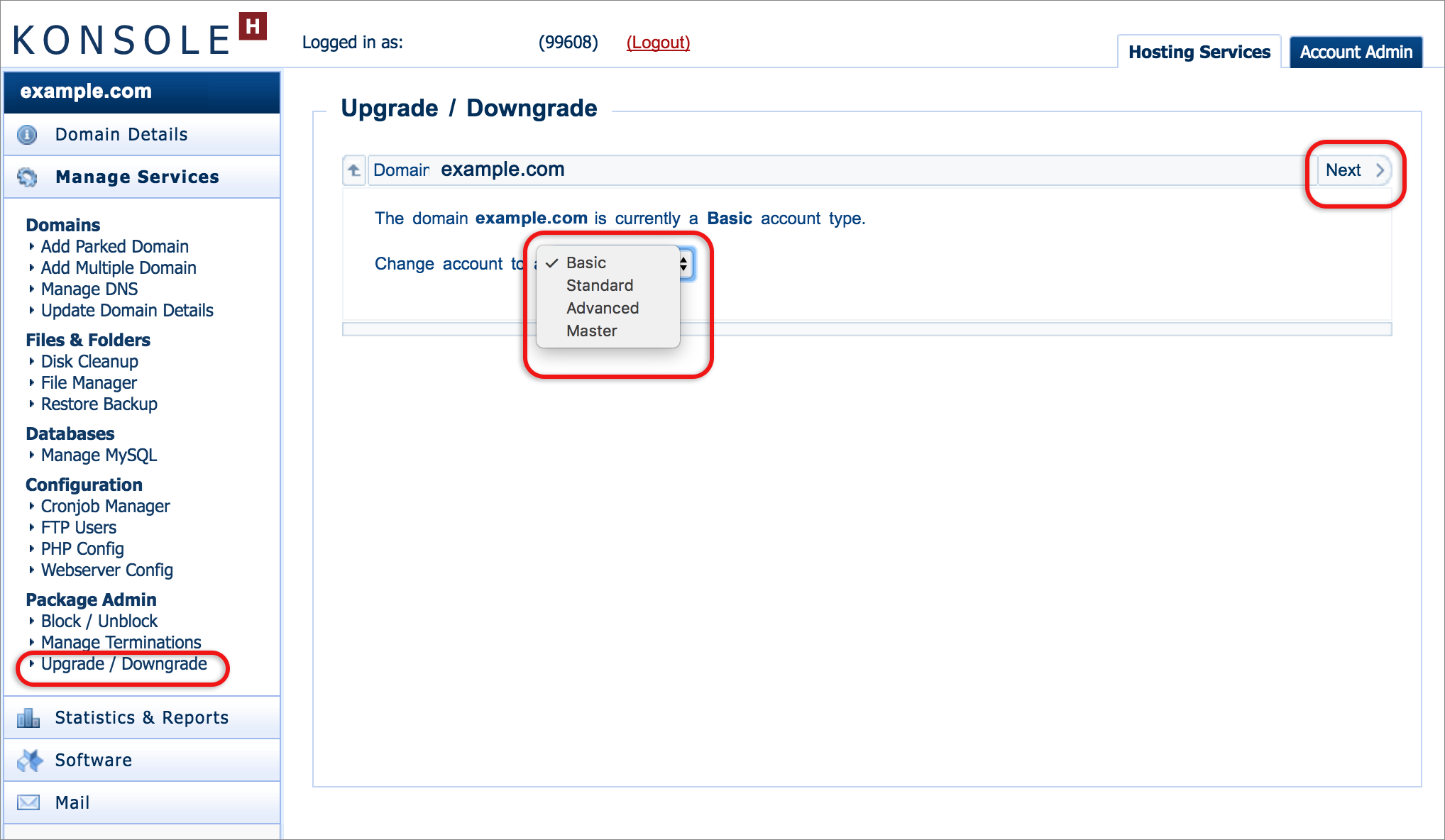
- Select the new hosting package of your choice using the dropdown box
- Click Next
- If all is in order, click Confirm.
Note:
- You will not be able to downgrade to a package type that offers lower quotas than what you currently have in use – in this case, an error message will highlight any inconsistencies with your choice.
- Your billing will be adjusted accordingly.
- If you are unsure of which product to choose, details about the various packages and their quotas are available on our product information pages.

The new xneelo Control Panel is here
Experience a simpler, more secure way to manage your hosting. Most features are now live and ready for you. Switch now








