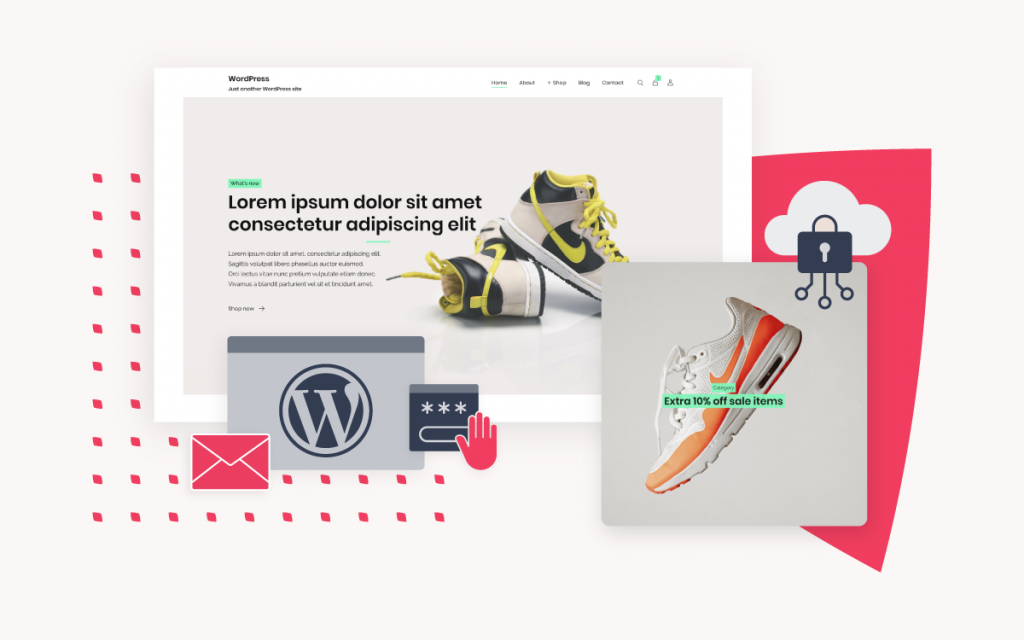At the beginning of every new year, there are items on the Must Do list. For 2019, one of those items is upgrading PHP. Why? Because it will improve your website’s speed, security, and compatibility. PHP is a scripting language that is used to run dynamic websites – 78% of all the websites on the internet use PHP. Xneelo is here to support you through this process.
How will upgrading PHP improve your website?
In a nutshell: speed, security, and compatibility. Benchmarks show that the latest version of PHP 7 can run significantly faster than PHP 5.6 (the most prevalent version) and handle more requests per second. What this means is that your website will load faster and handle more traffic.
From a security perspective, the latest version of PHP 7 has fixed a number of security vulnerabilities and doesn’t allow poor coding practices, which means your website will be more secure.
And if you want to stay compatible with the latest CMS – especially WordPress – then switching to the latest version of PHP 7 will help you get the most value out of your CMS. The upgrade includes a wide range of new features and functions that makes the latest version of PHP 7 more developer-friendly – more and more CMSs will adopt this as the minimum standard and could even drop support for older versions of PHP.
Why upgrade to the latest version of PHP 7 now?
By upgrading now, rather than when xneelo rolls out the upgrade later this year, you can test if your website works on the latest version of PHP 7, and have time to make any fixes or adjustments necessary while the older versions still have support.
Some older CMS or websites – particularly those that have been custom developed – may not support the newer versions of PHP. Using the PHP Config tool in konsoleH, you can upgrade to the latest version of PHP. Compatibility issues like your site not working properly, or some parts of it not rendering correctly, could arise if the latest version of PHP isn’t supported. If this happens, you can roll back to the previous version (using the PHP Config tool) and make any necessary fixes.The more time you give your web developer to fix these issues, the less stressful it will be. If you know your site is running an older CMS, or you haven’t done significant upgrades in the last few years, look at this as the perfect opportunity to improve your website’s performance and security. Especially now that there’s a deadline in place: the second half of 2019. Add it to your Must Do list!
How do you upgrade PHP?
Now that you know it’s time to upgrade to the latest version of PHP 7, how exactly do you do it? That’s the simple part. This step-by-step guide to upgrading your PHP version, using the PHP Config tool in konsoleH, outlines exactly what needs to be done. The PHP Config tool helps you upgrade to the newest version of PHP. You or your developer can then check if it is compatible by browsing to your site – if there are any glitches, the tool lets you roll back to a previous version and make any necessary fixes. If you’re working with a web developer, you can ask them to upgrade it for you.
Keeping your website functioning at its best is a priority – even when it means adding another task to an already busy schedule. Fixing PHP is a necessary task: something to add to your Must Do list for 2019.
Image credit: luka-slapnicar